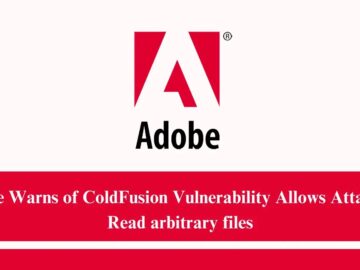Cybersecurity researchers recently found 2 malicious applications on the Google Play store, installed by 1.5M users, collecting excessive data beyond what is required for promised features.
The two malicious apps, both by the same publisher, are designed to exfiltrate data that is sensitive in nature and transmit it to the various malicious servers that are established in China autonomously.
.png
)
The behavioral analysis engine of Pradeo identified these two malicious spyware applications. While their description on the Data Safety section of Google Play claims that there is “No data collection from users’ devices.”
Malicious File Manager Apps
Here below, we have mentioned the two malicious applications along with their Google Play store download counts:-
- File Recovery and Data Recovery (com.spot.music.filedate): 1 million downloads
- File Manager (com.file.box.master.gkd): 500,000 downloads
Data Exfiltration
Here below, we have mentioned the types of data that are exfiltrated by these two apps are:-
- Contact lists (From the device and all connected accounts)
- Media compiled in the application: Pictures, audio, and videos
- Real-time user location
- Mobile country code
- Network provider name
- Network code of the SIM provider
- Operating system version number
- Device brand and model
While the most shocking thing is that each of the applications excessively transmits the data collected, surpassing the normal state with more than a hundred transmissions.
Though some data collection may be justified for performance and compatibility, but the apps collect some unnecessary data beyond the scope of file management or data recovery needs.
Here the most strange thing is that the unnecessary data collected by the spyware apps is collected without the permission of the user, as they are collected secretly.
To make the removal difficult, the apps hide their icons from the home screen of the affected device, and they also exploit the approved permissions to operate discreetly in the background and reboot the device.
Sneaky Behaviors of the App
Here below we have mentioned all the behaviors that are sneaky in nature and used by the threat actor to increase its success rate:-
- Looking legitimate
- Requiring less user interaction
- Preventing uninstallation
Recommendations
Here below we have mentioned all the recommendations:-
- Make sure to avoid downloading the apps without any reviews that lack reviews from thousands of users.
- To know the true nature of the application, make sure to go through the reviews thoroughly.
- Before approving or accepting any permissions make sure to carefully read them.
- Make sure to educate team members about the risks associated with mobile threats.
- To provide users with secure flexibility, ensure enable automated mobile detection and response.
“AI-based email security measures Protect your business From Email Threats!” – Request a Free Demo.