Like it or not, passwords aren’t going away anytime soon. While many organizations are exploring passwordless authentication, passwords still serve as the main line of defense for most public-facing online services.
That said, they come with a heavy management burden. Gartner estimates that 40% of all service desk calls are tied to password issues like expirations, changes, and resets. Some of these issues (like forgotten passwords, routine expirations, or security-driven updates) are unavoidable, yet they still consume valuable time and resources.
Forrester puts the cost of each reset at around $70, which can quickly add up. Given these figures, the case for a self-service password reset solution is highly compelling: by enabling users to handle resets on their own, organizations can reduce helpdesk load and cut costs – without compromising security.
About self-service password resets
Self-service password resets (SSPRs) enable users to securely reset their own passwords without involving IT support. By allowing users to handle these routine but essential tasks independently, SSPRs significantly reduce help desk ticket volumes, lower costs, and boost productivity by empowering users to regain access quickly or perform regular passphrase refreshes.
With SSPRs, this can all happen without manual human IT helpdesk intervention. And the benefits are quantifiable, down to dollars saved: in 2022, an average organization saved $65K with self-service password resets.
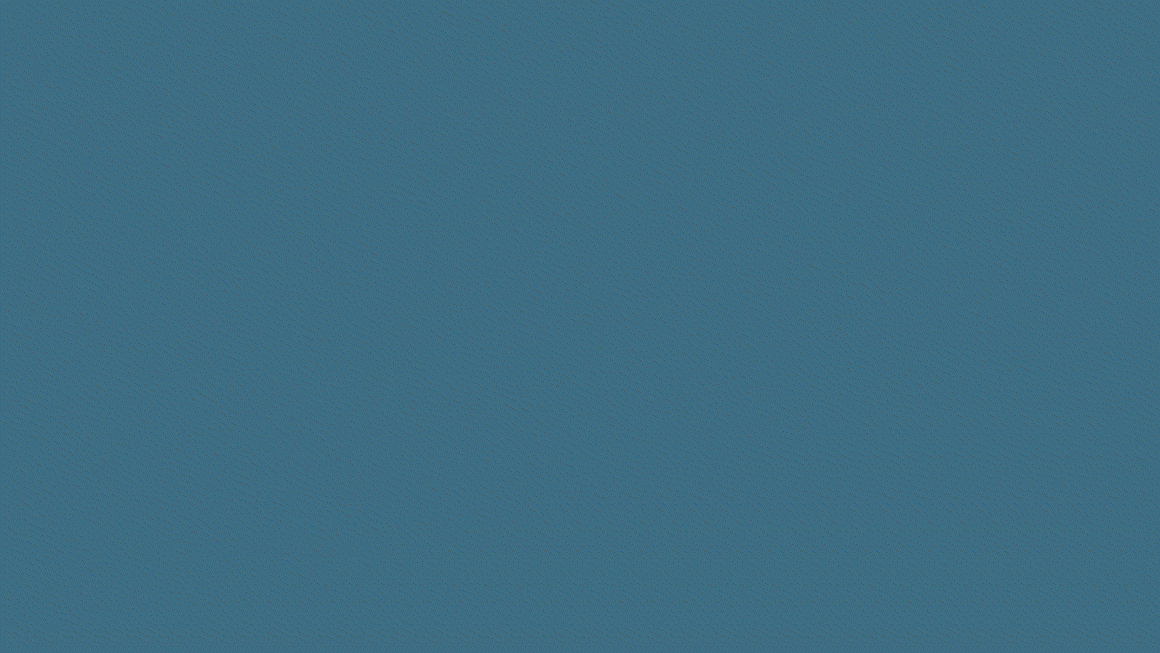
Core security considerations
At its core, SSPR shifts the responsibility of password recovery from IT to the end user. For this reason, security teams should prioritize the proper security considerations when implementing an SSPR solution, such as including strong identity verification measures.
Without proper safeguards, SSPR can become an attractive target for attackers looking to exploit weak reset processes and gain unauthorized access to user accounts.
A secure SSPR process must rely on identity verification methods that are resistant to common attack vectors like phishing and prompt bombing.
For example, the use of authenticator apps or hardware tokens provides a much higher level of assurance than traditional methods such as SMS messages or security questions, which can be easily intercepted or guessed.
Organizations should prioritize multi-factor authentication (MFA) that incorporates phishing-resistant technologies to validate users before allowing any password reset action.
By hardening the verification process, organizations can realize the benefits of SSPR without introducing new vulnerabilities into their security framework.
Verizon’s Data Breach Investigation Report found stolen credentials are involved in 44.7% of breaches.
Effortlessly secure Active Directory with compliant password policies, blocking 4+ billion compromised passwords, boosting security, and slashing support hassles!
Try it for free
SSPR for remote access users
Supporting remote and off-VPN users is a critical aspect of any effective SSPR solution. When users are outside the corporate network (such as working from home, traveling, or using personal devices), they must still be able to recover access to their accounts without relying on helpdesk intervention.
This makes a web-based SSPR portal essential for supporting remote access users.
Unlike traditional, on-premises-only solutions, a cloud-accessible portal ensures users can initiate password resets from anywhere, regardless of their physical location and where they initiate connections to the organization’s VPN.
To maintain both accessibility and security, the SSPR portal should require identity verification through pre-registered MFA methods. These could include authenticator apps, hardware keys, or biometric options, which provide stronger protection than insecure methods like SMS or email links.
By ensuring users can securely authenticate and reset their passwords from any location, organizations not only reduce support overhead, but also enhance business continuity by keeping employees productive and secure, no matter where they work.
Mitigating social engineering risks
Security teams planning to implement an SSPR solution should take proactive steps to minimize the risk of social engineering attacks. For example, traditional challenge-response questions (e.g., “What’s your mother’s maiden name?”) are easily bypassed through phishing or publicly available data.
Instead, organizations should implement dynamic challenge-response mechanisms that reference recent user activity or contextual data, such as the last file accessed, recent login history, or known usage patterns.
These context-aware prompts make it significantly harder for attackers to impersonate legitimate users, as the required information is both time-sensitive and personalized.
In addition to smarter challenge-response prompts, security teams can integrate risk-based authentication into the SSPR workflow to detect and block suspicious behavior. Techniques like geolocation analysis, device fingerprinting, and login velocity checks can flag anomalous reset attempts originating from unfamiliar locations or devices.
If a reset request comes from a country where the user has never logged in before, or from a new browser not associated with their profile, the system can prompt for additional verification or deny the request entirely.
By layering intelligent detection with contextual authentication, organizations can reduce the risk of social engineering attacks without undermining the convenience of SSPRs.
Best practices when adopting SSPRs
- When implementing SSPRs, security teams should also prioritize user experience, as high levels of user friction can undermine the SSPR solution’s successful adoption and the realization of its long-term value. A clunky or confusing reset process can frustrate users, resulting in repeated support requests—ultimately undermine the very purpose of self-service.
- To promote adoption and minimize abandonment, organizations should design the reset flow with clarity and simplicity in mind. This includes using step-by-step instructions, inline tips, and visual aids (e.g., password-strength meters) to guide users through the process confidently and correctly.
- Reducing friction during the reset experience also helps lower error rates and ensures that users complete the process on the first attempt. For example, offering real-time feedback on password requirements or flagging common mistakes can prevent failed submissions and re-entry issues. The more intuitive and supportive the SSPR experience is, the more likely users are to embrace it.
In short, SSPR solutions lighten the load on IT teams and improve security posture across the organization, but their effectiveness depends on more than just core functionality. A smooth, intuitive user experience is critical to adoption and long-term success.
Solutions like Specops uReset are built with this in mind, integrating seamlessly with Active Directory and supporting customizable verification flows. Specops uReset ensures cached credentials are updated and deliver detailed audit logs, all without requiring a VPN.
Book a live demo today.
Sponsored and written by Specops Software.
