Microsoft has confirmed that its Family Safety parental control service is blocking users from launching Google Chrome and other web browsers on Windows systems.
Microsoft Family Safety helps parents monitor their children’s activity across desktop and mobile devices, providing screen time management, content filtering, app controls, location tracking, communication monitoring, and activity reports.
Redmond acknowledged the bug after widespread user reports since early June that they were unable to launch Google Chrome on their PCs or experienced the web browser randomly crashing, as first reported by The Verge.
As the company explained this week, the known issue is caused by the web filtering tool, which prompts children to ask for their parents’ approval to use other browsers.
However, because of this bug, Family Safety will also block new versions of previously approved web browsers, preventing them from launching or causing them to shut down unexpectedly on affected devices.
“The blocking behavior continues to work, however, when a browser updates to a new version, the latest version of the browser cannot be blocked until we add it to the block list. Microsoft is currently adding the latest versions of Chrome and other browsers to the block list,” the company said in a Windows release health update.
“As Microsoft continues to update the block list, we’ve received reports of a new issue affecting Google Chrome and some browsers. When children try to open these browsers, they shut down unexpectedly.
“However, the standard workflow is to prompt a parental approval message stating, ‘You’ll need to ask to use this app.’ Once the approval is consented, the browser operates as intended. This issue is only observed when the Activity reporting feature is turned off.”
This known issue affects devices running Windows 10 22H2 and Windows 11 22H2 or later, and Microsoft is currently working to find a fix for this issue.
Until a fix is available, affected users are advised to turn on the ‘Activity reporting’ feature under Windows settings in Microsoft Family Safety, which will allow parents to receive approval requests as expected.
“We are actively working on a resolution for the two key issues: the missing parental consent prompts and the unintended temporary unblocking of the latest versions of Google Chrome and other browsers after a browser update with a version change,” Redmond added.
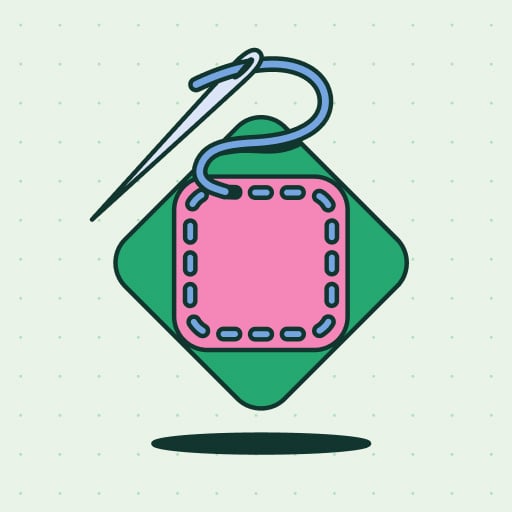
Patching used to mean complex scripts, long hours, and endless fire drills. Not anymore.
In this new guide, Tines breaks down how modern IT orgs are leveling up with automation. Patch faster, reduce overhead, and focus on strategic work — no complex scripts required.
