Microsoft has released the KB5060829 preview cumulative update for Windows 11 24H2, which includes 38 changes, including improvements to the taskbar and a new PC-to-PC migration experience.
The KB5060829 update is an optional non-security preview update that delivers updates at the end of each month, allowing Windows admins to test bug fixes, improvements, and new features that will roll out to all users during next month’s Patch Tuesday release.
However, unlike regular Patch Tuesday cumulative updates, monthly preview updates like this one do not include security updates.
With KB5060829, Microsoft begins rolling out a PC-to-PC migration experience, which enables Windows users to transfer their files and settings from old computers to new ones during the setup process.
While support for this feature during PC setup is not yet available, it will be introduced with a future update as part of a phased rollout.
Redmond has also tweaked the taskbar to fit more app icons when space is limited, a new setting that can be adjusted from Taskbar settings > Taskbar behaviors > Show smaller taskbar buttons.
You can install KB5060829 by opening Settings, clicking on Windows Update, and then on ‘Check for Updates.’ Since this is an optional update, you will be prompted to install it by clicking the ‘Download and install’ link.
You can also manually download and install this preview update from the Microsoft Update Catalog.
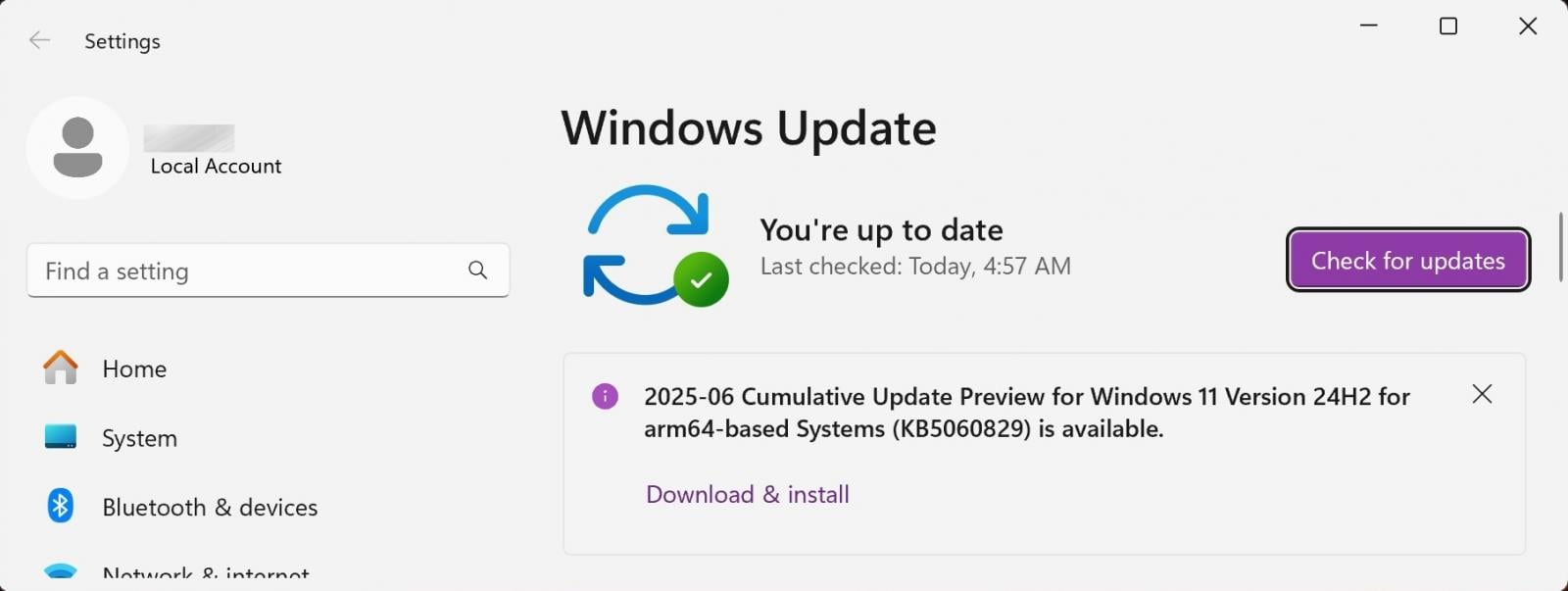
Windows 11 KB5060829 highlights
Once installed, this optional non-security preview update will update Windows 11 24H2 systems to build 26100.4484.
The June 2025 preview update comes with further fixes and improvements, some of the more important ones highlighted below:
- [Scripting] Fixed: Running a script on a remote Server Message Block (SMB) share may take an unexpectedly long time if the share is hosted on an older Windows Server version, such as Windows Server 2019.
- Fixed: When you press ALT + Tab to switch out of a full-screen game, other windows, like Windows Terminal, might stop responding.
- Fixed: Explorer.exe might stop working unexpectedly when a window is dragged if window snapping is enabled.
- [Windows Hello] Fixed: This update addresses an issue that prevented the automatic renewal of expiring certificates in Windows Hello for Business.
- [Storage optimization] Fixed: An issue that prevented unused language packs and Feature on Demand packages from being entirely removed, which led to unnecessary storage use and longer Windows Update installation times.
- Fixed: Windows Search responds very slowly—Search can take over 10 seconds to load before you can use it.
Microsoft states that the June 2025 KB5060829 preview update is affected by a single known issue, which causes CJK (Chinese, Japanese, Korean) text to appear blurry or unclear when displayed at 96 DPI (100% scaling) in Chromium-based browsers, such as Google Chrome and Microsoft Edge.
Windows 11 24H2 is now in broad deployment and is available to all seekers via Windows Update. Microsoft is also rolling out the Windows 11 2024 Update to all eligible Windows 10 22H2 PCs.
The full release notes for the KB5060829 optional update can be found in this support bulletin.
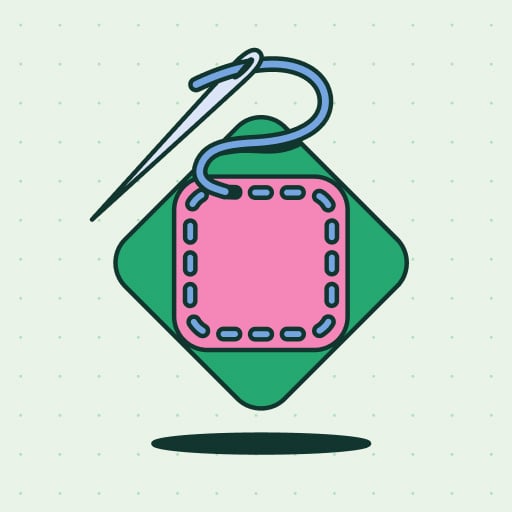
Patching used to mean complex scripts, long hours, and endless fire drills. Not anymore.
In this new guide, Tines breaks down how modern IT orgs are leveling up with automation. Patch faster, reduce overhead, and focus on strategic work — no complex scripts required.
