Microsoft has released Windows 11 KB5068861 and KB5068865 cumulative updates for versions 25H2/24H2 and 23H2 to fix security vulnerabilities, bugs, and add new features.
Today’s updates are mandatory as they contain the November 2025 Patch Tuesday security patches for vulnerabilities discovered in previous months.
You can install today’s update by going to Start > Settings > Windows Update and clicking on ‘Check for Updates.’
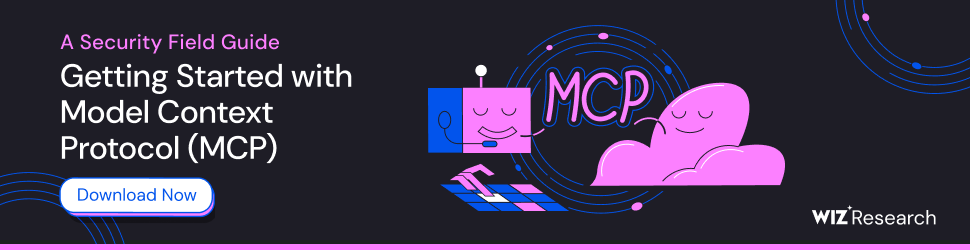
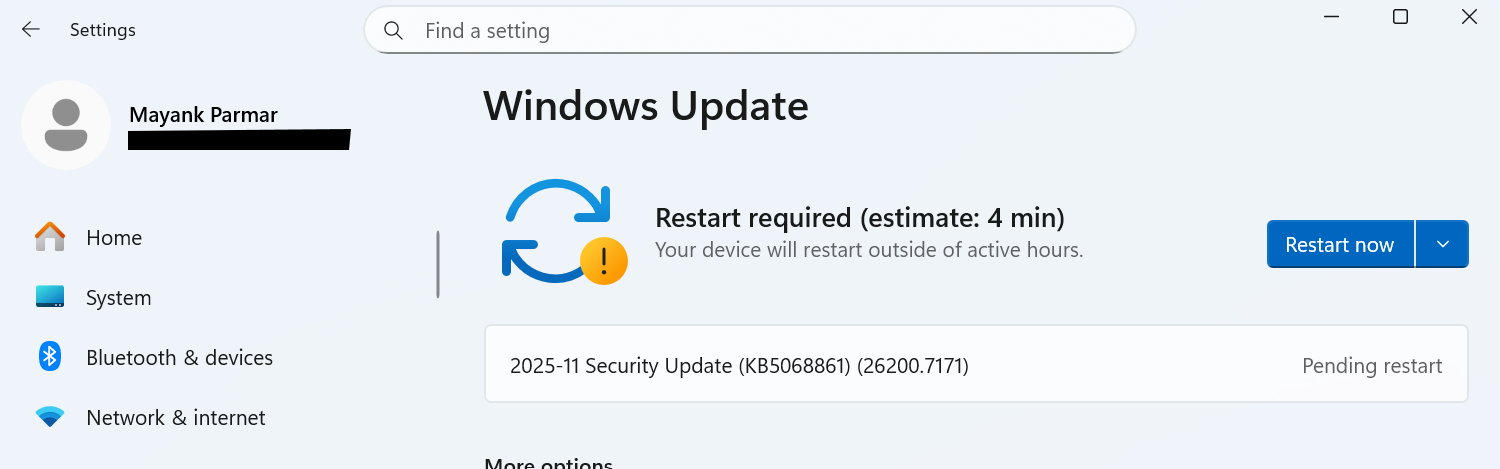
You can also manually download and install the update from the Microsoft Update Catalog.
This is the second ‘Patch Tuesday’ release for version 25H2, but as it’s based on version 24H2, there are no exclusive or special changes. You’ll get the same fixes across the two versions of Windows 11.
What’s new in the November 2025 Patch Tuesday update
After installing today’s security updates, Windows 11 25H2 (KB5066835) will have its build number changed to Build 26200.7019 (or 26100.7019 in case of 24H2), and 23H2 (KB5068865) will be changed to 226×1.6050.
The biggest highlight of the update is the new Start menu UI, which lets you remove Recommended feed and have a clean UI.
At the same time, the new Start UI can also feel cluttered because of several icons showing up by default now, but you can always switch to the Categories mode that groups apps together.
-
[Lock screen] New! The new battery icons, which include color indicators and battery percentage, now appear in the lower-right corner of the lock screen. This feature makes it easier to check your device’s charging status and battery level at a glance. To learn more about the battery icon feature, see Taskbar.
-
[Microsoft 365 Copilot] New! A new Microsoft 365 Copilot page has been added to the Get Started experience for commercial devices with an active Microsoft 365 subscription. This page helps you learn about Microsoft 365 Copilot features and begin using them more easily.
-
[Settings] New! The “Email & accounts” section is now called “Your accounts.” You manage all your accounts under Settings > Accounts.
-
[Taskbar]
-
New! The battery icons have been updated to make it easier to check your PC’s status at a glance. Color indicators show charging and battery levels: green indicates the PC is charging and in good condition, yellow shows that battery saver mode is on at 20% or below, and red signals a critically low battery. Simplified overlays keep the progress bar visible, and the icons appear in the system tray, Quick Settings, and Settings, with Lock screen support coming soon. To show the battery percentage next to the icon, go to Settings > System > Power & battery, then turn on Battery Percentage. You can still view detailed battery information by hovering over the battery icon or opening the Power & battery settings.
-
Fixed: If you hover over an app icon on the taskbar, and then select the window preview, the preview might dismiss and not bring the window to the foreground.
-
-
[Administrator Protection Preview] New! Administrator protection aims to protect free floating admin rights for administrators. It enables users to perform administrative tasks using just-in-time privileges. This feature is turned off by default and can be enabled using OMA-URI in Microsoft Intune or through Group Policy.
-
[Post-Quantum Cryptography] New! Building on post-quantum cryptography (PQC) algorithms in SymCrypt, this update adds API support for NIST post-quantum cryptography algorithms ML-KEM and ML-DSA in accordance with FIPS 203 and FIPS 204 standards. These algorithms can be used for key exchange, signing, and decryption via Cryptography: Next Generation (CNG) and .NET.
-
[Display and Graphics]
-
Fixed: Apps and browsers might display partially unresponsive onscreen content when other maximized or full-screen apps are updating in the background. This issue is especially noticeable when scrolling, as only parts of the window content might update.
-
Fixed: After you install KB5064081, some videos and games might be unexpectedly red.
-
Fixed: If the Connected Devices Platform Service is disabled, Settings might stop responding or close unexpectedly when you try to open Settings > System > Display, including when launched from the desktop context menu.
-
-
[File Explorer]
-
Fixed: The File Explorer context menu might unexpectedly switch back and forth between the normal view and Show More Options on each right click.
-
Fixed: When opening a folder from another app (for example, opening the Downloads folder from a browser), your custom view — including sorting files by name, changing the icon size, or removing grouping — unexpectedly resets back to default.
-
Fixed: The body of the File explorer window might no longer respond to mouse clicks after invoking the context menu.
-
Fixed: Extracting very large archive folders (1.5gb+) might fail with a “Catastrophic Error” (error code 0x8000FFFF).
-
Fixed: File Explorer might become unresponsive when opening Home.
-
-
[Input] Fixed: An issue with microsoft.ink.dll and related APIs might cause pen and handwriting input to stop responding in apps or lead to apps closing unexpectedly due to thrown exceptions.
-
[Narrator] Fixed: Narrator fails when trying to launch it while setting up Windows using an ISO.
-
[Open and Save Dialog] Fixed: Certain apps might become unresponsive when launching the Open or Save Dialog.
-
[Remote Credential Guard] Fixed: Remote Credential Guard scenarios between the latest Windows 11 builds and Windows Server 2022 or earlier might unexpectedly fail.
-
[Sign in to your PC]: Improved: Made underlying changes to improve the performance of loading the taskbar after unlocking your PC from sleep. This also helps in cases where the password field and other sign-in screen contents didn’t render when transitioning from the lock screen to the sign-in screen after sleep.
-
[Task Manager] Fixed: Some apps might unexpectedly not be grouped with their processes.
All these features are rolling out gradually, so it’ll be a while before they show up on your PC.
At the moment, Microsoft is not aware of new issues with this month’s Patch Tuesday.
It is worth noting that this is the last update for Windows 11 23H2 as the operating system’s support ends today.
Microsoft also confirmed that it will not be releasing optional updates in December, as most of the engineers will be away for the holidays. However, Patch Tuesday updates will continue as scheduled.
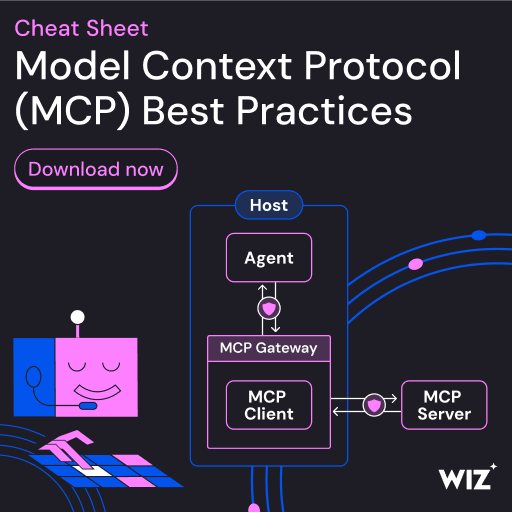
As MCP (Model Context Protocol) becomes the standard for connecting LLMs to tools and data, security teams are moving fast to keep these new services safe.
This free cheat sheet outlines 7 best practices you can start using today.
