
Microsoft says it will add a new Teams call handler beginning in January 2026 to reduce launch times and boost call performance for the Windows desktop client.
A new process, ms-teams_modulehost.exe, will be used after rollout to handle calling features under the primary ms-teams.exe app process, according to Microsoft.
“We’re improving the performance and startup time of calling features in the Microsoft Teams Desktop Client for Windows,” it announced in a new message center update for enterprise customers.

“To achieve this, we’re introducing a new child process named ms-teams_modulehost.exe that will handle the calling stack separately from the main application process (ms-teams.exe). This change optimizes resource usage and enhances meeting experiences.”
This architectural change will not affect user workflows or require additional end-user training, and the calling features will function identically from the user perspective, with performance improvements occurring behind the scenes.
However, IT administrators are advised to prepare for the change by allowlisting the new ms-teams_modulehost.exe process in security software and endpoint protection systems to prevent false-positive detections and calling issues.
Organizations should also inform their helpdesk staff about this new process to avoid confusion while troubleshooting user reports and address any concerns about unfamiliar executable files.
The rollout will begin in early January 2026 for all deployment environments, including worldwide, GCC, GCC High, and DoD tenants, with completion expected by late January 2026.
Since the start of the year, Microsoft has also begun working to enhance protection against malicious URLs and file types in Teams chats and channels, and announced that Teams will also warn users when they send or receive private messages with links flagged as malicious.
Microsoft is now rolling out a new Teams feature that automatically blocks screen-capture attempts during meetings and will let users report messages mistakenly flagged as security threats.
On Friday, it also began testing File Explorer preloading to improve performance and launch times on Windows 11 systems.
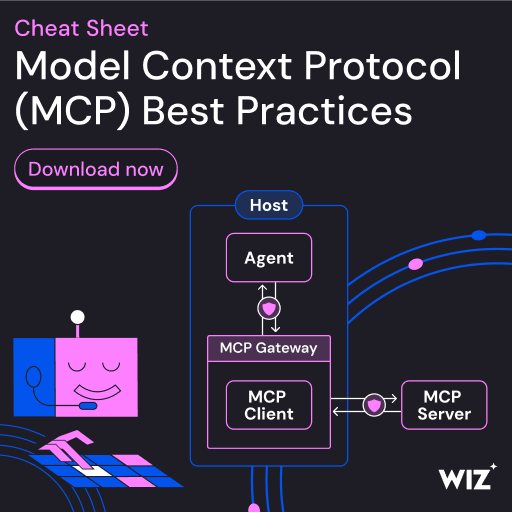
As MCP (Model Context Protocol) becomes the standard for connecting LLMs to tools and data, security teams are moving fast to keep these new services safe.
This free cheat sheet outlines 7 best practices you can start using today.
