How to make Opencode respect your terminal’s transparent background
July 18, 2025
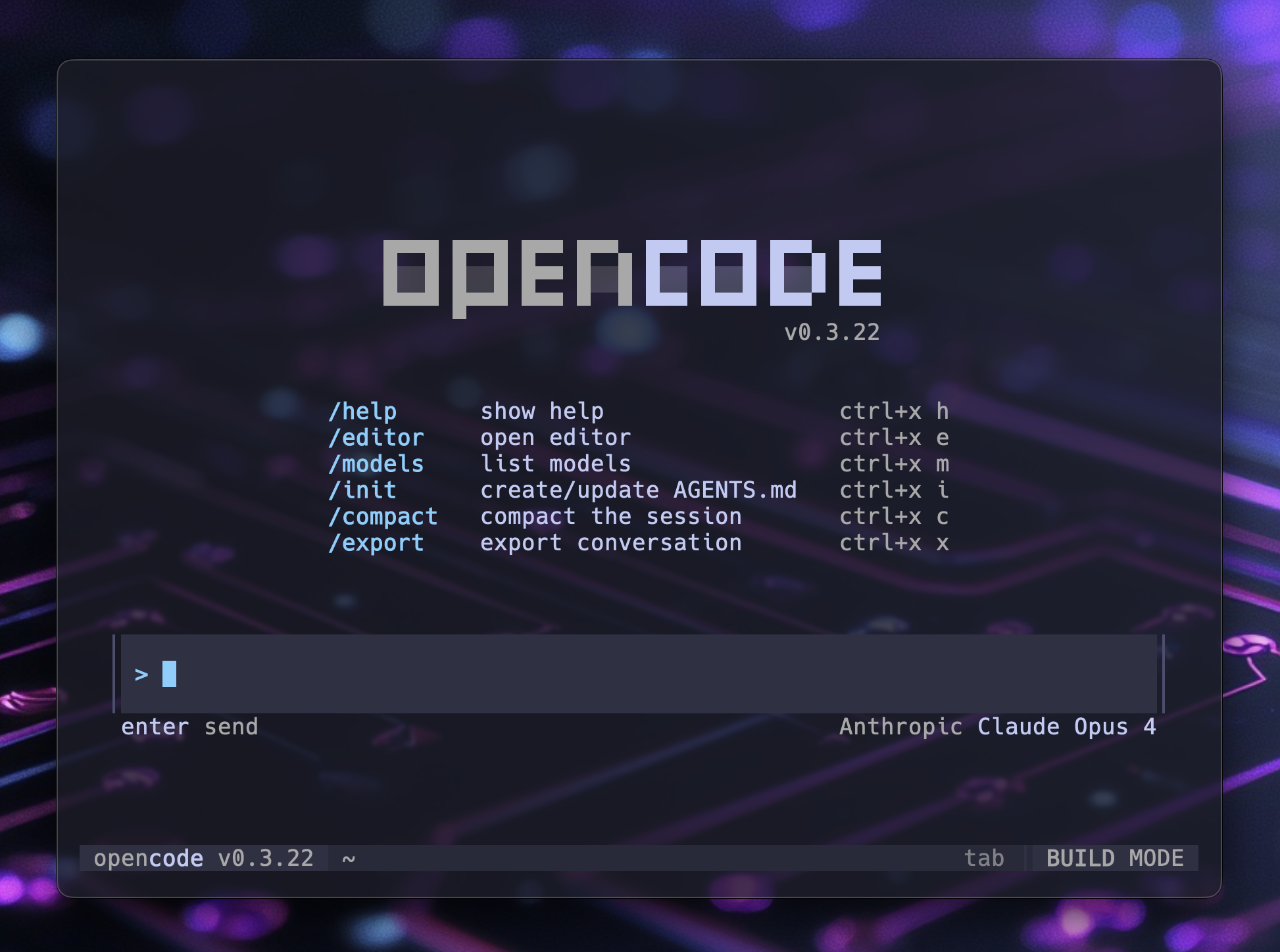
If you’re using Opencode in Ghostty terminal and noticed that your beautiful transparent background disappears when Opencode launches, here’s the fix.
The Problem
Opencode’s TUI doesn’t honor Ghostty’s transparent background by default, making the Opencode part of your terminal opaque when the app runs.
The Solution
Configure Opencode to use its system theme, which adapts to your terminal’s native appearance including transparency.
Quick Fix
-
Open your Opencode config:
bashnvim ~/.config/opencode/opencode.json1
-
Set the theme to
system:json{ "$schema": "https://opencode.ai/config.json", "theme": "system" }1
2
3
4 -
Save the file
-
Restart Opencode
Now your Opencode will seamlessly blend with your terminal’s transparency settings.
Happy hacking!
