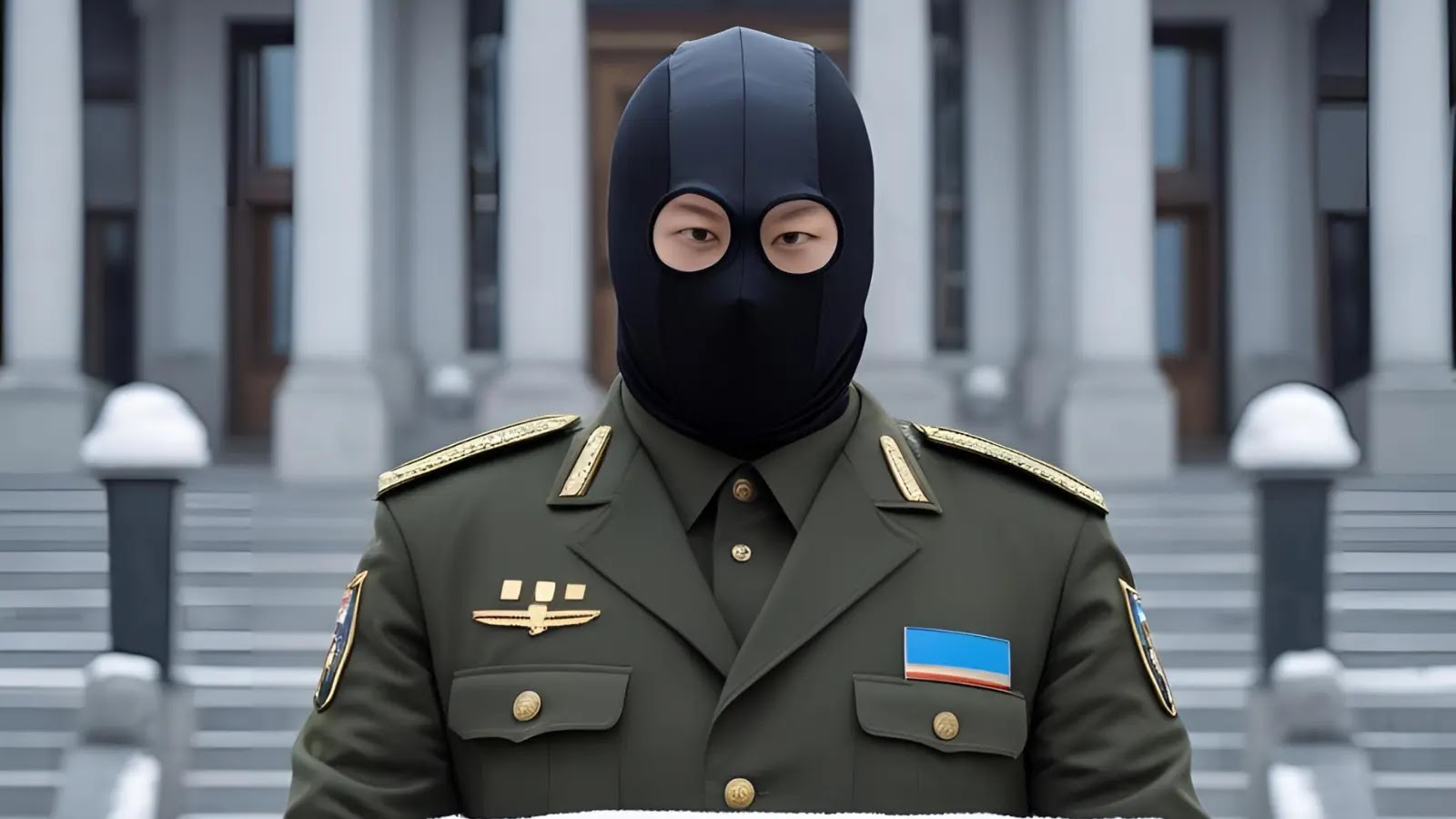A new threat has surfaced in the mobile banking landscape Herodotus, a sophisticated Android banking Trojan that has been wreaking havoc in recent weeks.
Offered under the notorious Malware-as-a-Service (MaaS) model, Herodotus leverages social engineering and technical deception, evading detection by conventional antivirus solutions and putting users’ financial data at serious risk.
Herodotus addressed victims primarily through SMS phishing campaigns that masquerade as legitimate alerts or service messages.
Unsuspecting users receive links guiding them to a counterfeit web page which instructs them to download an APK a process performed outside of the secure environment of the official Play Store. This off-store installation itself is a major red flag, but remains undetected by many traditional defenses.
Once installed, Herodotus immediately requests a series of critical device permissions, most notably the powerful Accessibility permission.
With this elevated access, the malware superimposes convincing fake screens atop authentic banking applications, capturing both screen data and any keystrokes entered by the user.
This enables the Trojan to execute session takeover attacks, stealthily orchestrating banking operations in real-time while the victim remains logged in.
To escape anti-fraud and detection mechanisms, Herodotus introduces “humanized” patterns random delays, subtle movements, and lifelike typing simulations.
These behaviors render automation fingerprints almost invisible, making it exceptionally difficult for legacy detection systems to spot malicious activity.
Why Antivirus Alone Isn’t Enough
The limitations of antivirus engines became apparent following research by the Pradeo team. A primary antivirus provider failed to trigger warnings for the Herodotus APK even though basic online searches identified its threat.
The root cause lies in how antivirus solutions typically operate: signature-based and behavior-driven databases, limited to known threats.
Malicious apps downloaded from non-Play Store sources frequently elude detection, especially if their harmful behaviors only activate after installation and permission approval.
In the Herodotus scenario, only by chaining indicators of compromise suspicious SMS links, third-party app installations, requests for sensitive permissions, screen overlays, and simulated interactions can the attack be reliably identified.
Each individual signal may appear innocuous, but their sequence unmistakably points to an active compromise, illustrating why standalone antivirus solutions continually miss such advanced threats.
Pradeo Mobile Threat Defense
Modern protection calls for multilayered defense mechanisms. Pradeo’s Mobile Threat Defense (MTD) solution stands apart by continuously monitoring device behavior and intercepting attacks at every stage.
The Herodotus campaign underscores a pivotal reality for mobile security teams: Antivirus software cannot keep pace with today’s evolving threat landscape, particularly when attacks leverage a combination of social engineering, off-market software, and abuse of device permissions.
Phishing links are proactively blocked by Pradeo’s anti-phishing module, preventing users from ever reaching malicious download pages.
Should a risky off-store installation be attempted, Pradeo MTD immediately detects the unknown source and alerts security personnel to intervene before compromise.
Crucially, the solution monitors all application requests for sensitive permissions. Any application seeking Accessibility or similar critical controls is promptly flagged and quarantined, neutralizing the attack before it can escalate.
Pradeo also surveils user interface anomalies detecting overlays, monitoring simulated interactions, and halting network activity tied to suspicious behaviors. Sensitive applications are instantly protected at the first sign of danger.
To safeguard enterprise users and sensitive data, deploying a specialized Mobile Threat Defense (MTD) solution is now a necessary standard in cybersecurity.
Follow us on Google News, LinkedIn, and X to Get Instant Updates and Set GBH as a Preferred Source in Google.