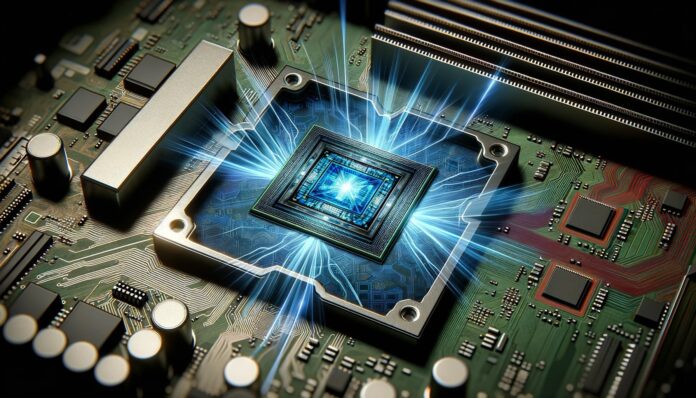
In the digital age, corporate networks face an ever-growing number of cybersecurity threats, making password management a critical component of an organization’s security strategy. Password managers serve as essential tools for improving security, streamlining access control, and reducing the risks associated with weak or compromised credentials.
The Role of Password Managers in Corporate Security
A password manager is a software application designed to store and manage passwords securely. It enables users to generate, store, and retrieve complex passwords without the need to remember them, reducing reliance on weak or reused credentials. In corporate environments, password managers contribute to security in several key ways:
1. Strengthening Password Security
One of the most common vulnerabilities in corporate networks is the use of weak or repetitive passwords. Password managers generate strong, unique passwords for each account, minimizing the risk of brute-force attacks and credential stuffing.
2. Secure Storage and Encryption
Password managers use robust encryption algorithms, such as AES-256, to store passwords securely. This ensures that even if a cybercriminal gains access to the database, the credentials remain protected from unauthorized access.
3. Reducing Phishing and Credential Theft Risks
Employees often fall victim to phishing attacks, inadvertently providing credentials to malicious actors. Password managers mitigate this risk by auto-filling credentials only on legitimate sites, preventing users from unknowingly entering credentials on fraudulent platforms.
4. Centralized Access Management for IT Teams
For IT administrators, password managers provide centralized access control mechanisms. They allow IT teams to enforce security policies, monitor access logs, and grant or revoke credentials in real time. This helps in managing employee access to sensitive systems efficiently.
5. Facilitating Secure Collaboration
In corporate settings, employees often need to share access to business tools and systems securely. Password managers enable secure credential sharing without exposing actual passwords, reducing the likelihood of unauthorized access or leaks.
6. Multi-Factor Authentication (MFA) Integration
Many password managers integrate with multi-factor authentication (MFA) solutions, adding an additional security layer. This ensures that even if a password is compromised, unauthorized access remains difficult without the second authentication factor.
7. Automated Password Auditing and Compliance
Password managers often include auditing tools that identify weak, reused, or compromised passwords. They assist organizations in maintaining compliance with industry regulations such as GDPR, HIPAA, and PCI-DSS, ensuring adherence to best security practices.
Implementing Password Managers in Corporate Networks
Deploying password managers in a corporate environment requires careful planning and adherence to best practices:
• Enforcing organization-wide adoption to ensure uniform security across departments.
• Educating employees on best password practices and the importance of secure credential management.
• Integrating with existing security infrastructure, including single sign-on (SSO) and MFA solutions.
• Regularly updating and auditing password policies to align with evolving cybersecurity threats.
Conclusion
Password managers play a crucial role in securing corporate networks by strengthening password security, minimizing credential theft, and providing centralized control over access management. As cyber threats continue to evolve, adopting password management solutions becomes imperative for organizations looking to safeguard their digital assets and sensitive information effectively.
Ad
Join over 500,000 cybersecurity professionals in our LinkedIn group “Information Security Community”!
