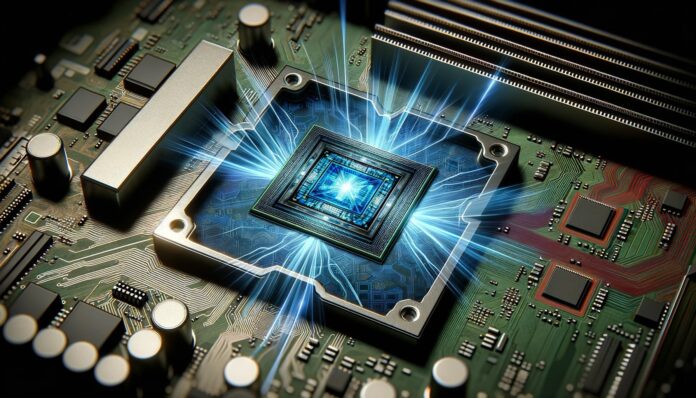
In today’s digital age, smart devices—such as smartphones, tablets, smart TVs, and even home assistants—are integral to our everyday lives. However, as their functionality increases, so do the risks of security breaches. One significant concern is the growing threat of spying applications, which are malicious software programs designed to monitor your activity without your knowledge. These apps can track your location, intercept messages, record conversations, and even access sensitive information like passwords and credit card details. The good news is that there are several effective steps you can take to protect your smart device from spying apps.
Here’s how you can safeguard your devices:
1. Install Security Software- The first line of defense against spying apps is a reliable security application. Anti-virus and anti-malware tools are essential for detecting and removing potential threats. Many security apps have features specifically designed to identify spyware, adware, and other forms of malicious software. Ensure your security software is up-to-date so it can identify the latest threats.
• Top recommendations: Norton, Bitdefender, Kaspersky, McAfee
These apps usually offer real-time protection, scheduled scans, and alerts for suspicious activities on your device.
2. Keep Your Operating System and Apps Updated- Both your device’s operating system (OS) and installed applications are often targeted by hackers. Manufacturers and developers regularly release updates to fix known vulnerabilities, and failing to install these updates leaves your device exposed to security breaches. Always enable automatic updates, so your device receives critical security patches as soon as they are available.
• For Android: Settings > System > Software Update
• For iOS: Settings > General > Software Update
Remember to update all apps through your device’s app store as well.
3. Review App Permissions Carefully- Many spying apps disguise themselves as legitimate apps, but they often require extensive permissions to access sensitive information on your device. Regularly check the permissions you’ve granted to apps and remove any unnecessary access.
• For Android: Settings > Apps > [App Name] > Permissions
• For iOS: Settings > Privacy > [Feature/Permission] > [App Name]
Be especially wary of apps that ask for access to your microphone, camera, location, or contacts if these permissions don’t align with the app’s primary function.
4. Download Apps Only from Trusted Sources- One of the easiest ways to get infected with spyware is by downloading apps from untrustworthy sources. Stick to official app stores, such as the Google Play Store for Android or the Apple App Store for iOS. These stores have security measures in place to minimize the risk of downloading malicious apps.
If you are considering downloading an app outside of the official store (which is not recommended), ensure the source is well-known and trustworthy.
5. Enable Two-Factor Authentication (2FA)- Two-factor authentication (2FA) adds an extra layer of protection to your accounts. Even if a spying app manages to steal your password, 2FA will require a second form of verification—usually a one-time code sent to your phone or email. Enable 2FA on all important accounts like email, banking, and social media.
6. Use a VPN for Secure Internet Connections- Spying apps can sometimes access your data when you are connected to unsecured public Wi-Fi networks. A Virtual Private Network (VPN) encrypts your internet traffic and hides your online activity, making it harder for hackers or malicious apps to intercept your data. Always use a reputable VPN when connecting to public networks, and avoid using open Wi-Fi for sensitive activities like banking or shopping.
7. Disable Unnecessary Features Like Bluetooth and Location Services- When you’re not actively using certain features on your device, such as Bluetooth, Wi-Fi, or location services, it’s best to turn them off. These features can potentially be exploited by spy-ware to track your location or communicate with other devices.
• For Android/iOS: Use the quick settings panel or go to settings to disable Bluetooth, Wi-Fi, and location services when you’re not using them.
8. Monitor Device Battery and Data Usage- Spyware often runs in the background, consuming resources like battery life and data. If you notice sudden drops in battery performance or spikes in data usage, it could be a sign that a spying app is running unnoticed.
• For Android: Settings > Battery > Battery Usage
• For iOS: Settings > Battery
• For Android: Settings > Data Usage
• For iOS: Settings > Cellular
Look for any apps that are consuming unusually high amounts of resources and investigate further.
9. Be Cautious with Links and Attachments- Many spyware apps are distributed through phishing scams, where malicious links or attachments are sent via email, text message, or social media. Always be cautious before clicking on links or opening attachments from unknown or suspicious sources.
• Tip: If you receive a message from an unknown sender, especially one asking for personal information, double-check the legitimacy of the message before clicking any-thing.
10. Perform Regular Security Audits– Regularly audit your device’s security settings. This means checking your app permissions, re-viewing installed apps, and ensuring your security software is up to date. If you notice anything suspicious, take immediate action by investigating or removing potentially harmful apps.
11. Factory Reset Your Device If Necessary- If you suspect that your device is compromised and can’t find the source of the problem, a factory reset may be necessary. This will erase all data and restore your device to its original set-tings, removing any malicious software that may have been installed.
• For Android: Settings > System > Reset > Factory Data Reset
• For iOS: Settings > General > Reset > Erase All Content and Settings
Be sure to back up your important data before performing a reset.
Final Thoughts
With the growing threat of spying applications, protecting your smart devices has never been more important. By staying vigilant, using security software, and following best practices like updating your apps and managing permissions, you can significantly reduce the risk of falling victim to malicious surveillance. Always prioritize your privacy and be cautious about the in-formation you share and the apps you install.
If you do find yourself targeted by spyware, acting quickly to remove the offending apps and secure your device is crucial. In the digital world, prevention is always better than cure.
Ad




