Android devices come with location services. Some apps need access to location services to function properly. However, there may be reasons why you don’t want your device to be located, often because you don’t want to be found and the device is always with you.
Depending on who you are trying to hide your location from, there are several levels of hiding your location.
Disclaimer: the exact instructions for your make and model of Android device may look a bit different.
Turn off location for particular apps
There are apps active on most Android devices that could give away the location of the device. To check which apps have access to your device’s location:
- Swipe down from the top of the screen.
- Find the Location icon
- Touch and hold Location.
- Tap App location permissions.
- Under Allowed all the time, Allowed only while in use, and Not allowed, find the apps that can use your device’s location.
- To change the app’s permissions, tap it. Then, choose the location access for the app.
- If you see any apps that you don’t recognize, be sure to turn the permission off.
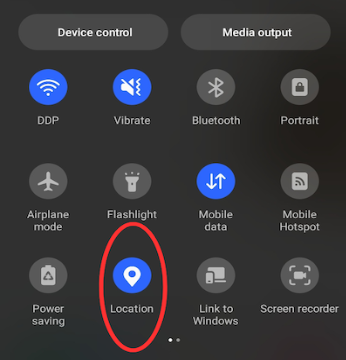
Turn off location entirely
Alternatively, you can turn Location off entirely:
- Swipe down from the top of the screen.
- Find the location icon

- If it’s highlighted, tap it to turn it off.
- You’ll see a warning that some apps may not function properly. Confirm by tapping Close.
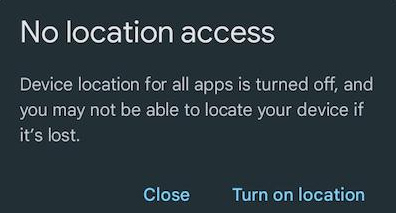
Turn off Find My Device
Find My Device is a service which makes your device’s most recent location available to the first account activated on the device. Find My Device is included with most Android phones, and it’s automatically turned on once you add a Google account to your device.
How to turn off Find My Device:
- Open Settings.
- Tap (Biometrics &) Security.
- Tap Find My Device, then tap the switch to turn it off.
Turning off Find My Device may backfire if you ever truly need to find your device because you lost it. But if someone may have the login credentials for the Google account associated with the phone, you may want to turn it off.
The last resort is to turn your phone off.
Even in airplane mode, GPS on your phone is still working. As long as a phone isn’t turned off, it’s possible to track the location because the device sends signals to nearby cell towers. Even when it’s turned off, the service provider or internet provider can show the last location once it’s switched back on.
We don’t just report on phone security—we provide it
Cybersecurity risks should never spread beyond a headline. Keep threats off your mobile devices by downloading Malwarebytes for iOS, and Malwarebytes for Android today.
