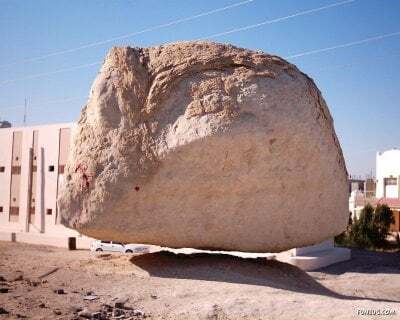Activating 2-step verification or Two-factor authentication on a service means that you have to identify yourself twice in order to access your account – often both with a password and by receiving a code to your phone by text message that you need to enter on the site to log in.
Comment from our expert:
”Using two-factor authentication means that you are harder to hack – someone has to gain access to both your password and your phone in order to login to your account. I absolutely recommend using it for your email, since almost all other accounts you have are linked to your email, and if someone gains access to it they can just reset your passwords on all other services in order to access them”, says Johan Edholm at Detectify.
”You can also see two-factor authentication as a good indicator as to if someone is trying to hack you. If you receive a text to login to your email, Facebook account or other service without trying to login yourself, that means someone has figured out your password, and thus it might be a good idea to change it.”
”Personally, I would use two-factor authentication on every service that allows it. It might feel like a hassle at times, but it’s worth that extra effort not to have your accounts hacked.”
You can usually activate two-factor authentication through the settings on your services. For example on Facebook, go to settings > security and activate ”Login Approvals”.
Want more IT security information? Don’t miss out on the other parts of our IT Sec FAQ series!