Microsoft Edge 133 is now rolling out globally, and it ships with several improvements, including a new scareware blocker feature. In addition, Microsoft is updating the backend of the Downloads UI with performance improvements.
For those unaware, “scareware scams” are also known as tech support scams and they trick victims with alarming web pages claiming their device is infected. Scammers then pressure them to call a fake support number and gain remote access.
Microsoft has been testing an AI-powered scareware blocker feature for a while now. Starting with version 133, you can finally turn it on from Edge’s Settings.
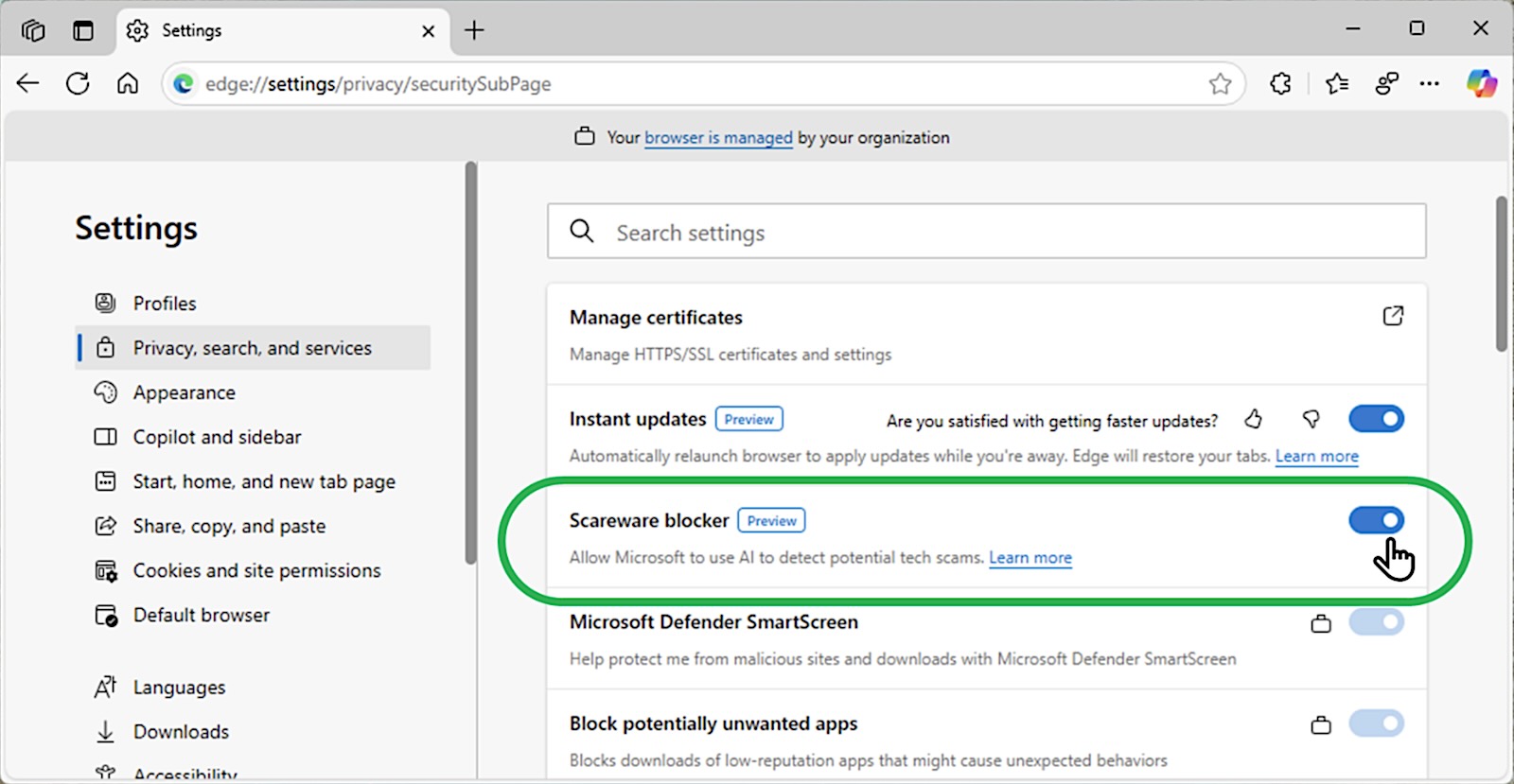
Unlike Defender SmartScreen, which is designed to protect users as well, Edge’s new AI/ML-based scareware blocker works in real-time because it understands the content on the web page.
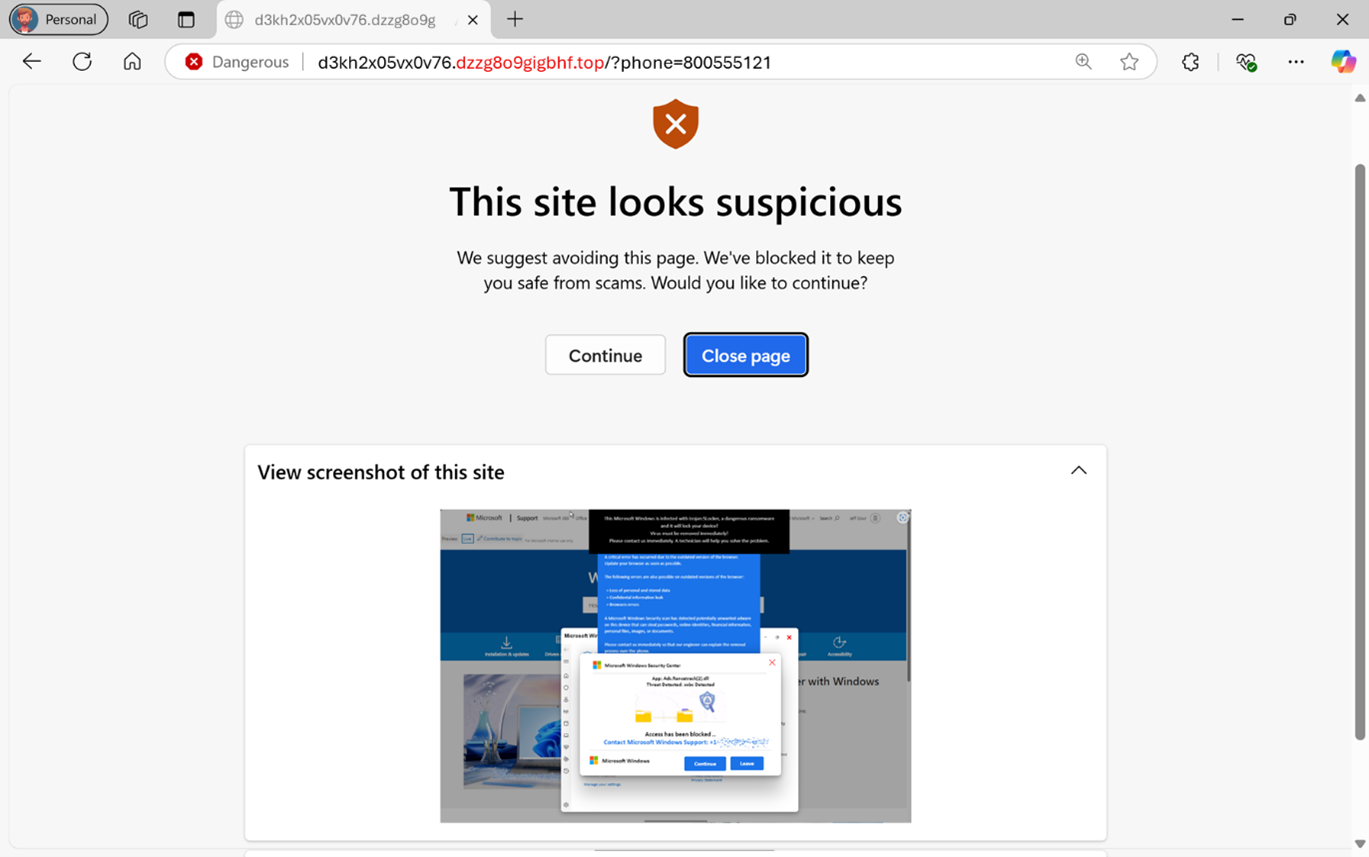
“The model uses computer vision to compare full screen pages to thousands of sample scams that the scam-fighting community shared with us. The model runs locally, without saving or sending images to the cloud,” Microsoft noted in a blog post.
In addition to the scareware blocker, Edge’s downloads UI has now been rewritten in WebUI 2.0, which means faster performance.
With WebUI 2.0, Microsoft is building an entirely new markup-first architecture that minimizes the size of code and the amount of JavaScript code that runs during the initialization path of the UI.
This new internal UI architecture is more modular and allows Microsoft to ship new browser features faster. After Edge 133, Downloads UI should load faster, but you’ll not notice any UI changes.
To try the Scareware blocker and faster Downloads UI, update Edge to version 133 from Settings > About.
