Microsoft is rolling out a configuration update designed to address a known issue causing Windows Update to fail on some Windows 11 systems.
The KB5062324 update is available for Windows 11 version 24H2 devices that have not yet applied the May Windows non-security preview update or later updates.
“This Windows configuration update addresses an issue in Windows that can cause the scan for Windows updates to stop responding. Restarting Windows should allow the scan for Windows updates to be completed,” the company explains in a support document updated today.
“A permanent resolution for this issue is contained in the May Windows non-security preview update (KB5058499) and later updates. We recommend you install the latest update for your device.”
Those affected by this known issue can install the KB5062324 update by going into Settings > Windows Update and enabling the ‘Get the latest updates as soon as they’re available’ option. Next, restart Windows, and click ‘Check for updates.’
However, since the update is gradually rolling out to devices worldwide, you might have to try more than once.
Last month, Redmond resolved another bug preventing Windows 11 24H2 feature updates from being pushed with 0x80240069 error codes via Windows Server Update Services (WSUS) after installing the April 2025 security updates.
One month earlier, the company addressed what it described as a “latent code issue,” causing some PCs to be upgraded to Windows 11 overnight despite Intune policies that should block Windows 11 upgrades.
That was not the first time Windows systems had been upgraded without prior notice in recent months. Microsoft acknowledged in November that some Windows Server devices had been upgraded to Windows Server 2025 without user consent.
In May, Redmond revealed that it wants Windows to update all software on your PC via a new update orchestration platform built on the existing Windows Update infrastructure that aims to unify the updating system for all apps, drivers, and system components on Windows systems.
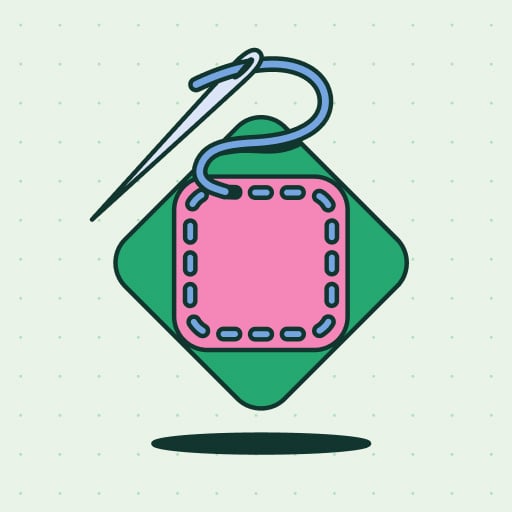
Patching used to mean complex scripts, long hours, and endless fire drills. Not anymore.
In this new guide, Tines breaks down how modern IT orgs are leveling up with automation. Patch faster, reduce overhead, and focus on strategic work — no complex scripts required.
