Microsoft has resolved a known issue preventing users from quitting the Windows 11 Task Manager after installing the optional Windows 11 KB5067036 update.
The bug was acknowledged last week after widespread user reports that the Task Manager continued to run in the background even after the app was quit, causing performance issues such as stuttering and CPU hangs.
Although having a few Task Manager processes running in the background usually doesn’t cause issues, this issue can easily become serious when many instances run unnoticed, since it “can cause noticeable slowdowns in other applications,” according to Microsoft.

“After installing Windows Updates released on or after October 28, 2025 (KB5067036), you might encounter an issue where closing Task Manager using the Close (X) button does not fully terminate the process,” Microsoft noted when it confirmed the bug.
“When you reopen Task Manager, the previous instance continues running in the background even though no window is visible. This results in multiple lingering instances of taskmgr.exe, consuming system resources and potentially degrading device performance.”
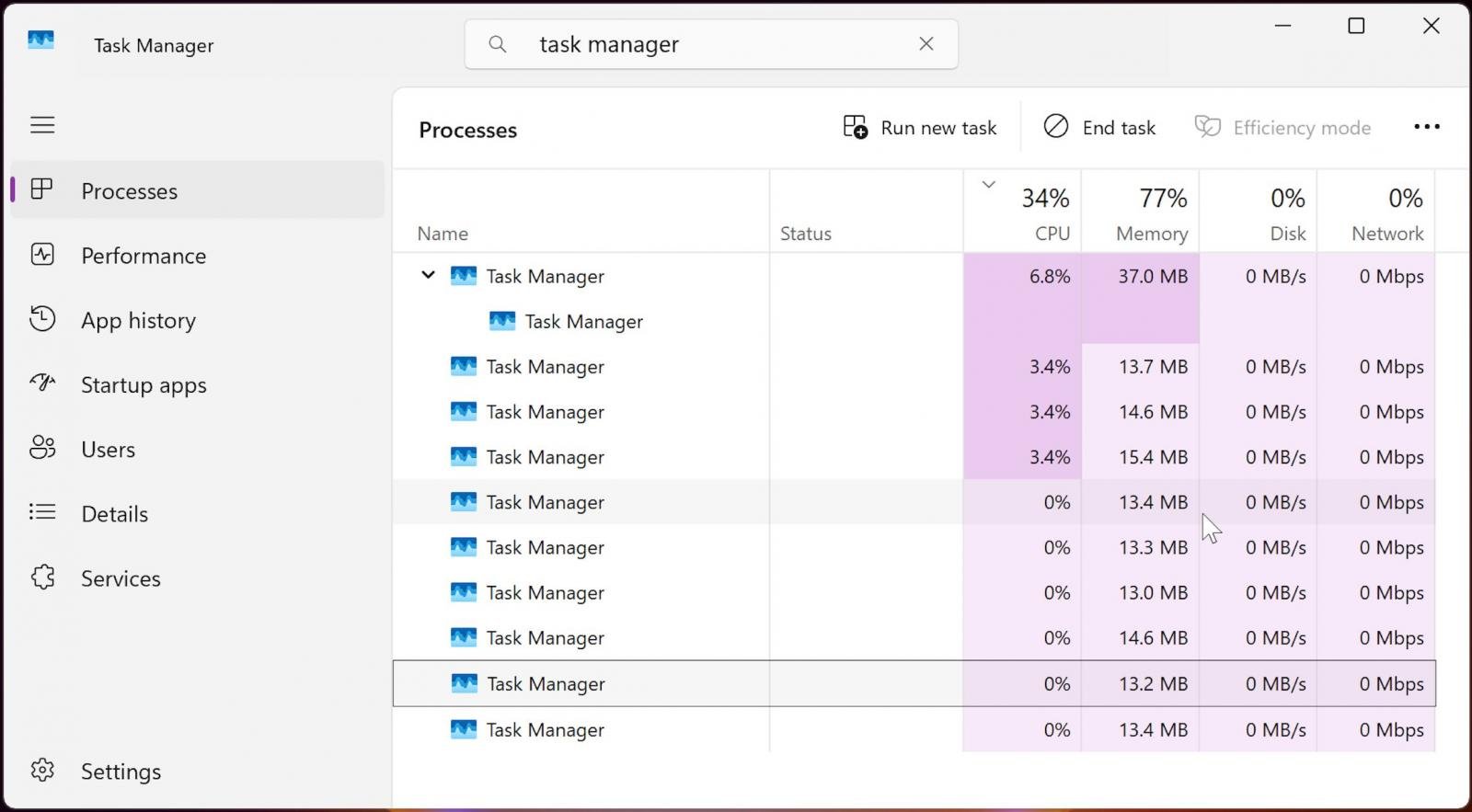
Microsoft has now resolved the bug in the KB5068861 November Windows security update and advises customers to install it, as it also comes with fixes for other issues.
Users who have installed last month’s KB5067036 preview update but can’t immediately deploy this month’s cumulative updates can also temporarily work around this known issue by manually quitting the background processes.
Those familiar with the Command Prompt can also quit all of them simultaneously by following these steps:
- Select Start or press the Windows key.
- Type cmd or Command Prompt in the search box.
- Select Command Prompt from the results.
- To run as administrator: Right-click Command Prompt and select Run as administrator.
- In the Command Prompt window, type the following command and press Enter:
taskkill.exe /im taskmgr.exe /f
In October, Microsoft resolved 0x800F081F update errors affecting Windows 11 24H2 systems since January and fixed the Windows 11 Media Creation Tool (MCT).
Last week, Microsoft also acknowledged that an emergency security update, which patches an actively exploited Windows Server Update Service (WSUS) vulnerability, has broken hotpatching on some Windows Server 2025 systems.
More recently, it confirmed a known issue that causes some Windows 11 and Windows 10 systems to boot into BitLocker recovery after installing the October 2025 Windows security updates.

It’s budget season! Over 300 CISOs and security leaders have shared how they’re planning, spending, and prioritizing for the year ahead. This report compiles their insights, allowing readers to benchmark strategies, identify emerging trends, and compare their priorities as they head into 2026.
Learn how top leaders are turning investment into measurable impact.
