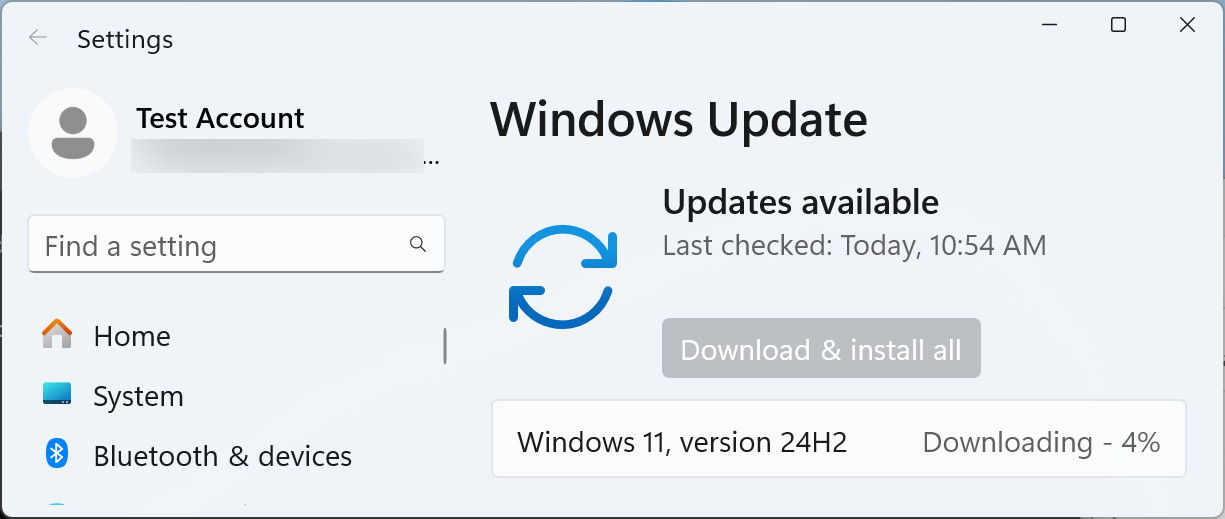Microsoft may have accidentally confirmed that Windows 11 24H2 (Windows 11 2024 Update) is arriving on September 24 as part of the optional preview update, with it rolling out to more people as part of the mandatory October Patch Tuesday updates.
This news comes via a blog post about how Microsoft Copilot would be coming to the Microsoft 365 app for enterprise users, along with new features.
In the blog post, the company said that the new Microsoft Copilot experience would be released at the same time as the next Windows 11 feature update, Windows 11 24H2.
“The shift to the Microsoft 365 app as the entry point for Microsoft Copilot will align with the annual Windows 11 feature update release,” explained Microsoft.
“Changes will be rolled out to managed PCs starting with the optional non-security preview release on September 24, 2024, and following with the monthly security update release on October 8 for all supported versions of Windows 11.
“These changes will be applied to Windows 10 PCs the month after. This update is replacing the current Copilot in Windows experience.”
Windows 11 24H2 has been available on Copilot+ PCs (Snapdragon) since June, and it’s now heading to Intel and AMD hardware next week.
Not all PCs will see Windows 11 24H2 on September 24, as the feature will initially be limited to flagship products.
However, those who want to gain access to the new feature update as soon as it’s released can always enable the “Get the latest updates as soon as they’re available” option in Windows update and then “seek” it by clicking on the “Check for updates” button.
Changes in Windows 11 2024 Update
Windows 11 24H2, aka the Windows 11 2024 Update, brings a bunch of new features, with a few of the highlighted ones listed below.
Voice Clarity
Voice Clarity is now available for everyone with Windows 11 24H2.
This feature uses AI models to enhance audio quality by eliminating echo, minimizing background noise, and more.
The voice Clarity feature was initially limited to Surface devices, but it’s now available on all PCs.
Sudo for Windows
Windows 11 is getting a new feature, “Sudo for Windows,” which lets you run elevated commands. To activate Sudo for Windows, you need to open Settings > For Developers section and enable the “Enable Sudo” option.
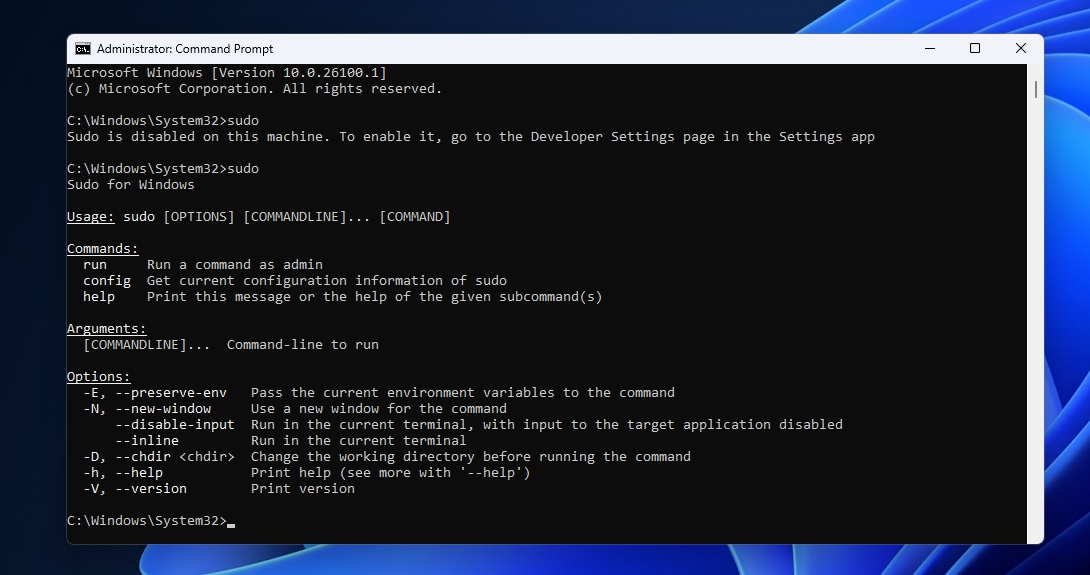
You can use it in different forms. For example, there’s an In a New Window (forceNewWindow) mode, the default setting that opens a new elevated console window to run the specified command.
Then we have “Input Closed (disableInput),” which allows the elevated process to run in the current window.
Finally, the “Inline” state allows the elevated process and the current window to share input and output streams.
New Microsoft Teams
There’s a new Microsoft Teams app that supports multiple accounts. It is faster than the previous client and cross-platform.
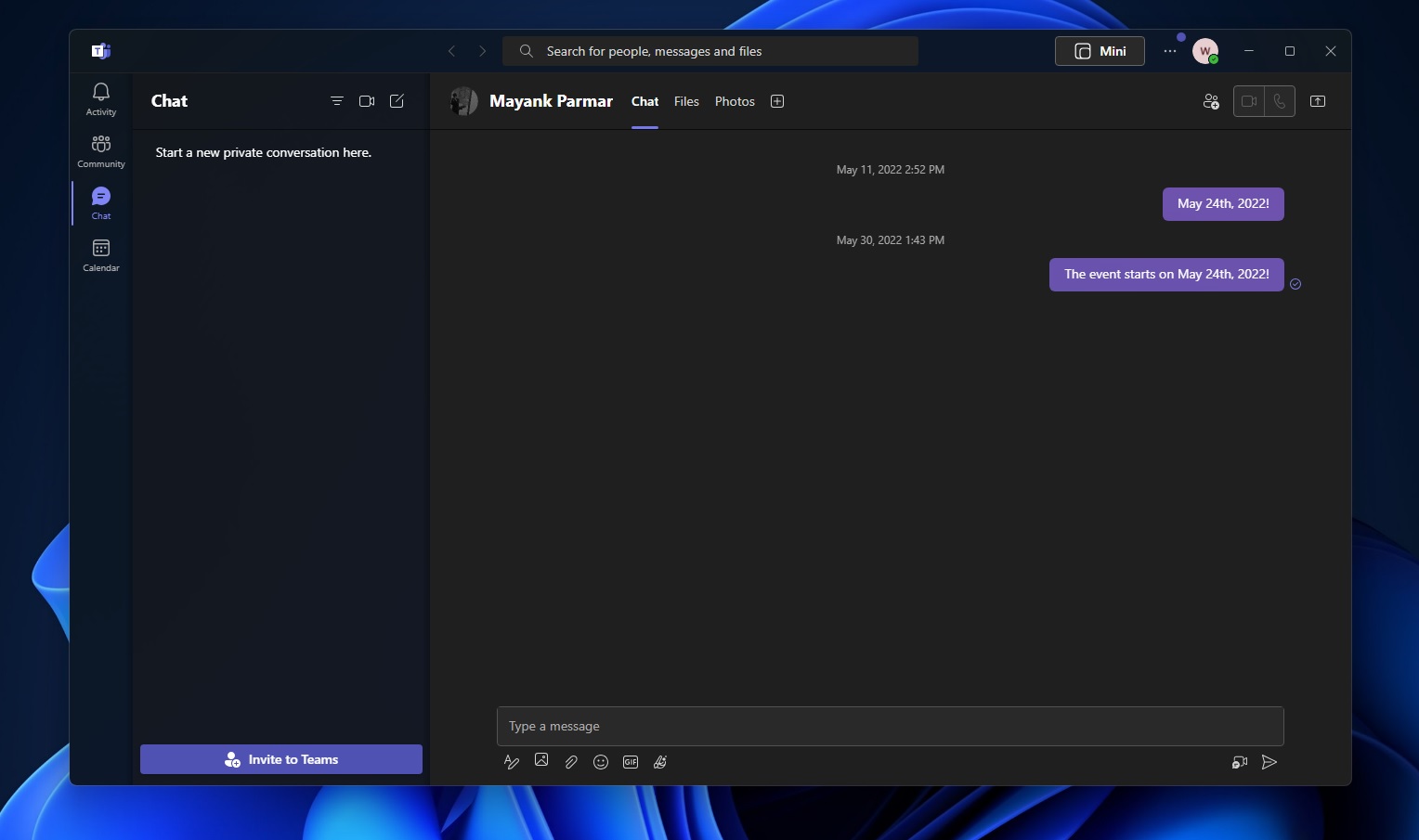
How to get Windows 11 24H2 right now
To install Windows 11 24H2 right now, you can join the Windows Insider Release Preview channel and manually check for updates using these steps:
- Open Settings from the Start menu.
- Select Windows Update in the left-hand menu.
- Click on Windows Insider Program.
- Click Get started, sign in with your Microsoft account, and select “Release Preview Channel“.
- Go back to Windows Update and click “Check for updates“.
- Click on Download when asked.

Windows 11 24H2 downloading in Windows Update
Source: BleepingComputer
Remember that Intel and AMD PCs will not get advanced AI features like Recall AI, which still requires a PC with a Snapdragon X chip.