Microsoft has released the KB5068781 update, the first Windows 10 extended security update since the operating system reached end of support last month.
On October 14, Microsoft released the final Windows 10 cumulative update, after which the operating system no longer receives bug fixes or free security updates.
Both consumers and business customers can enroll in extended security updates (ESU), which continues to provide security updates for up to three years depending on the type of account.

Consumers can enroll in the ESU program by paying $30, using 1,000 Microsoft reward points, or using Windows Backup to synchronize their Windows settings with their Microsoft account. Those in the European Economic Area have more options, as they can receive ESU for free simply by logging in to Windows 10 with a Microsoft account or pay $30 to continue using a local account.
Business customers can use the ESU program for a total of three years, bringing the total cost per device to $427.
However, a bug has prevented some devices from enrolling in the ESU program, with Microsoft releasing an emergency fix today to resolve the issue.
If you running Windows 10 Enterprise LTSC or are enrolled in the ESU program, you can install this update like normal by going into Settings, clicking on Windows Update, and manually performing a ‘Check for Updates.’
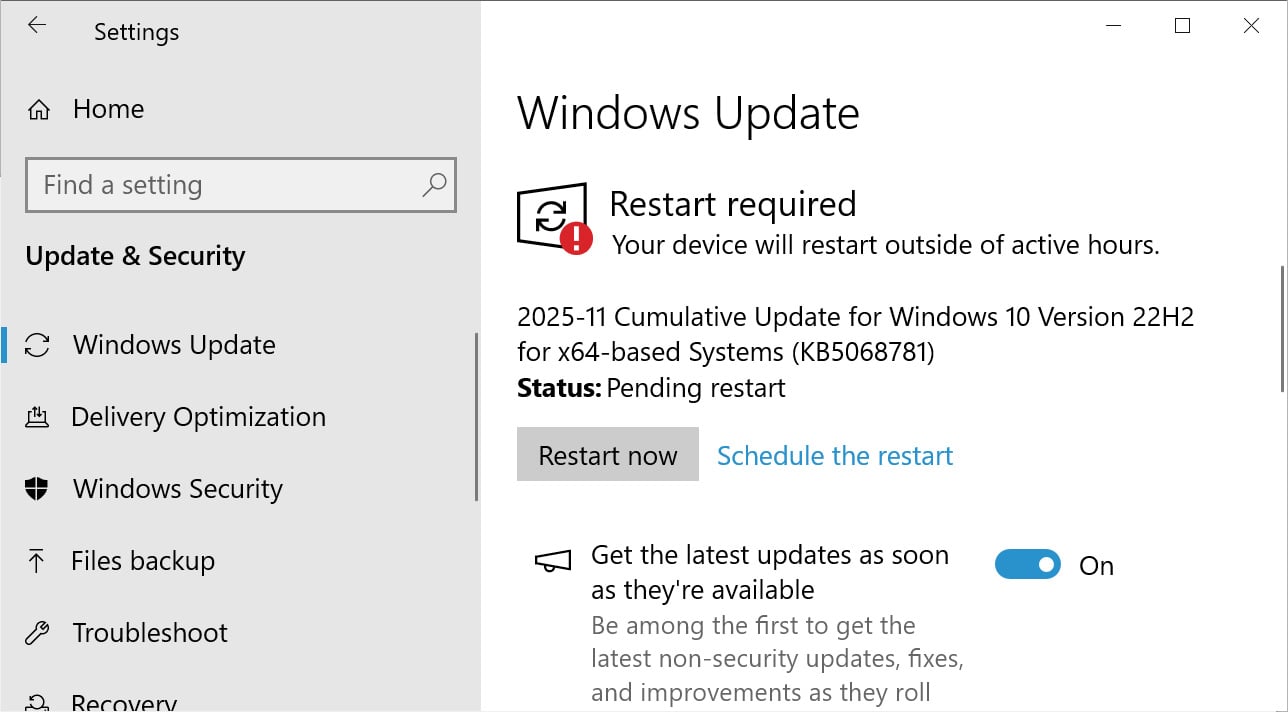
Source: BleepingComputer
As this update is mandatory, it will also automatically install on its own and prompt you to restart your device when it is completed.
After installing this update, Windows 10 ESU will be updated to build 19045.6575 and Windows 10 Enterprise LTSC 2021 will be updated to build 19044.6575.
What’s new in Windows 10 KB5068781
As Microsoft is no longer releasing new features or maintenance fixes for Windows 10, the KB5068781 update only resolves a bug erroneously stating that Windows 10 LTSC devices have reached end of support, even though they receive support until January 2027.
- [Update (known issue)] Fixed: After installing the October 14, 2025 Windows update (KB5066791), the message, “Your version of Windows has reached the end of support”, might incorrectly display in the Windows Update Settings page. To view the page, click Start > Settings > Windows Update.
More importantly, this update includes Microsoft’s Patch Tuesday security updates, which fix 63 flaws and one actively exploited elevation-of-privilege vulnerability.
Microsoft states that there are no known issues with this update.
For businesses facing delays, blind spots, or prioritization issues with Patch Tuesday updates, join our December 2 webinar with Action1 to learn how modern patch management helps you patch faster and reduce risk.

It’s budget season! Over 300 CISOs and security leaders have shared how they’re planning, spending, and prioritizing for the year ahead. This report compiles their insights, allowing readers to benchmark strategies, identify emerging trends, and compare their priorities as they head into 2026.
Learn how top leaders are turning investment into measurable impact.
