Microsoft has announced the release of Windows 11 Insider Preview Build 27774 to the Canary Channel.
This build comes packed with enhancements, including a significant new feature aimed at bolstering system security—Administrator Protection.
The highlight of this update is the newly integrated Administrator Protection, which can now be activated directly from the Windows Security settings under the Account Protection tab.
This feature is designed to empower users, allowing them to enable Administrator protection without needing assistance from IT administrators.
Notably, this functionality is also accessible to Windows Home users, marking a significant shift towards user autonomy in managing security settings.
Investigate Real-World Malicious Links & Phishing Attacks With Threat Intelligence Lookup - Try for Free
New Administrator Protection Feature
With Administrator Protection activated users will see an enhanced prompt for authorizing the elevation of untrusted and unsigned applications.
This prompt now features expanded color-coded regions that provide clearer visual cues, extending over the app description to enhance user recognition and decision-making.
Alongside Administrator Protection, the build has introduced several minor improvements aimed at refining the overall user experience.
Notably, during Windows installation, a confirmation dialog will now appear when users attempt to format or delete partitions, helping prevent accidental data loss.
Several general fixes have also been implemented, addressing issues such as the proper display of accent-colored window borders and the resolution of launching errors within the Xbox app.
However, as with any early build, some known issues remain, including potential errors when using the SFC /scannow command and issues with Remote Desktop connectivity.
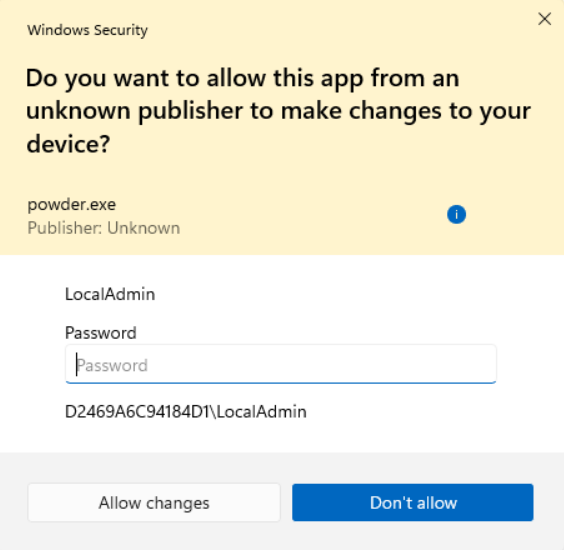
Microsoft emphasizes that the Canary builds represent cutting-edge changes that are still in development.
Insiders are encouraged to provide feedback on their experiences, as this input is crucial for the refinement of features that may eventually be rolled out to the broader Windows user community.
It’s important to note that some features may first appear in the Dev and Beta Channels before making their way to the Canary Channel.
Windows Insiders should also be aware of a critical note regarding the transition between channels: joining the Canary Channel from other channels may result in the loss of Windows Hello PIN and biometric sign-ins, requiring a reset upon switching.
With the rollout of Windows 11 Insider Preview Build 27774, Microsoft is taking significant strides towards enhancing user security and control over their devices.
The introduction of Administrator Protection is a noteworthy step in empowering users while ensuring that security remains a top priority. Windows Insiders are encouraged to explore these new features and provide feedback to help shape the future of the Windows operating system.
As always, those participating in the Insider program should remain vigilant about the nature of these pre-release builds, as changes are frequent and feedback plays a pivotal role in the ongoing development process.
Integrating Application Security into Your CI/CD Workflows Using Jenkins & Jira -> Free Webinar
