Microsoft is testing a faster version of Quick Machine Recovery (QMR) and updated Smart App Control (SAC), allowing users to toggle it without requiring a Windows clean install.
QMR enables IT administrators to resolve Windows boot failures remotely, eliminating the need for physical access to the system.
If Windows 11 fails to start due to a configuration change or a new driver, it boots into the Windows Recovery Environment (WinRE), launches the Quick Machine Recovery Tool, and connects to the internet to send crash data to Microsoft, allowing the admins to remove the problematic updates and adjust the settings to fix the boot issues.

The main change announced on Friday is that the recovery task now runs a single scan to fix systems experiencing booting problems, rather than searching for solutions in a loop.
As the Windows Insider team explained today, the “Quick machine recovery” and “Automatically check for solutions” options are now enabled in the System Recovery settings to run a one-time QMR scan by default.
“On PCs with the settings’ quick machine recovery’ and ‘automatically check for solutions’ both enabled, QMR now runs a one‑time scan by default instead of repeating scans in a loop,” the Windows Insider team said.
“If a fix isn’t available right away, you won’t be left waiting; QMR will quickly point you to the most appropriate recovery options to get you back up and running.”
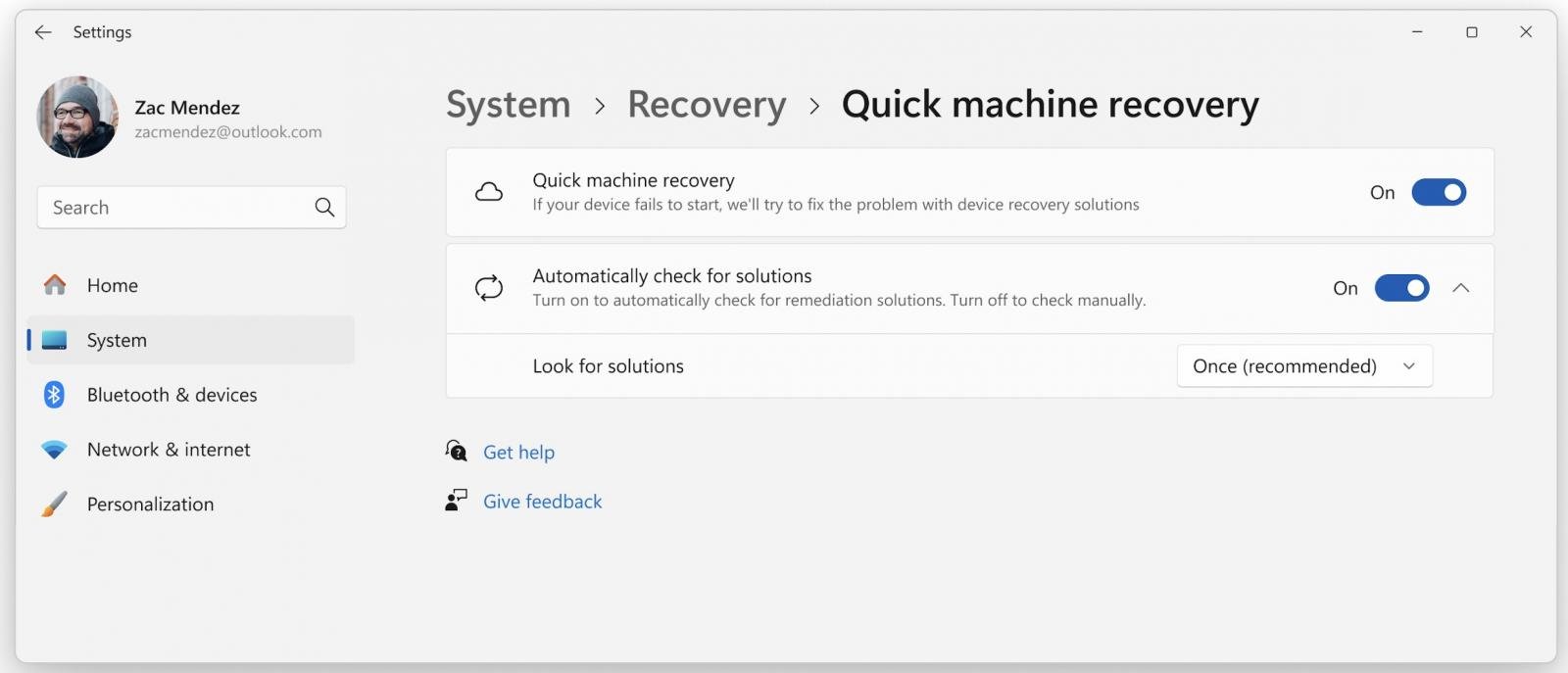
Quick Machine Recovery was introduced in November 2024 as part of Microsoft’s Windows Resiliency Initiative at Ignite 2024, in response to a massive July 2024 outage caused by a buggy CrowdStrike Falcon update that took down hundreds of thousands of Windows devices worldwide, rendering them unbootable.
Microsoft began testing quick machine recovery in late March, when it started rolling it out to Windows Insiders in the Beta Channel.
Today, the company also announced that Smart App Control, a Windows 11 security feature designed to block untrusted or potentially harmful apps at the process level, can now be toggled on and off from Windows Security > App & Browser Control > Smart App Control settings without requiring a Windows clean install.
These changes are rolling out to Windows Insiders in the Dev and Beta channels who have installed the Windows 11 Insider Preview Build 26220.7070 (KB5070300).
Last month, Microsoft also released a preview update to the Dev and Beta channels, testing a new feature that recommends running a memory scan when logging in after a Blue Screen of Death (BSOD) to improve system reliability.
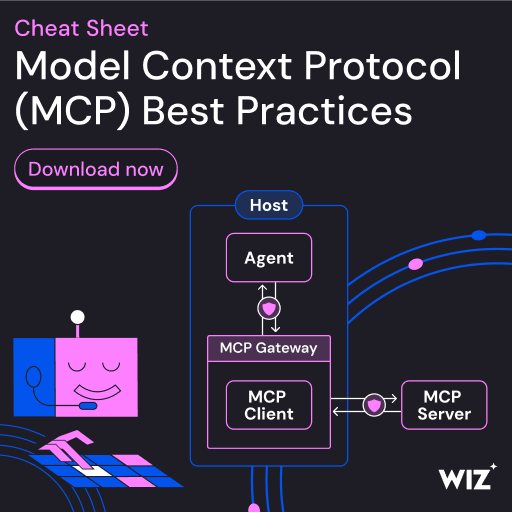
As MCP (Model Context Protocol) becomes the standard for connecting LLMs to tools and data, security teams are moving fast to keep these new services safe.
This free cheat sheet outlines 7 best practices you can start using today.
