Image: Midjourney
Microsoft will block third-party printer driver delivery in Windows Update as part of a substantial and gradual shift in its printer driver strategy over the next 4 years.
“With the release of Windows 10 21H2, Windows offers inbox support for Mopria compliant printer devices over network and USB interfaces via the Microsoft IPP Class Driver,” Microsoft says.
“This removes the need for print device manufacturers to provide their own installers, drivers, utilities, and so on.”
According to Johnathan Norman, Microsoft Offensive Research & Security Engineering (MORSE) principal engineer manager, the company will implement a new default print mode to disable third-party drivers for printing purposes.
This move aims to bolster the overall security of the Windows ecosystem since printer driver security flaws impacting hundreds of models have often remained unnoticed for years on end, exposing users to significant security risks.
“We are making some big changes to Print in Windows. This is the first step towards a more secure and modern print system,” Norman tweeted.
“In the near future Windows will default to a new print mode that disable 3rd party drivers for Printing,” Norman added in a Mastodon toot.
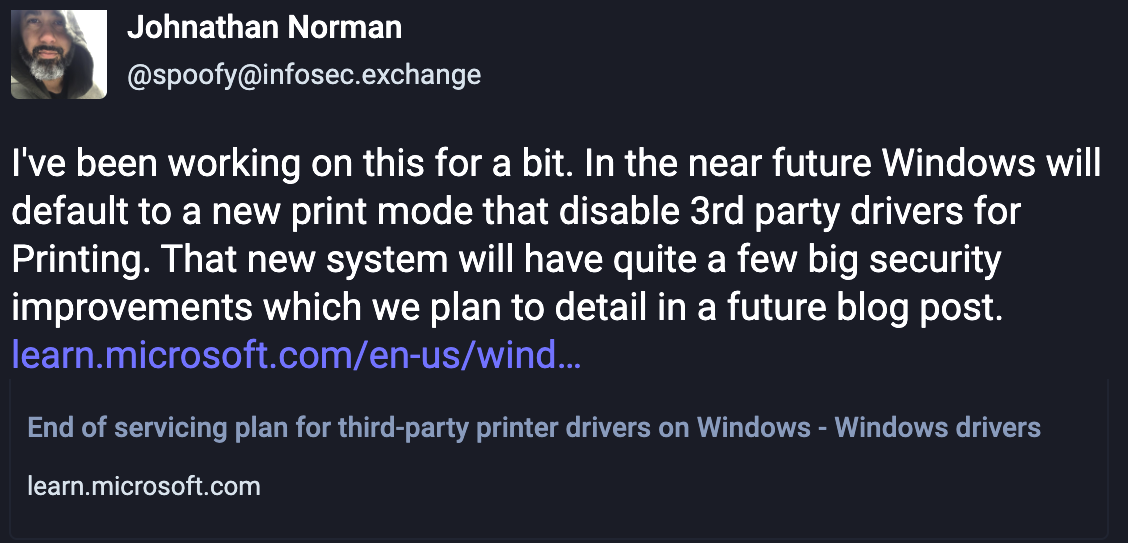
Starting in 2025, Microsoft will stop accepting driver submissions from printer vendors, and no new third-party printer drivers will be published to Windows Update.
One year later, in 2026, the company will modify the printer driver ranking to prioritize in-house Windows Internet Printing Protocol (IPP) Class drivers.
Third-party printer driver updates will no longer be delivered via Windows Update unless they provide security fixes, beginning with 2027.
Past this point, Windows will still allow users to install printer drivers provided by vendors as standalone installation packages through their websites.
All drivers released by printer vendors will still work and can be installed on all Windows versions even after third-party printer drivers reach the end of servicing.
“Existing third-party printer drivers can be installed from Windows Update or users can install printer drivers by using a print device manufacturer-provided installation program,” Microsoft explains.
“However, in 2025 new printer drivers will no longer be published to Windows Update. Manufacturers and independent software vendors will need to provide customers with an alternative means to download and install those printer drivers.”
Microsoft will keep issuing security patches for legacy printer drivers as long as the respective Windows versions are within their Microsoft Support Lifecycles.
