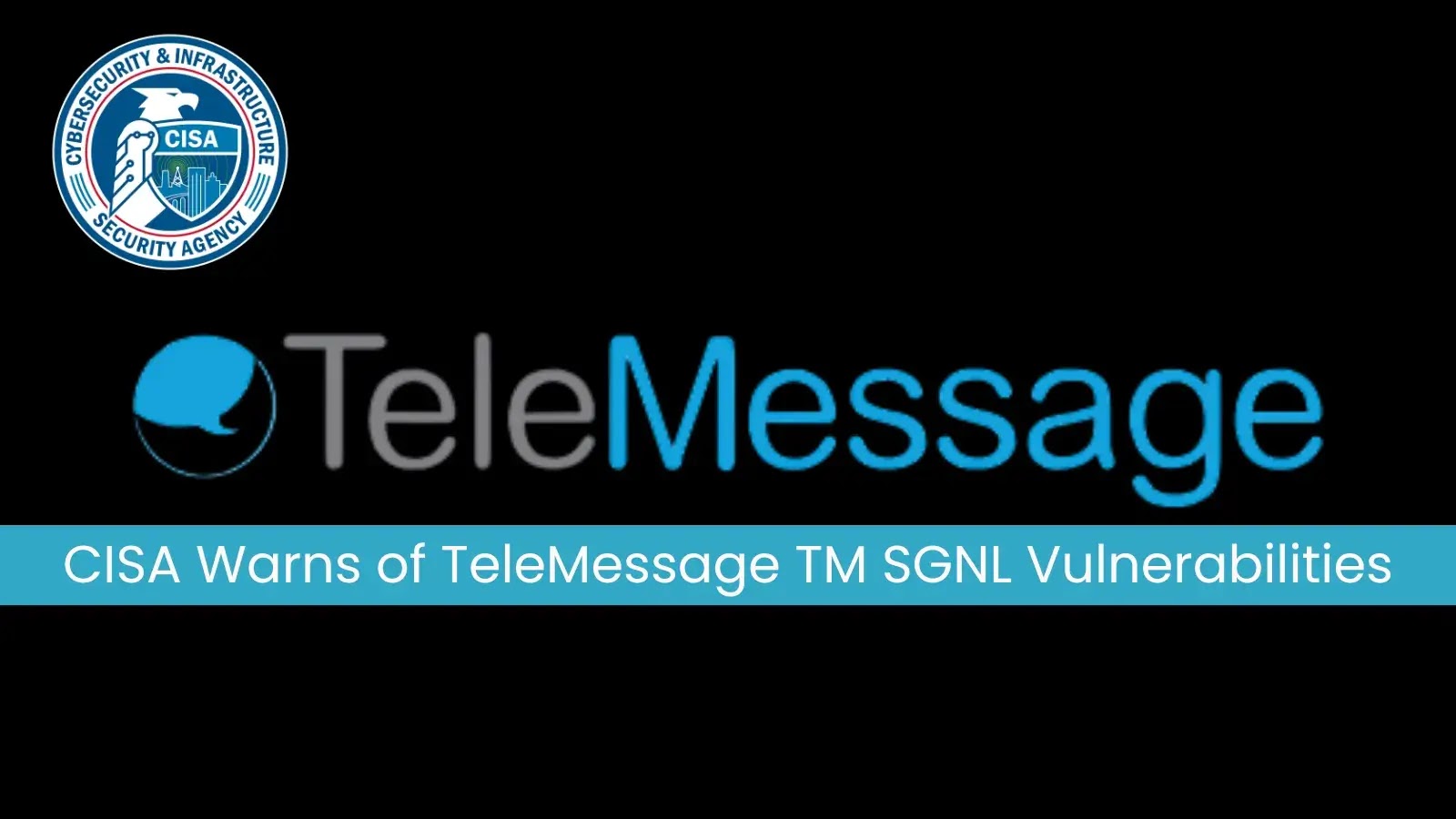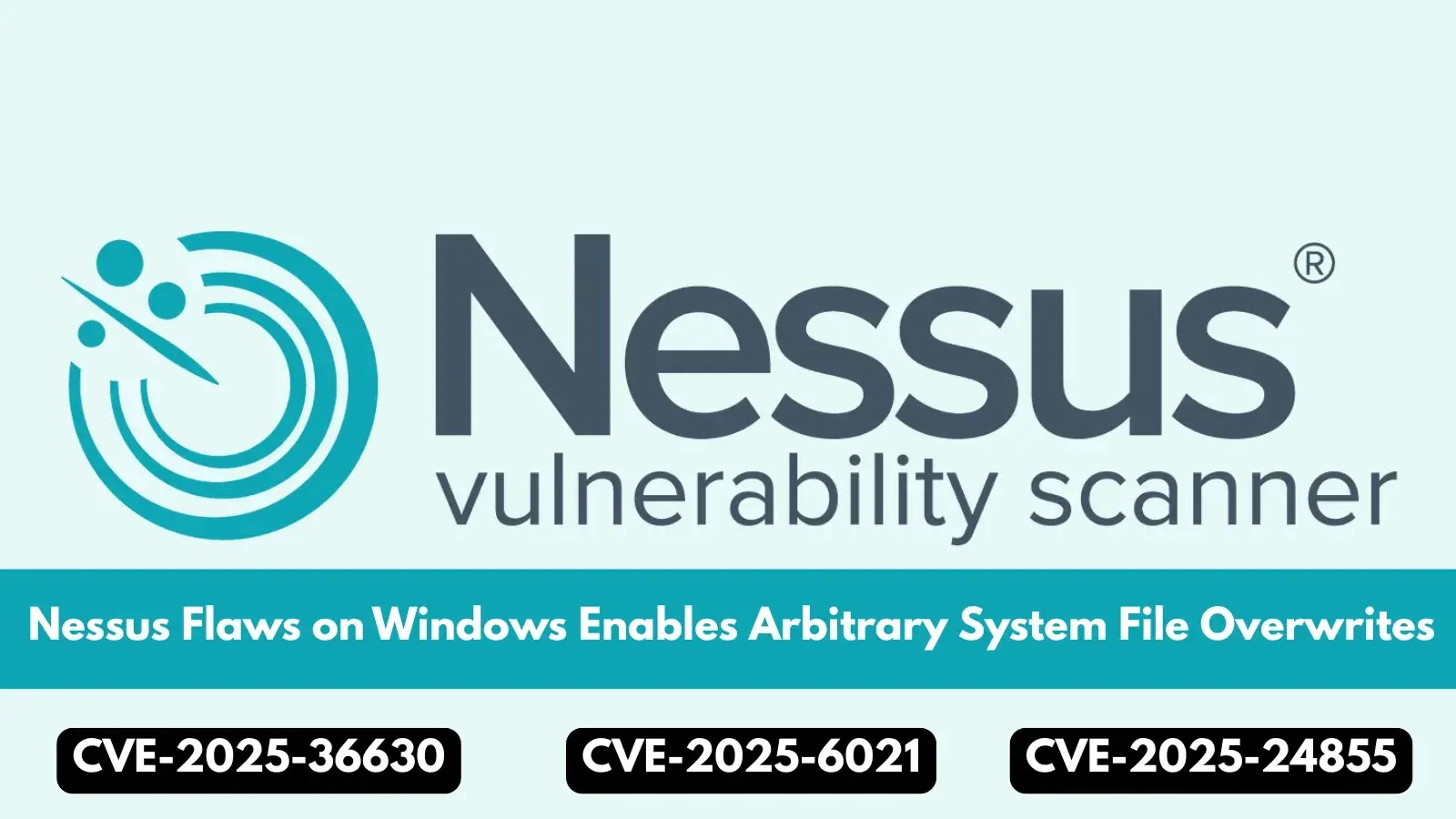Mozilla Issues Urgent Firefox Update Warning to Prevent Add-on Failures
Mozilla has issued an urgent warning to all Firefox users, emphasizing the need to update their browsers before a critical root certificate expires on March 14, 2025.
This certificate is used to verify signed content and add-ons across various Mozilla projects, including Firefox.
Failure to update to version 128 or higher (or ESR version 115.13+ for Extended Support Release users) could lead to significant disruptions in add-on functionality, content signing, and playback of DRM-protected media.
Impact of the Certificate Expiration
The impending expiration affects a broad user base, including desktop users on Windows, macOS, and Linux, as well as those using Firefox for Android.
If users do not update their browsers in time, they can expect several key issues:
- Add-on Failures: All installed add-ons will be disabled, as they rely on this certificate for verification.
- Remote Update Failures: Firefox features that depend on remote updates will cease to function, meaning your browser and add-ons will no longer receive necessary updates.
- DRM-Protection Issues: Streaming services and other DRM-protected content may become unplayable due to failed certificate validation.
These disruptions not only impact individual users but also systems that rely heavily on content verification for security and operational reasons.
This critical update applies to all Firefox users running versions earlier than 128, including those on older operating systems like Windows 7/8/8.1 and macOS 10.12–10.14, who are advised to switch to the compatible ESR version.
Users who have received an in-app notification within Firefox are directly affected and need to update their browsers immediately.
How to Update Firefox
To avoid these disruptions, Mozilla strongly advises users to update their Firefox browsers before the deadline. Here are the steps to follow:
For Windows, macOS, and Linux Users:
- Open Firefox: Ensure Firefox is running.
- Click Menu: Locate the three horizontal lines (Menu) at the top right corner of the browser.
- Select “Help”: Navigate to “Help” > “About Firefox.”
- Update Prompt: You will receive a prompt if an update is available.
- Follow On-Screen Instructions: Click on the “Update to Version” option and follow the installation prompts to complete the update process.
For Android Users:
- Open Google Play Store: Access the Google Play Store on your device.
- Search for Firefox: Type “Mozilla Firefox” in the search bar.
- Open Firefox Details: Go to the Firefox app page.
- Update Button: If an update is available, an “Update” button will be displayed.
- Tap Update: Click on the “Update” button to install the latest version.
Mozilla emphasizes that updating Firefox to version 128 or higher (or ESR 115.13+ for ESR users) is crucial to maintaining the functionality of add-ons and ensuring a smooth browsing experience.
With only a short window left before the certificate expires, users are urged to act promptly to avoid any inconvenience.
Are you from SOC/DFIR Teams? – Analyse Malware Incidents & get live Access with ANY.RUN -> Start Now for Free.
Source link