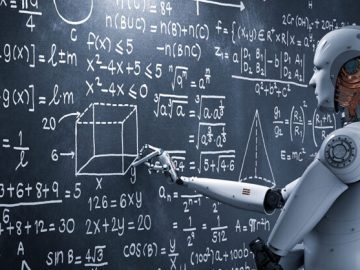Organizations in different industries rely on cloud backups to secure critical business data. In recent years, backup to the cloud has evolved into an easy, flexible and effective technology. The two most common cloud backup strategies are multi-cloud backup and hybrid cloud backup.
However, backups on their own are not enough for data safety. In this post, we describe the two strategies and then provide recommendations that help you build a secure cloud backup system.
What is Multi-Cloud Backup?
The multi-cloud backup strategy refers to sending backup data to multiple public clouds of various cloud vendors. This allows organizations to ensure data redundancy and availability while also avoiding a single point of failure in case the original data is lost. Additionally, you can benefit from the cost flexibility of multi-cloud backups, as most vendors offer a pay-as-you-go model.
Proprietary features that enable you to conveniently copy and store data in the cloud are usually available. However, organizations need swift recovery in addition to the backup functionality, which may not be the case for all cloud vendors. Organizing an effective and convenient multi-cloud backup system requires expertise, time and effort from your IT team.
Lastly, storing all your backups in the cloud can result in slower recovery compared to local backups. Also, cloud backups remain available only when your network connection is up and running.
What is Hybrid Cloud Backup?
A hybrid cloud backup approach utilizes both on-premise and cloud storage as backup repositories. Compared to the multi-cloud strategy, hybrid cloud storage provides additional flexibility and recoverability in exchange for increased complexity and cost.
To implement hybrid cloud backup, you first need to organize on-premise storage with appropriate high-performance hardware, cooling and maintenance. Secondly, you have to pay for the cloud storage volume required to fit your data backups. And finally, you need to pick a reliable and functional hybrid cloud backup solution to enable and maintain data protection workflows.
Choosing a suitable data protection solution can be challenging as there are multiple nuances and specifics to consider. You might want to learn more about setting up hybrid cloud backup before you start implementing your system.
Best Practices for Secure Cloud Backup
Creating and maintaining backups does not make your organization’s data secure by default. This additional data copy can be a target for ransomware or malware. Moreover, cybercriminals prioritize data backups when planning their attacks.
Backups require thorough protection to ensure data recoverability. Below you can find several recommendations to enhance backup security. The security best practices mentioned below can help you protect backups with both multi-cloud and hybrid cloud strategies.
Know your data
First, know and prioritize the data you want to back up. When you are aware of the volume and type of data you need to protect, you can build up your workflows according to recovery point and recovery time objectives. Additionally, consider prioritizing your data so you back up critical assets first.
Define your cloud backup strategy
Should you implement a multi-cloud or a hybrid cloud backup strategy? Your choice defines the system’s capabilities, costs and management specifics. In addition, the chosen strategy sets the qualification requirements for the IT team.
A multi-cloud strategy can be more cost-efficient to start with. On the other hand, hybrid cloud data protection adds more reliability for a higher price and increased infrastructure complexity. Consider your data volumes and security priorities along with hardware and network performance to make the choice that suits your organization the most.
Pick suitable cloud provider(s)
The data backup and recovery capabilities of the available cloud providers can vary. Some can have the latest integration features that simplify building multi-cloud systems. Others can provide advanced data protection and recovery functions that add resilience and improve RTOs. The solution is to check the offers available on the market and pick the cloud provider (or providers) suitable for your strategy, infrastructure, expectations and budget.
Encrypt backup data
In 2024, storing unencrypted data means exposing your digital assets to malicious actors. You can organize an encrypted cloud backup storage in Amazon, Google Cloud, or Microsoft Azure, among other providers.
However, you might also want to encrypt backup data “in flight” (during transfer). Additionally, your local backups should also be encrypted in case a hybrid cloud backup is your choice. Consider using a specialized data protection solution to enable backup encryption in all your data transfers and repositories.
Implement anti-ransomware capabilities
Ransomware is an ongoing and evolving threat worldwide, and backups are priority targets for hackers. The most advanced cloud providers, such as Amazon or Microsoft, enable you to set immutability periods for repositories. Immutability protects the data in a repository from alteration or deletion, thus preventing ransomware encryption.
Modern data backup and recovery solutions such as NAKIVO Backup & Replication can enable you to set immutability in on-premise and cloud repositories. Even in the worst-case scenario, when ransomware successfully infiltrates backup repositories, immutable backups remain usable for recovery. Integrating immutability along with threat monitoring and regular antivirus solutions into backup protection workflows can help you ensure regulatory compliance and avoid paying ransoms.
Optimize resource consumption
Modern data protection solutions can provide shorter backup windows and cut cloud storage costs with deduplication and compression features. Additionally, compressed and deduplicated backups can offload your networks when running backup workflows. This is especially beneficial when transferring large volumes of data to public cloud repositories.
Implement thorough backup testing
The worst time to discover that your backups are unrecoverable is when the original data is already lost or unavailable. Consider implementing regular backup testing as a part of your data protection strategy. You can conduct a test upon completion of every backup workflow and perform a global recovery review at specific times.
Modern hybrid and multi-cloud backup solutions enable recovery testing on demand and by schedule. Additionally, you can run test workflows without impacting production environments.
Restrict access to backups
Role-based access control (RBAC) and multi-factor authentication are efficient security practices that significantly improve the resilience of accounts and infrastructures. Consider using these common approaches to enhance the protection of your backup repositories and restrict access to data protection workflows.
Prepare a DR plan
A DR (disaster recovery) plan includes IT-related steps that your staff undertakes when a global incident happens. You might want to organize a disaster recovery team and share responsibilities with qualified workers to increase IT recovery efficiency.
Last but not least, modern infrastructures with hybrid or multi-cloud backups require custom data recovery sequences, which may be complicated to compose. However, you can meet shorter recovery time objectives after planning and automating such workflows beforehand for different disaster cases.
Conclusion
Multi-cloud and hybrid-cloud backup strategies enable higher data protection reliability and flexibility compared to other backup methods. Although the strategies are different from each other, you can use similar security practices to enhance data security and recoverability. Consider using a third-party backup solution with data encryption, ransomware protection, resource optimization, backup testing, access restriction and disaster recovery planning capabilities to implement multi-level backup and recovery workflows.
Ad