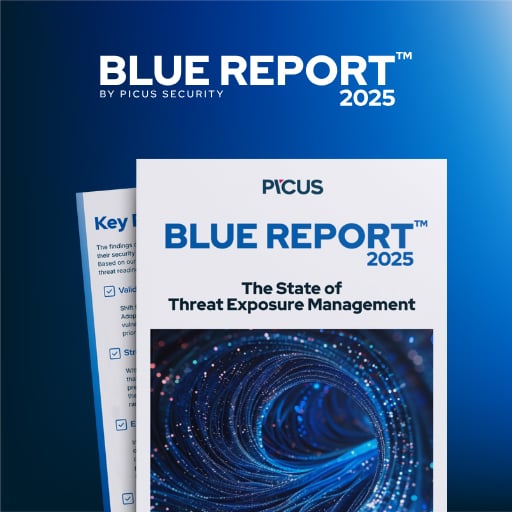Microsoft now allows IT administrators to remove pre-installed Microsoft Store apps (also known as in-box apps) using a new app management policy.
This policy is now available for Windows 11 Enterprise 25H2 and Windows 11 Education 25H2 devices via the configuration service provider (CSP), Group Policy Object (GPO), and the Microsoft Intune settings catalog.
The new policy also removes the need for custom Windows installation images and complex scripts, and it lets admins select from a predefined list of pre-installed Microsoft Store apps and remove them from Windows 11 Education and Enterprise systems.
After being applied, it will be automatically enforced, with removed packages and local app data deprovisioned and deleted from the device.
As Microsoft explained, this policy is off by default and requires admins to explicitly enable it. It also works with Group Policy or mobile device management (MDM) solutions, including Microsoft Intune.
“Starting this month, you can remove select in-box apps using straightforward policy on Windows 11 Enterprise or Windows 11 Education, version 25H2. The new policy, called Remove default Microsoft Store packages from the system, is disabled by default,” Microsoft said.
To use the new policy with Microsoft Intune , admins have to go through the following steps:
- In the Microsoft Intune admin center, go to Devices > Manage devices > Configuration > Create > New policy to create a settings catalog policy.
- Use the following settings:
- Category: Administrative TemplatesWindows ComponentsApp Package Deployment
- Setting name: Remove default Microsoft Store packages from the system.
- Value: Enabled
- Set the toggle to True for each app to remove it.
- Assign the policy to the desired group, or groups, of devices.
The complete list of supported apps and detailed guidance on applying the policy to a single device via the Local Group Policy Editor or to multiple Active Directory-joined devices are available here.
“If you’ve ever needed to remove pre-installed Microsoft Store apps, you might have encountered scripts that break when apps change, making your job more time-consuming,” Microsoft added in a Microsoft 365 message center update.
“The new policy lets you select and remove apps according to your organization’s requirements with reduce operational overhead.”
In April, Microsoft introduced hotpatching support to Windows 11 Enterprise, while in September, it waived fees for Windows developers publishing applications on the Microsoft Store.
Earlier this month, Microsoft also announced the general availability of Windows Backup for Organizations, an enterprise-grade backup tool that makes the transition to Windows 11 easier and helps simplify backups.
46% of environments had passwords cracked, nearly doubling from 25% last year.
Get the Picus Blue Report 2025 now for a comprehensive look at more findings on prevention, detection, and data exfiltration trends.