Matt Atkinson |
05 July 2022 at 08:39 UTC
If you use Burp Suite Professional or Burp Suite Community Edition for manual security testing, then you’ll be familiar with tools like Burp Repeater and Burp Intruder. They make life as a tester much easier – enabling you to manipulate, reissue, and even automate requests to your target server.
The problem – too many tabs
But along with all this utility comes a problem. When working on big projects, it’s easy to end up opening a large number of tabs. This can make it difficult to navigate your work, even if you rename your tabs.
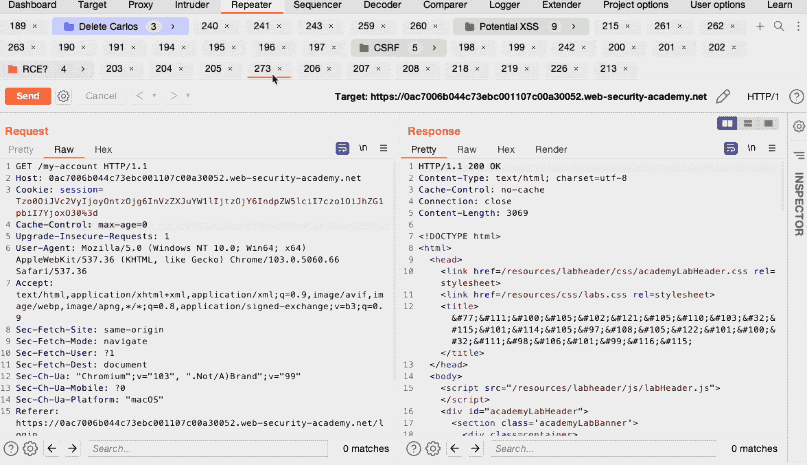
If you often find yourself dealing with too many Repeater tabs, then you’re going to love Burp’s new tab grouping feature.
The solution – groupable tabs (and more)
This situation was clearly not ideal, so we came up with a solution. The latest version of Burp allows you to group Repeater tabs together – color-coding them if you wish. And there’s now an option to display both Repeater and Intruder tabs in a single scrollable row, to free up yet more on-screen real estate.
We’ve also added a search function within both Repeater and Intruder – allowing you to find tabs and groups by name. This feature is particularly useful if you like to rename your tabs.
As a pro-tip, to add a range of Repeater tabs to a group, you can simply shift-click on the range of tabs you want to add, from the Edit group dialog. This is a real lifesaver if you’ve got a lot of tabs to add into a group.
All the new tab-based functionality (grouping, color-coding, etc.) from Repeater will soon be making its way into Intruder. We also have plans to introduce more tab-based functionality in the near future – for instance:
- Apply specific options / behaviors to individual tabs.
- Send requests by group.
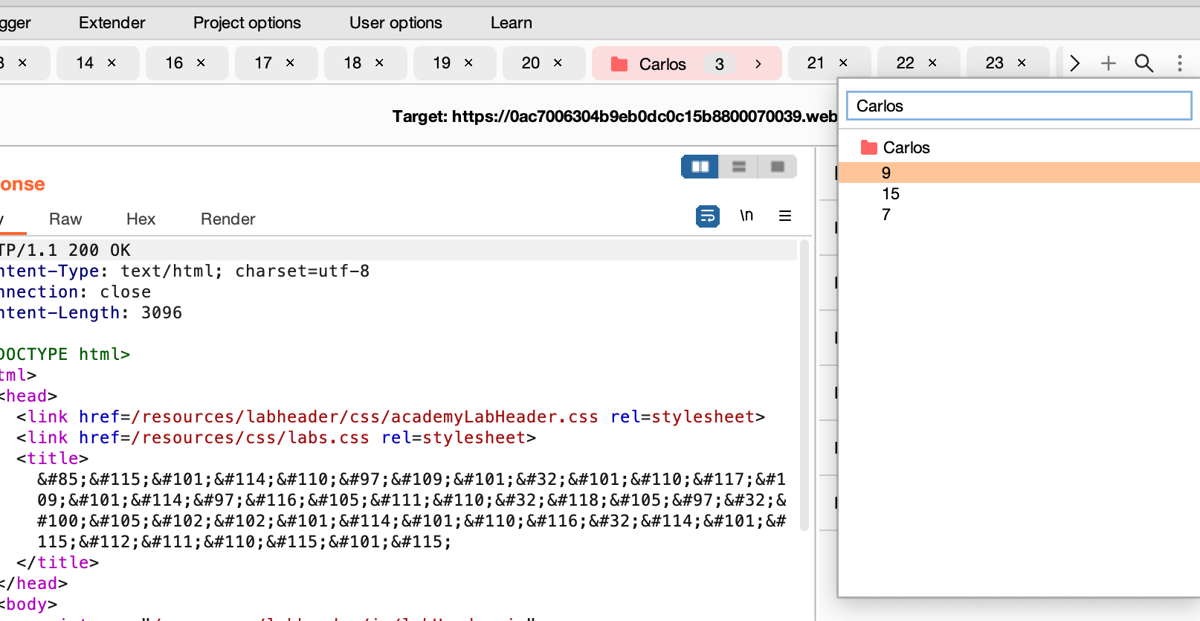
You can now display your tabs as a single scrollable row, if you prefer – and did we mention the new tab search function?
All of these new features make testing with Burp Suite more efficient than ever before. Not only do they help to free up on-screen real estate (great news for laptop users), but the ability to group Repeater tabs together enables you to organize your work much more effectively.
This should all add up to a lot of time and effort saved when testing. Grab yourself the latest version of Burp Suite Professional or Community Edition to try it out, and let us know what you think.
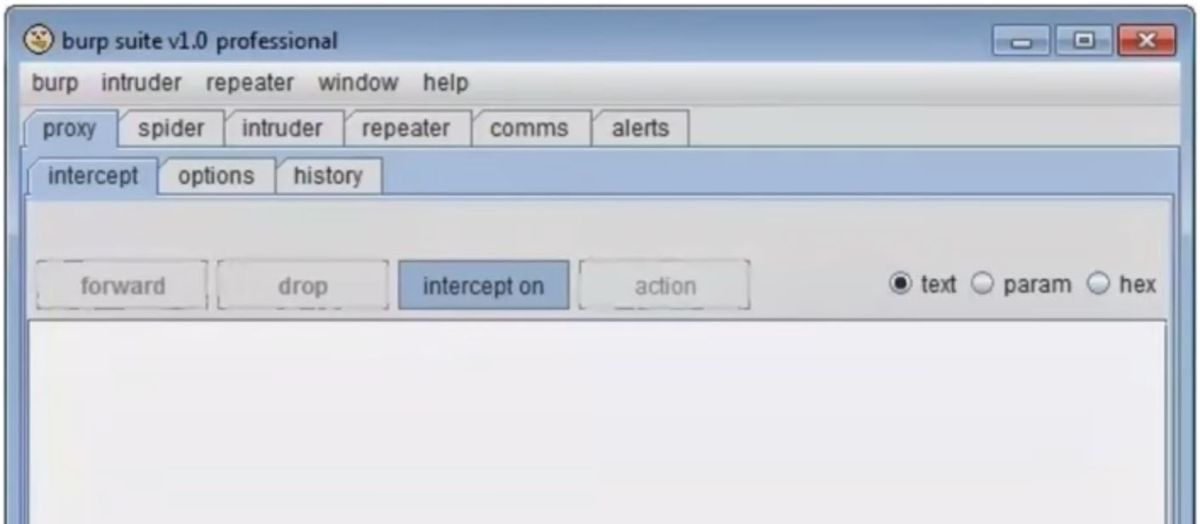
A short Burp Suite history lesson
Burp Intruder and Repeater sit at the center of the Burp Suite manual testing workflow – and they’ve been among Burp Suite’s most popular tools since version 1.0 was released, back in 2003. As you can see, it’s changed quite a bit since then. We continually develop Burp Suite, to help you find more vulnerabilities, faster.
