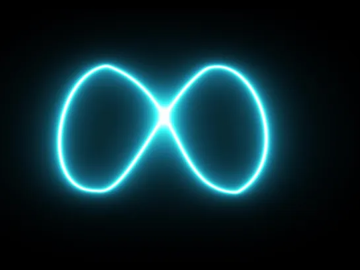If you’re an Android user, you’ll need to take action if you don’t want Google’s Gemini AI to have access to your apps. That’s because, regardless of your previous settings, Google now allows Gemini to interact with third-party apps.
Through Gemini extensions, it already had the ability to integrate with apps to lend a helping hand and make Google Assistant obsolete. From an email I received in April from Google Gemini:
Gemini uses info from your devices and services to help you
Gemini uses this info to provide more customized and context-aware help. Gemini accesses certain system permissions and data, like call and message logs, contacts (to help you keep in touch), and screen content (to help you act on it).
Gemini works with apps
Gemini can respond with real-time info from other tools, apps, and services like Google Keep and YouTube. To allow connected apps to generate helpful responses, Gemini shares some of your info with them. You can manage your apps in your settings.
Then further on, it said:
Gemini activity and your choices
When you use Gemini, Google collects your activity, like your chats (including recordings of your Gemini Live interactions), what you share with Gemini (like files, images, and screens), product usage information, feedback, and info about your location. This data is stored in Activity (if it’s on), reviewed by trained reviewers, and used to improve Google services, including generative AI.
The bit about trained reviewers was enough for me to decide against using it. There are many AI options that offer a lot more privacy.
But now, according to a Ars Technica, Google has sent an email to Android users that takes it one step further.
“We’ve made it easier for Gemini to interact with your device
We’re updating how Gemini interacts with some of the apps on your Android device.
Gemini will soon be able to help you use your Phone, Messages, WhatsApp, and utilities on your phone, whether your Gemini Apps Activity is on or off.This change will start automatically rolling out on July 7, 2025.
If you don’t want to use these features, you can turn them off in the Apps settings page.If you have already turned these features off, they will remain off.
For more details on how these features work with your data, please see the Gemini Apps Privacy Hub.”
Note: I did not receive this email and the Gemini app is not on my phone. That could be because I’m using a Samsung phone and Samsung offers Bixby as a virtual assistant. It might be my location: sometimes Europe gets these features later. Or potentially the phone is too old (2019).
Good news or not?
While Google presents this as happy news, we’re not in full agreement. Google enabling Gemini to access third-party apps promises exciting AI-driven features but also introduces significant privacy, security, and control challenges.
Android users who want to protect their data and limit AI access should check their app permissions and disable unnecessary AI integrations. However, it turns out, this is not easy. First off, there is a contradiction in Google’s statements. In one place it says the change will automatically start rolling out and will give Gemini access to apps such as WhatsApp, Messages, and Phone “whether your Gemini apps activity is on or off.” But in another place it claims, “If you have already turned these features off, they will remain off.”
This is confusing, and even well-versed users are having problems finding the appropriate settings.
All we can do is advise you to make your own, informed, decisions as much as you can:
- If Android introduces notifications or permission prompts for Gemini access, pay close attention and deny access where possible.
- Regularly check app permissions in Settings > Privacy > Permission Manager and revoke permissions that are not essential, especially those related to sensitive data (contacts, messages, microphone, camera).
- If possible, keep your Android OS and apps updated to benefit from security patches and improved privacy controls.
- Don’t underestimate the importance of an active anti-malware solution on your Android phone.
If Google wants users to be happy about new features, than we’d prefer it announce them and then explain how those who like them can enable them. Don’t turn on settings that we’ve never asked for.
We don’t just report on phone security—we provide it
Cybersecurity risks should never spread beyond a headline. Keep threats off your mobile devices by downloading Malwarebytes for iOS, and Malwarebytes for Android today.