As organizations increasingly embrace remote and hybrid work, desktop and application virtualization have become essential strategies for ensuring flexibility, scalability, and security.
However, implementing these solutions presents several technical challenges that IT leaders must address to maintain seamless operations and robust security.
This article explores these challenges and highlights proven strategies for overcoming them.
Securing Virtual Environments in the Face of Evolving Threats
Virtualized environments are prime targets for cyberattacks due to their centralized nature and the potential vulnerabilities inherent in remote access protocols.
Common Security Risks in Virtualization
Desktop and application virtualization come with inherent security risks, including:
- RDP-Based Attacks: Cybercriminals exploit RDP vulnerabilities, such as BlueKeep and DejaBlue, to gain unauthorized access.
- Session Hijacking & Lateral Movement: Attackers who gain access to a virtual desktop can move laterally across the network, compromising sensitive systems.
- Exposed Firewall Ports: Many virtualization solutions require open firewall ports for gateway access, exposing corporate networks to brute-force attacks and ransomware.
Implementing a Zero Trust architecture and Multi-Factor Authentication (MFA) is crucial to mitigate these risks, ensuring that only authenticated users and trusted devices can access the virtual environment.
How TruGrid SecureRDP Strengthens Security
Unlike traditional virtualization setups that often require open inbound firewall ports, TruGrid SecureRDP minimizes attack surfaces by ensuring RDP connections are established without exposing firewall ports.
Additionally, it enforces multi-factor authentication (MFA) at the authentication layer, reducing the risk of credential-based attacks.
Key security features:
- Zero Trust Access: Every session requires authentication and assumes every device is untrusted, reducing attack surfaces.
- Built-in MFA: Enforces multi-factor authentication at every login, preventing credential-based attacks.
- No Open Ports: Unlike traditional solutions, TruGrid SecureRDP does not expose RDP ports, mitigating brute-force and ransomware risks.
- Geo-Blocking: Prevents unauthorized access by restricting login attempts from unapproved locations.
Within the TruGrid Dashboard, administrators can enable Zero Trust RDP Security (enabled by default) with a single toggle, blocking all device redirection between the remote user and the corporate network.
This ensures that endpoints remain isolated, significantly reducing the risk of unauthorized data leakage.
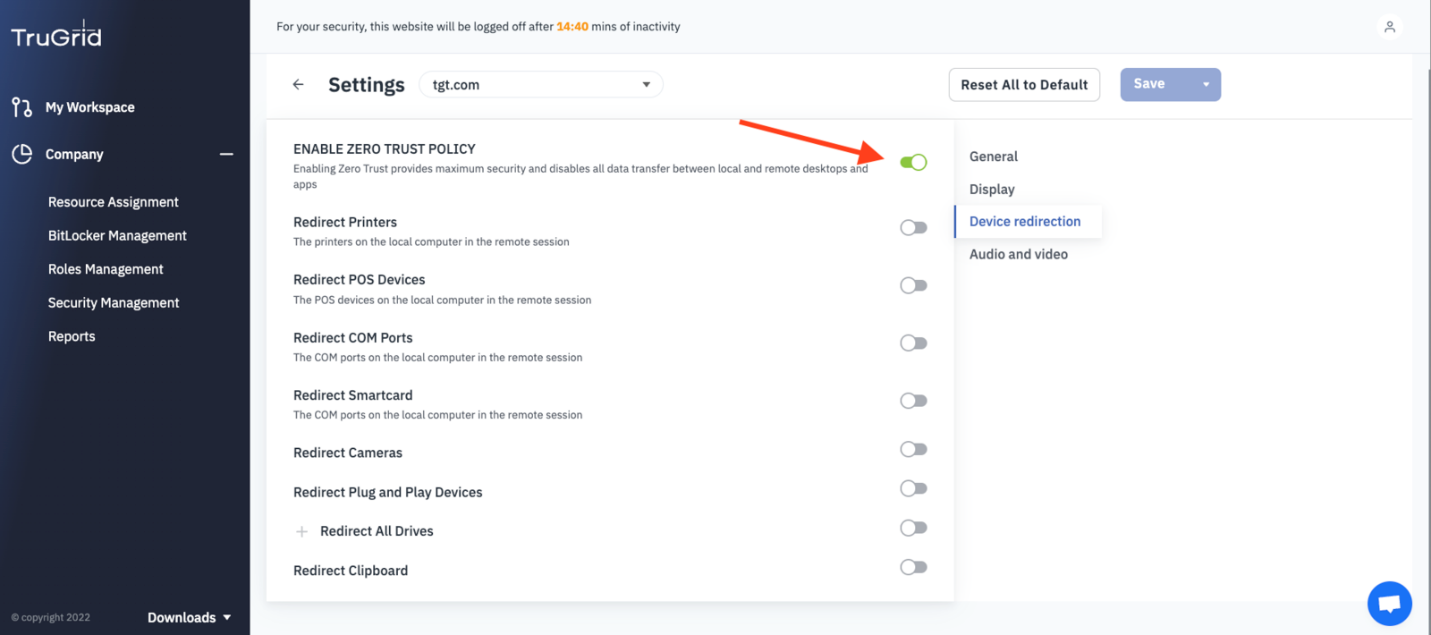
With integrated security features, TruGrid SecureRDP helps organizations reduce ransomware risks and prevent unauthorized access to virtualized environments.
Organizations can use RDP Inspector to scan their external RDP settings for vulnerabilities.
Optimizing Network Performance for Virtual Desktops
One of the biggest technical challenges in desktop virtualization is network performance degradation caused by latency, bandwidth constraints, and routing inefficiencies.
Why Performance Issues Occur
- Latency Sensitivity: Virtual desktops rely on constant data exchange, and high-latency connections result in sluggish user experiences.
- Congested Network Paths: Traditional virtualization often routes traffic over public internet over multiple routes, leading to bottlenecks and slow performance.
How TruGrid SecureRDP Optimizes Performance
Traditional virtualization solutions often rely on VPN tunnels or inefficient routing paths, leading to congestion and performance degradation.
TruGrid SecureRDP improves remote desktop responsiveness by leveraging a global fiber optics mesh that dynamically optimizes traffic flow, reducing latency and packet loss.
- Global Fiber Optics Mesh: TruGrid dynamically selects the most efficient path between users and virtual desktops.
- Optimized Protocols: TruGrid enhances TCP traffic performance, reducing packet loss and improving remote desktop responsiveness.
- Bypassing Public Internet Congestion: Unlike VPN-based RDP, TruGrid ensures low-latency and optimized connection between users and workstations.
Organizations face increasing challenges in securing, optimizing, and scaling virtual desktops. Traditional solutions often rely on VPNs or require open firewall ports, increasing security risks.
As organizations grow, managing multiple virtual desktops, security policies, and access controls becomes complex. Traditional VDI solutions often require extensive manual configurations, leading to increased IT workload.
Try a Business Plan for Free
Simplifying Scalability and Infrastructure Management
As organizations grow, managing multiple virtual desktops, security policies, and access controls becomes complex. Traditional VDI solutions often require extensive manual configurations, leading to increased IT workload.
Scalability Challenges
Key challenges include:
- Resource Allocation: Ensuring that virtual desktops have adequate resources without over-provisioning can be difficult.
- Management Complexity: Managing numerous virtual desktops, each with its configurations and requirements, can overwhelm IT teams.
A recent report by GDH Consulting highlights that resource distribution and complex management are among the top challenges in virtualization efforts.
According to the survey by Enterprise Strategy Group (ESG), organizations that adopted primary virtual desktop solutions have realized significant benefits, including improved efficiency and enhanced user satisfaction. This highlights the critical role of effective virtualization in addressing scalability challenges and optimizing resource management.
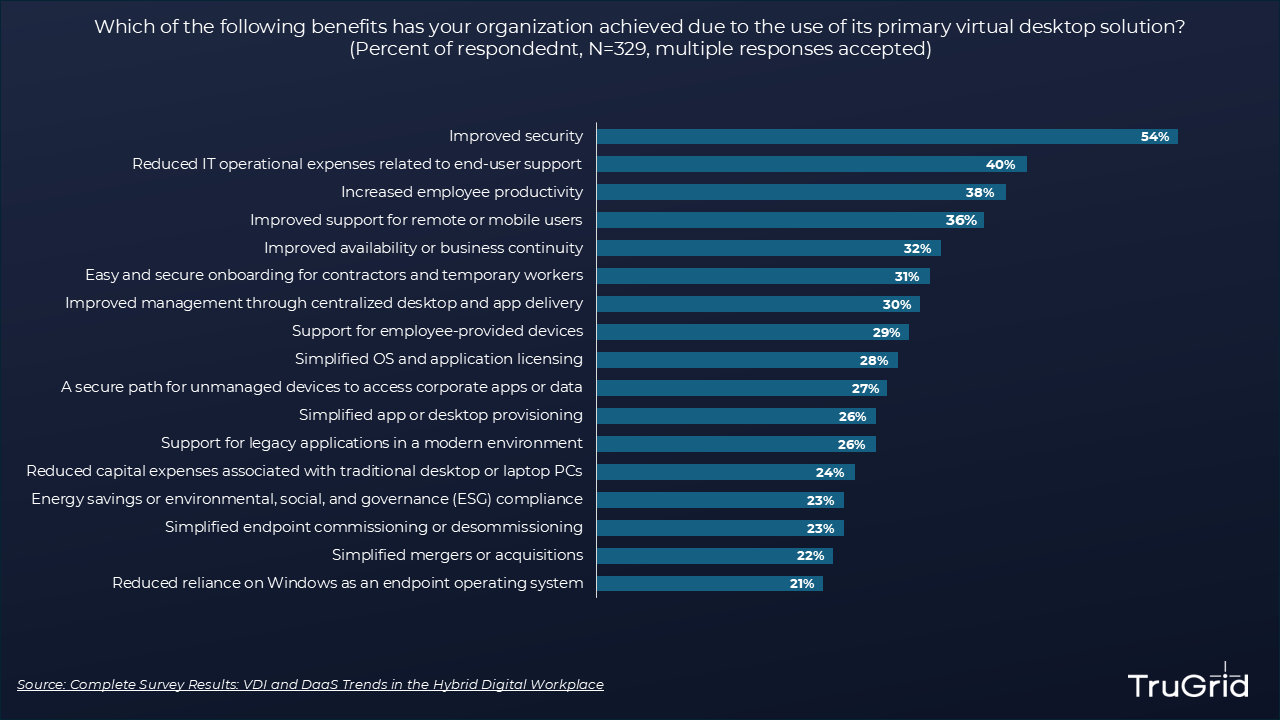
How TruGrid SecureRDP Simplifies Scalability
- Dynamic Scaling: Organizations can scale up or down without complex reconfigurations.
- Centralized Management: Admins can control user access and security policies from a single dashboard.
- Integration with Active Directory & Azure AD: Seamless integration simplifies user authentication and access management, reducing administrative overhead.
The TruGrid Analytics Dashboard provides organizations with insights into Active Directory logins, RDP connections, licensing allocations, and resource assignments. By leveraging this data, administrators can make informed decisions on infrastructure management and scalability.
The RDP Connection Analytics section offers a breakdown of total RDP connections attempts, successful RDP connections, and failed RDP connections, helping teams track usage patterns and detect anomalies.
The Licensing dashboard provides a clear view of allocated vs. consumed licenses, ensuring that organizations are not over-provisioning or underutilizing their licensing resources. For more information, refer to this article.
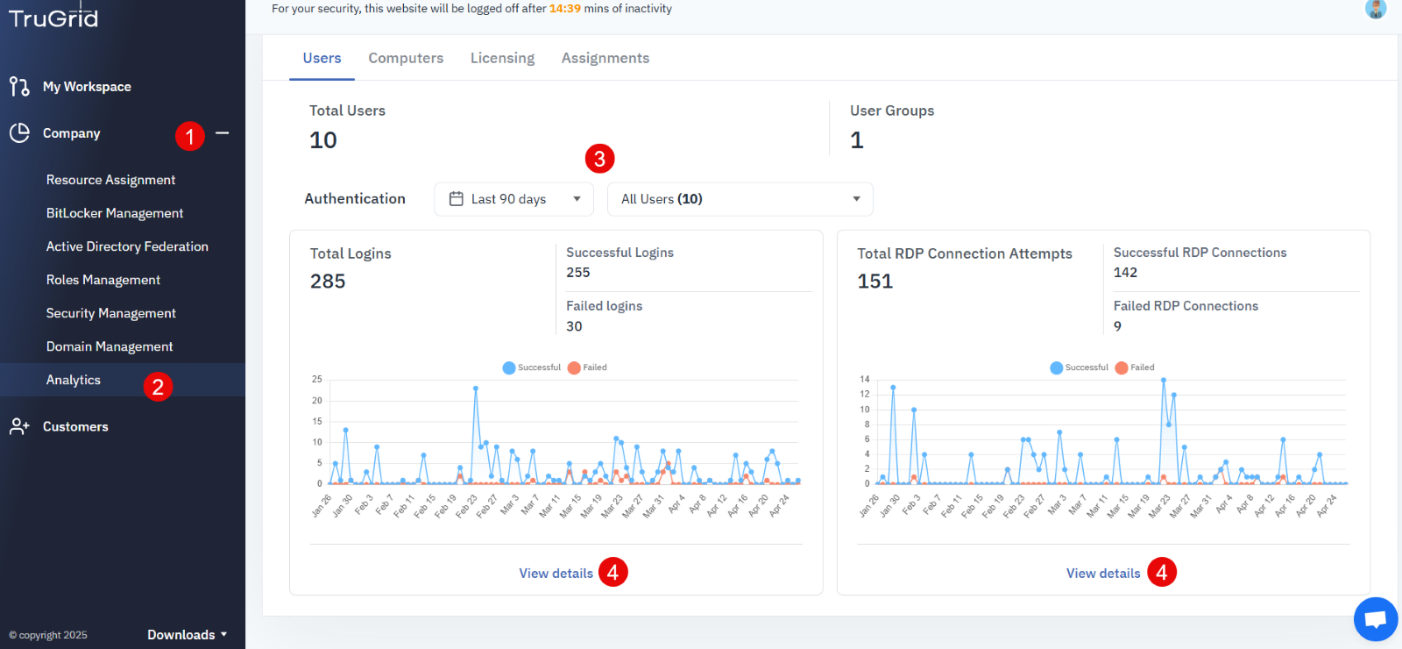
Ensuring Compliance and Simplifying Licensing
Many industries, including healthcare, finance, and government, must adhere to strict compliance frameworks such as HIPAA, PCI-DSS, and SOC 2. However, managing compliance in virtualized environments can be challenging due to:
- Tracking Access Logs: Monitoring and recording user activities to meet compliance requirements can be complex in virtual environments.
- Inconsistent Security Policies: Ensuring uniform security measures across all virtual desktops is challenging, especially in dynamic setups.
- Complex Licensing Requirements: Virtualization can complicate software licensing, leading to potential compliance issues and unexpected costs.
Licensing compliance is a significant concern in virtualization, requiring diligent management to avoid violations.
How TruGrid SecureRDP Helps Maintain Compliance
TruGrid SecureRDP provides built-in security and compliance features to simplify regulatory adherence and licensing management:
- Built-in Logging & Reporting: Generates detailed activity logs, making it easier for IT teams to track user sessions and meet regulatory requirements like HIPAA, PCI-DSS, and SOC 2.
- Role-Based Access Controls (RBAC): Administrators can define granular access permissions, ensuring that users only access the applications and data necessary for their role.
- No Public Exposure: Helps organizations meet cyber insurance requirements by eliminating firewall vulnerabilities.
By automating compliance enforcement, TruGrid SecureRDP simplifies regulatory requirements while improving security posture.
Eliminate firewall exposure, optimize remote performance, and simplify compliance with TruGrid SecureRDP.
Request a Demo and see it in action.
Request a Demo
Improving User Experience and Adoption of Virtual Desktops
While security and performance are critical, user experience plays a key role in the success of virtualization deployments. If users encounter slow login times, laggy sessions, or frequent disconnects, adoption rates drop, and productivity suffers.
Challenges in User Experience for Virtual Desktops
The most common user experience pitfalls in virtual desktop environments include:
- Slow Authentication Processes: Traditional VDI setups often rely on complex login procedures, requiring users to connect via VPNs or navigate multiple authentication steps.
- Session Interruptions & Disruptions: Poor network performance leads to session timeouts, forcing users to reconnect and lose progress.
- Lack of Personalization: Users expect their workspace settings, applications, and files to remain persistent across sessions. Many traditional solutions lack seamless session continuity.
How TruGrid SecureRDP Enhances User Experience
TruGrid SecureRDP ensures a frictionless remote desktop experience through:
- Single Sign-On (SSO) & Seamless Authentication: Users can access their virtual desktops without navigating VPNs or complicated login steps.
- Session Persistence Across Devices: TruGrid SecureRDP allows users to switch between endpoints (e.g., laptop to tablet) without losing their session progress.
- Performance-Optimized RDP Connections: TruGrid ensures lag-free remote desktop experiences.
These improvements increase user adoption and productivity, ensuring that virtual desktops remain a preferred solution for remote and hybrid workforces.
The survey data from Enterprise Strategy Group (ESG) indicates that a growing number of organizations expect to see a substantial increase in their usage of desktop and application virtualization technologies over the next 24-36 months.
This trend underscores the urgency for optimizing network performance and reducing latency to support the expanding virtual workforce.
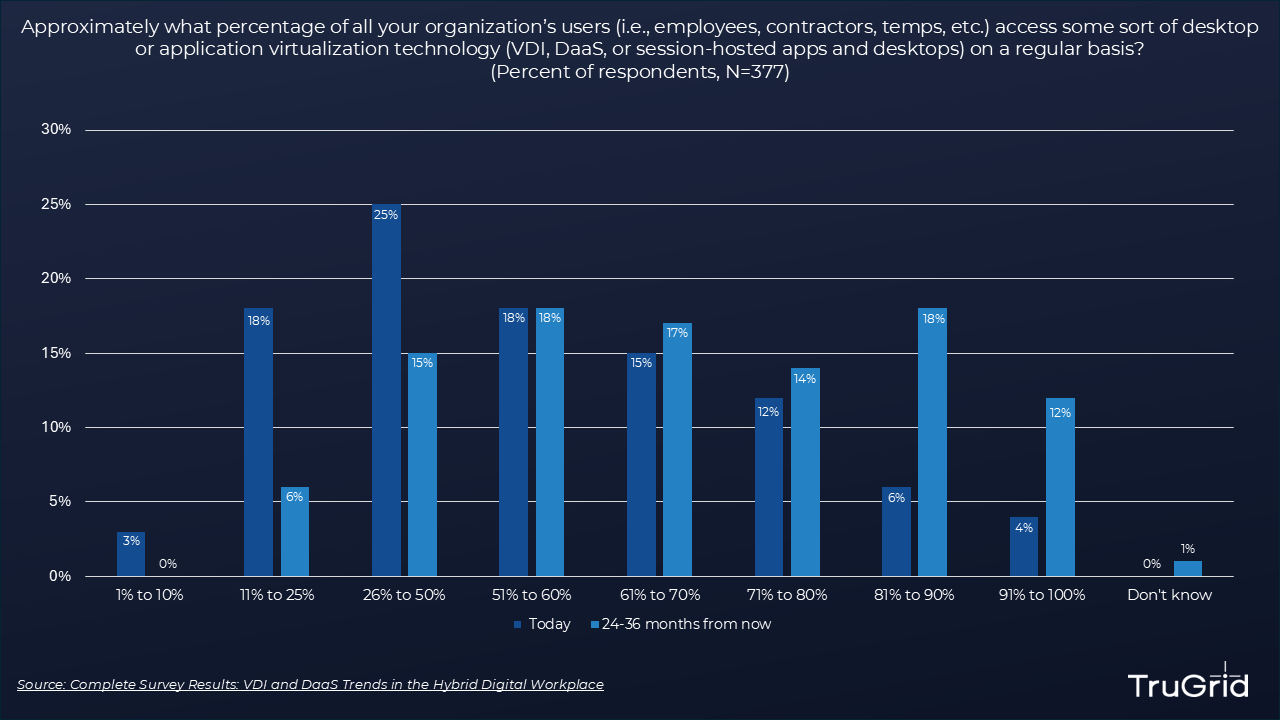
Addressing Common Misconceptions About Virtual Desktops
Despite its advantages, there are several misconceptions about desktop virtualization:
Misconception: Virtual desktops are less secure than traditional desktops
Reality: Virtual desktops are more secure when configured correctly. Solutions like TruGrid SecureRDP enforce Zero Trust security, MFA, and role-based access to eliminate traditional endpoint risks.
Misconception: Virtualization is only for large enterprises
Reality: Virtual desktops can scale to businesses of any size. SMBs benefit from simplified management, reduced hardware costs, and secure remote access.
Secure and Streamline Virtualization with TruGrid SecureRDP
The growing reliance on remote and hybrid work makes desktop and application virtualization an essential strategy for businesses. However, organizations must overcome key technical barriers, including:
- Security risks from exposed firewall (gateway) attacks and lateral movement threats
- Network performance issues, such as latency and congestion bottlenecks
- Scalability challenges in managing large virtual desktop environments
- Compliance complexities in auditing and licensing management
TruGrid SecureRDP provides a secure, scalable, and high-performance solution, eliminating these challenges through Zero Trust security, optimized network routing, and centralized management tools.
Request a Free Trial of TruGrid SecureRDP and experience the future of secure virtualization!
Sponsored and written by TruGrid.
