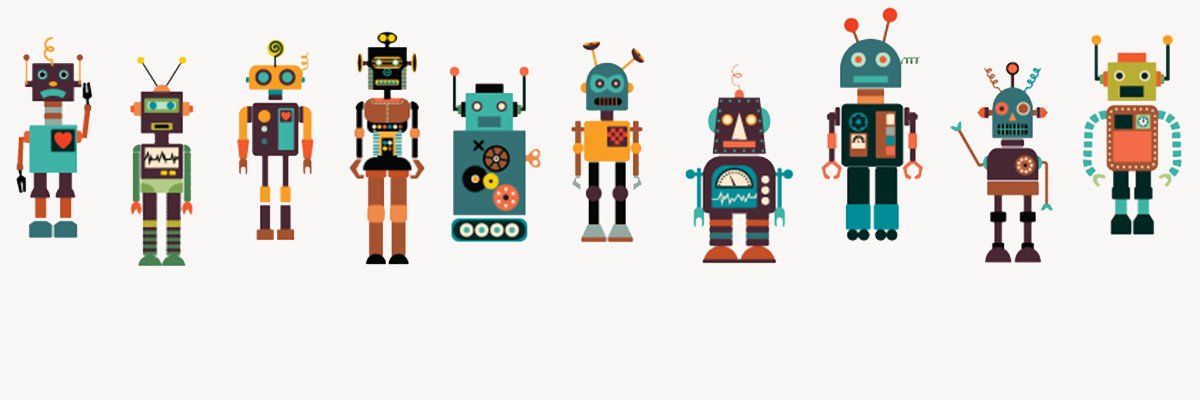In this podcast, we talk to Rainer Kaese, senior manager for business development for hard disk drives (HDDs) for Toshiba Electronics Europe about the use cases most suited to HDDs.
Kaese outlines the key performance characteristics, in particular in data transfer rate and input/output (I/O) operations per second, and why that makes them most suited to sequential workloads.
He also discusses in detail how HDDs work under the hood and how they compare with solid state drives (SSD) in terms of I/O performance and endurance.
What are the key I/O and performance characteristics of hard disk drives?
There are several characteristics, but only one which is widely comparable and completely reproducible, which is the sustained data rate. That means the data rate of the outer diameter that the hard disk drives can deliver. That’s also the most important one because HDDs are very suitable for sequential operations. So, you rank and judge and benchmark hard disk drives by that.
There is another metric, which is the I/O operations per second [IOPS], in which HDDs are typically fairly slow because of their way of mechanical seeking. And it’s not so comparable. Nevertheless, it’s an important metric if you want to benchmark the agility of the hard disk drive.
Associated with this is latency, but latency depends on many system parameters – basically, how we benchmark HDDs is the sustained data rate and the IOPS.
What does all this mean for the type of workloads most suited to hard disk drives?
If the HDD is used in a typical operation of sequential data reads and writes, we have the megabytes per second [MBps] that the hard disk drive can take or give out. This depends on the rotational speed and the density of data within the tracks.
A hard disk drive spinning at 5,400 revolutions per minute would have a sustained data rate of 170MBps or 180MBpsat its outer edge. If you continue reading and writing to the inner [tracks], it drops to around 10MBps. That’s an exceptional case – usually, HDDs we use today rotate at 7,20rpm, and at 7,200rpm, [the sustained data rate] also depends on the density of the data.
Say ten years ago, the density was rather low with 4TB, 6 TB, and 8TB drives, and we had around 20MBps. Today, with 24TB hard disk drives, the sustained data rate is more than 300MBps. And, obviously, if you continue writing or reading to the inner diameter, it drops to the 200MBps range. The average is about 250MBps.
The other [metric] is IOPS. HDDs are not really good for IOPS. These two metrics, MBps and IOPS, if you compare them to SSDs, they are pretty slow and pretty poor. SSDs are several times faster in terms of IOPS, even thousands of times faster.
But we don’t compare one-to-one with SSDs because you use one or two [of them]. With HDDs, you use four, eight, twelve, up to hundreds in the system. So, although the measures for hard disk drives are pretty slow, if you use many of them you can get significant performance.
Back to IOPS. In IOPS, operations per second depends how fast the HDD can find the track to be read or written. And within the track, it also has to find the small block.
As a mechanical component, that takes time. With the typical IOPS of modern hard disk drives, they can read about 200 to 220 small files per second. Typically, for this IOPS, the system setup matters.
When we do comparable measurements, we typically read and write very small 4K blocks. Also, we load the drive with an I/O queue depth of 16. It receives the request for some blocks, it has to find the track, then find the block within the track. This limits the operation to 220 operations per second. With writes, it’s a little bit faster because it doesn’t have to find the data. It knows where to go straight away.
Also for writes, the HDD can sort outstanding write request in a way that minimises arm swing to all the different tracks.
Bearing all these parameters in mind, what workloads are best suited to hard disk drives?
Any type of sequential workload. In a sequential workload, where HDDs run at 300MBps compared to SSDs which run at 500MBps or 1000MBps or 2000MBps, that’s not too bad. Any type of sequential workload, video streaming, backup data, is ideal for a hard disk drive.
If data is written or read more randomly, it becomes very slow on a single hard disk drive. Bigger systems with many hard disk drives usually pack the data into larger chunks based on SSD or memory operations and then write them sequentially to the larger HDDs.
Also, HDDs don’t have any endurance limitations. This makes them ideal – and probably also the only suitable storage media – for video or surveillance data because there you have many overwrites that you cannot do with SSDs.
The more sequential your workload is in reading and writing, the better suited it is to HDDs and the more performance you can get out of that media.