Want to see if a remote server is still alive, or trace the path your data takes across the internet? Network Utility had you covered, until Apple removed it.
Network Utility was the go-to macOS app for quick network checks. It gave you a graphical way to run tools like Ping, Traceroute, and Port Scan, no Terminal required. But starting with macOS Big Sur, Apple decided to retire it as part of its system overhaul.
If you’re not a fan of typing commands into Terminal, there’s good news: Neo Network Utility by DEVONtechnologies is a free replacement that brings back the Network Utility feel.
Installation couldn’t be easier. Just drag and drop it into your Applications folder, and you’re ready to go. Neo Network Utility puts all the familiar network diagnostics into user-friendly interface. When you install the app, don’t be confused, both the icon and the title bar say Network Utility, not Neo Network Utility.
I tested version 2.0, which runs on macOS Ventura and later.
Features
The app includes several tabs, each dedicated to a specific network tool. You can copy or export the results from any tab.
Info tool provides detailed data on each network interface, including its IP and MAC address, link speed, and packet activity.
Netstat displays a live view of active network connections, listening ports, and interface activity, perfect for monitoring what your Mac is communicating with in real time.
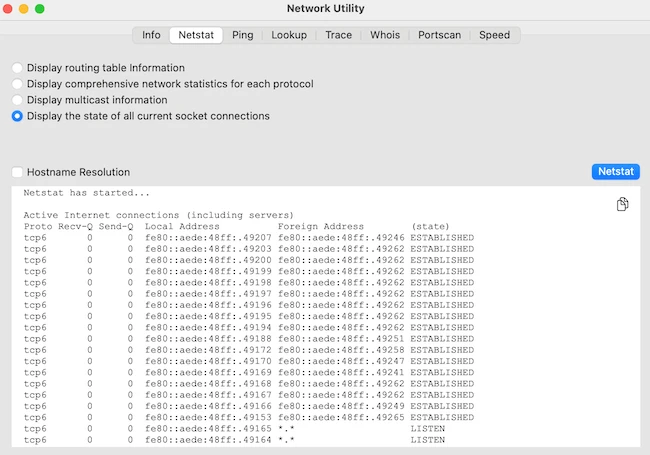
Ping tool checks whether a remote host is reachable and measures the latency between your Mac and that host.
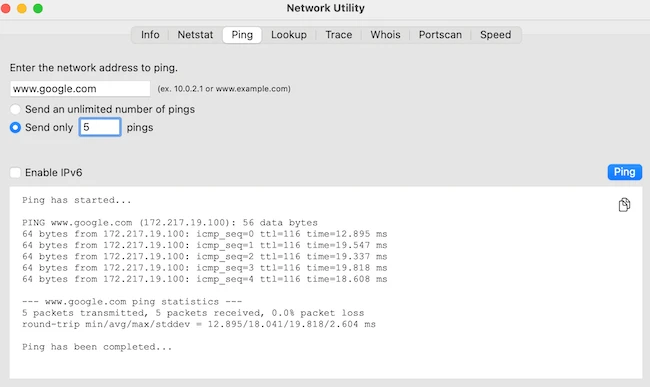
The Trace feature maps the path that data takes across the internet, showing each router hop along the way so you can identify where delays occur.
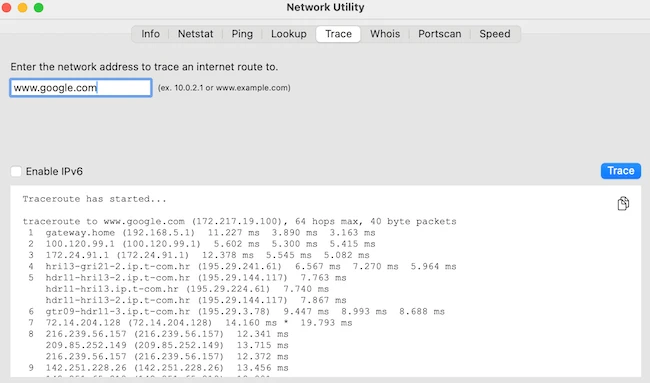
With the Portscan tool, you can examine which network ports are open on a specific IP
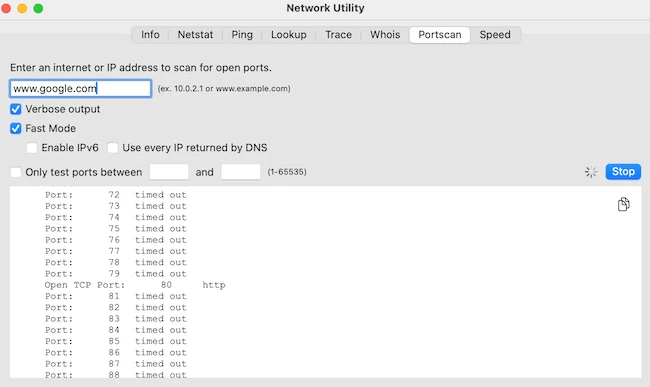
The Whois feature retrieves detailed registration and ownership information about domains, while the Lookup tool helps you resolve domain names to IP addresses and verify DNS functionality.
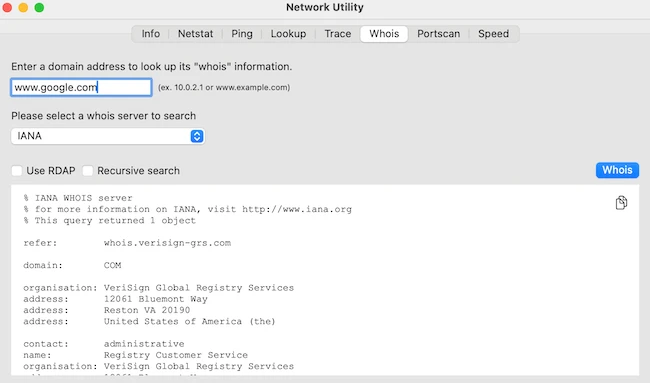
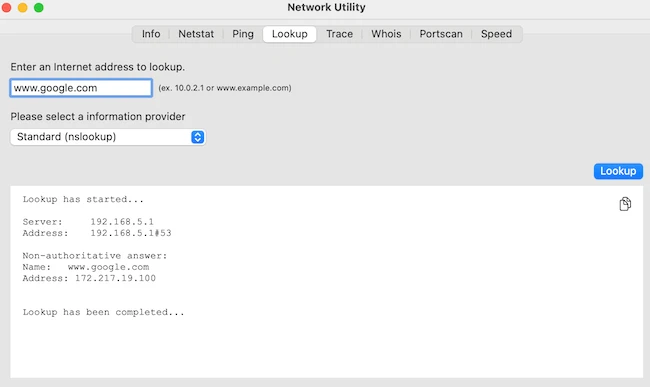
There’s also a built-in Speed Test that measures your current internet upload and download speeds, giving you a quick benchmark of your internet performance.
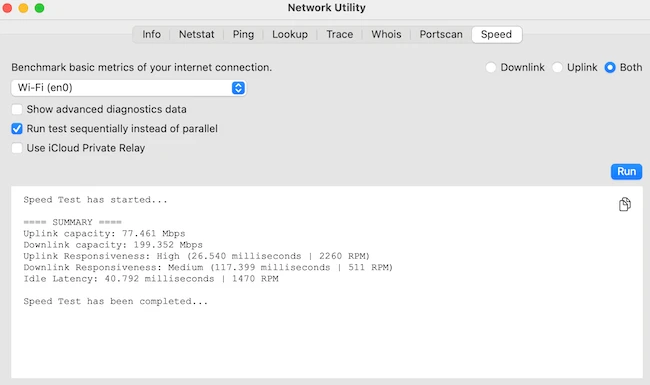
Final thoughts
Neo Network Utility fills the gap Apple left behind, offering a straightforward way to run network diagnostics without using the command line. It brings back what Mac users still need, a tool for anyone who wants better visibility into their network.
