Software as a Service (SaaS), which provides flexible, available, and cost-effective software solutions, has changed how businesses work in the digital world. But while SaaS apps are helpful and easy to use, they also pose big security problems that businesses need to fix to safeguard their data, intellectual property, and users’ privacy.
This detailed guide will look at the many aspects of SaaS security and give businesses a complete plan for keeping their cloud-based assets safe.
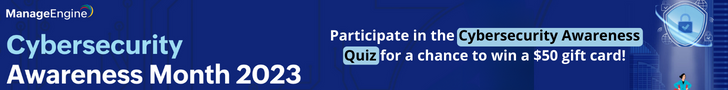
Understanding SaaS Security
SaaS security is the practice of securing access to and usage of cloud-based software applications. It encompasses a range of activities, from the initial selection and deployment of applications to ongoing management and monitoring. The goal is to protect against unauthorized access, data breaches, account hijacking, and other cyber attacks.
The Shared Responsibility Model
An essential notion in cloud computing and SaaS is the Shared Responsibility Model. The security of the cloud, including its architecture, databases, and networking, is the responsibility of cloud service providers (CSPs) like Amazon Web Services (AWS), Microsoft Azure, and Google Cloud. However, clients must ensure cloud security, including protecting their data, apps, and user accounts.
DoControl’s 2023 SaaS Security Threat Landscape Report [Download] finds that 50% of enterprises and 75% of mid-market organizations have exposed public SaaS assets.
Critical Components of SaaS Security
1. Data Protection
Data is often considered the lifeblood of an organization. To protect it:
| Encryption | All data should be encrypted at rest and in transit to ensure that even if intercepted, it cannot be deciphered. |
| Backup and Recovery | Regular backups and robust recovery plans are vital to mitigate the risks of data loss. |
| Data Residency | Understand where your data is stored geographically to comply with regional data protection laws. |
2. Identity and Access Management (IAM)
Controlling who has access to what in a SaaS environment is essential.
| Multi-Factor Authentication (MFA) | Always enforce MFA to add an additional layer of security. |
| Least Privilege Access | Assign the minimum level of access needed for users to perform their job functions. |
| Regular Audits | Periodic access rights reviews ensure ex-employees or unauthorized users do not retain access. |
3. Compliance and Privacy
Ensure your SaaS providers comply with relevant regulations such as GDPR, HIPAA, or SOC 2.
| Data Privacy | Implement policies to manage how personal data is collected, processed, and stored. |
| Compliance Certifications | Look for SaaS providers that have third-party security certifications. |
4. Endpoint Security
With SaaS, users can access applications anywhere, making endpoint security crucial.
| Device Management | Use tools to ensure that only secured devices can access your SaaS applications. |
| Anti-Malware Software | Protect against malware with robust anti-malware solutions on all endpoints. |
5. Secure Configuration
Misconfiguration of SaaS applications can lead to security vulnerabilities.
| Configuration Management | Use configuration management tools to automate the setup and maintain consistency. |
| Regular Reviews | Schedule periodic reviews to check for misconfigurations or changes in default settings. |
6. Network Security
Even though SaaS applications are hosted off-premises, network security is still important.
| VPNs and Secure Connections | Use Virtual Private Networks (VPNs) to create secure connections to SaaS applications. |
| Monitoring and Detection | Implement monitoring to detect suspicious activities across your network. |
7. Incident Response and Monitoring
Prepare for when things go wrong with a well-crafted incident response plan.
8. Education and Training
Users are often the weakest link in security. Regular training can make a significant difference.
| Security Awareness | Conduct ongoing security awareness training for all employees. |
| Phishing Simulations | Use simulated attacks to educate employees about the dangers of phishing and social engineering. |
Best Practices for SaaS Security
Implementing a comprehensive SaaS security strategy involves several best practices:
- Risk Assessment: Regularly assess your SaaS applications for vulnerabilities.
- Secure APIs: Ensure that any APIs interacting with your SaaS applications are secure.
- Vendor Management: Vet your SaaS providers’ security practices and hold them to high standards.
- Security Policies: Develop clear security policies regarding the use of SaaS applications.
- Continuous Improvement: Security is not a one-time effort but a continuous improvement process.
Protect your SaaS Apps and data with DoControl.
Protecting your cloud applications with a service like DoControl can provide a robust security posture for your SaaS environments. DoControl is a SaaS security platform that offers automated data access controls, data security operations, and continuous compliance for SaaS applications. Here’s how leveraging a service like DoControl can safeguard your applications and help maintain a secure SaaS ecosystem:
Automated Data Access Controls
- Least Privilege Access: DoControl provides automated mechanisms to ensure users only have access to the data they need, minimizing the risk of data leaks or unauthorized access.
- Real-time Visibility: With DoControl, organizations gain real-time visibility into who has access to what data across their SaaS applications, which is critical for maintaining secure environments.
- Continuous Monitoring: The platform monitors data access and can revoke permissions that are no longer necessary or pose a security risk.
Data Security Operations
- Sensitive Data Detection: DoControl can automatically detect sensitive data across SaaS applications using pre-defined or custom data identifiers.
- Data Access Workflows: The platform enables the creation of automated workflows that can take action when certain conditions are met, such as revoking access or alerting administrators to potential issues.
- Remediation: DoControl allows for the quick remediation of identified issues, such as unauthorized sharing of sensitive files, to prevent data breaches.
Continuous Compliance
- Compliance Reporting: DoControl assists in compliance efforts by generating reports that can help organizations meet various regulatory requirements.
- Policy Management: Organizations can set policies that reflect their security and compliance standards, and DoControl ensures that these policies are enforced across all SaaS applications.
- Audit Trails: The platform maintains detailed logs and audit trails that can be invaluable for forensic investigations and compliance audits.
Integrated Security Approach
- API Security: DoControl ensures that the APIs connecting your SaaS applications are monitored and secured against potential threats.
- Third-party Risk Management: It allows businesses to manage and assess risks associated with third-party vendors and their access to the SaaS ecosystem.
- User Behavior Analytics: By analyzing user behavior, DoControl can detect anomalies indicating a security threat, such as a compromised account.
Scalable and Adaptive Security
- Scalability: As organizations grow, their SaaS usage intensifies. DoControl’s security measures are designed to scale with the company, maintaining a consistent level of security.
- Adaptation to New Threats: The threat landscape is constantly evolving. DoControl’s platform adapts to new threats, updating its security measures to counteract them effectively.
Simplified Security Management
- Unified Dashboard: DoControl provides a centralized dashboard that simplifies the management of SaaS security, offering a consolidated view of security events and controls.
- User-Friendly Interface: The platform is designed to be user-friendly, making it accessible for security professionals and other stakeholders within the organization.
- Integration: DoControl integrates seamlessly with many widely-used SaaS applications, simplifying the implementation and enforcement of security measures across the board.
DoControl’s ZTDA solution extends Zero Trust to the SaaS application data layer, offering complete visibility for all SaaS access by every identity and entity (internal users and external collaborators) throughout the organization.
SaaS Security Checklist
1. Conduct Vendor Assessments
- Evaluate the security practices and compliance certifications of the SaaS vendor.
- Perform regular risk assessments on SaaS applications.
- Review and understand the vendor’s data privacy policies and incident response plans.
2. Implement Strong Access Controls
- Enforce Multi-Factor Authentication (MFA) for all users.
- Employ Role-Based Access Control (RBAC) to limit access based on the user’s role.
- Establish strict password policies and encourage the use of password managers.
3. Data Encryption and Protection
- Ensure data is encrypted in transit and at rest.
- Apply additional encryption for highly sensitive data, possibly using your own encryption keys.
- Regularly back up data and verify the integrity of those backups.
4. Identity and Access Management (IAM)
- Utilize an IAM solution to manage user identities and access privileges.
- Regularly review and update access rights, especially after role changes or terminations.
- Centralize identity management for better visibility and control.
5. Monitor and Audit Activity
- Set up logging and continuous monitoring for anomalous activities.
- Regularly audit user activities and access patterns.
- Implement a Security Information and Event Management (SIEM) system for advanced threat detection.
6. Secure API Connections
- Regularly review and secure API permissions and keys.
- Monitor for abnormal API usage which could indicate a breach.
- Use API gateways and secure API management tools.
7. Network Security
- Use secure, encrypted connections (like VPNs) for accessing SaaS applications.
- Implement DNS filtering to block malicious websites and phishing attempts.
- Employ network segmentation to separate SaaS traffic from the rest of your network.
8. Compliance and Legal
- Regularly review compliance requirements relevant to your industry (e.g., GDPR, HIPAA, CCPA).
- Align SaaS usage with internal policies and external regulations.
- Document all compliance measures and keep records of compliance efforts.
9. Endpoint Security
- Install and update anti-malware solutions on all devices accessing SaaS applications.
- Use Mobile Device Management (MDM) to secure and manage mobile access to SaaS apps.
- Ensure endpoints are patched and updated regularly.
10. Training and Awareness
- Provide regular security training to all employees.
- Conduct phishing simulation exercises to raise awareness.
- Update training content to include the latest security threats and best practices.
11. Incident Response Planning
- Develop and maintain an incident response plan specific to SaaS applications.
- Regularly test and update the incident response plan.
- Train staff on their roles within the incident response process.
12. Secure Configuration Management
- Ensure all SaaS applications are configured according to security best practices.
- Regularly review and update configurations to address new security concerns.
- Automate configuration management where possible to reduce human error.
13. Contract and SLA Management
- Review contracts and service Level Agreements (SLAs) for security clauses.
- Ensure right-to-audit clauses are included in contracts with SaaS providers.
- Maintain clear documentation of all contractual obligations related to security.
14. Threat Intelligence Integration
- Subscribe to threat intelligence feeds to stay informed about emerging threats.
- Integrate threat intelligence into security monitoring tools.
- Use threat intelligence to address vulnerabilities proactively.
15. Continuous Improvement
- Regularly review and update the security checklist as new threats emerge and technologies evolve.
- Conduct periodic security assessments and penetration tests.
- Engage in information sharing with industry peers to learn about best practices and new threats.
To Protect Your SaaS Apps and Data, Download the free Enterprise SaaS Security Technical Guide.
