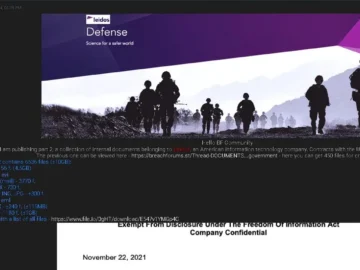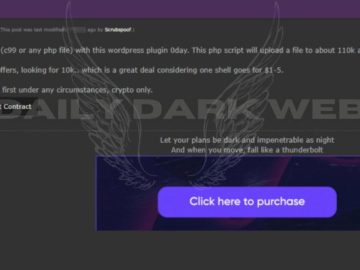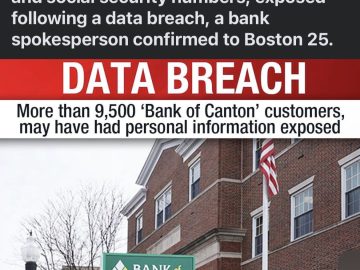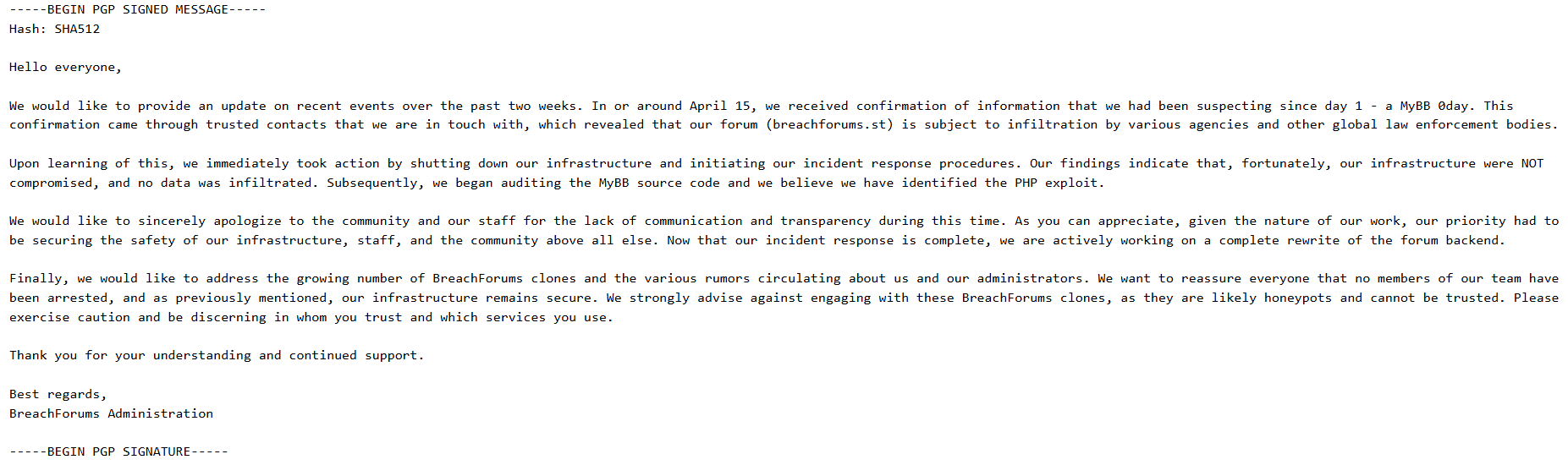Australian Prime Minister Anthony Albanese was in the cybersecurity news last week when he advised people to reboot their devices on a daily basis as a precautionary measure to keep your smartphones safe from cyber attacks.
The government’s intention was to address cyber risks proactively and promote individual responsibility in keeping smartphones safe from cyber attacks.
Tech experts have shown support for this idea, as regular reboots can help close background processes that may collect data or monitor users maliciously.
However, critics have pointed out that determined hackers targeting specific individuals might not be deterred by this measure, considering the advancements in sophisticated hacking technologies witnessed in recent years.
How to keep your smartphones safe from cyber attacks
While the recommendation to reboot smartphones regularly generally garners support from experts, it is important to understand that it is just a preliminary step to keep your smartphones safe from cyber attacks.
Critics rightly argue that determined hackers, especially those targeting specific individuals, possess sophisticated tools that can bypass such measures.
It is crucial to recognize that rebooting alone cannot guarantee absolute protection against all forms of cyber threats, particularly when dealing with highly skilled and motivated attackers.
To establish a more robust defense and keep your smartphones safe from cyber attacks, it is essential to adopt a holistic approach to cybersecurity.
Apart from rebooting your phone everyday, here are six other tips to keep your smartphones safe from cyber attacks.
Six tips to keep your smartphones safe from cyber attacks
Keep software up to date: Regularly updating the operating system and applications on your mobile phone is vital for keep your smartphones safe from cyber attacks.
Software updates often include patches that fix known vulnerabilities and safeguard against potential exploits. By staying up to date, you ensure that your phone is equipped with the latest security enhancements.
“To prevent known vulnerabilities from being exploited, all of this software must be kept up to date. This means installing patches released by the software developers to close security holes found in their products. Hence the name ‘patching’,” said an advisory by NCSC, UK.
Use strong and unique passwords: Creating strong and unique passwords is crucial to prevent unauthorized access to your mobile device. A strong password should include a combination of letters (both uppercase and lowercase), numbers, and special characters.
Avoid using easily guessable information like birthdays or common phrases. Additionally, it’s important to use a different password for each account to prevent a single security breach from compromising multiple accounts.
According to Rochester Institute of Technology, USA, these are the three essential tips one must remember:
- Long alphanumeric passwords are stronger than either a PIN or a pattern.
- A common mistake is using passwords like 123456 or password.
- Always remember that the longer the password, the more secure it is.
Enable device lock and biometric authentication: Adding an extra layer of security to your mobile device by enabling device lock and biometric authentication is highly recommended to keep your smartphones safe from cyber attacks.
Set up a PIN, password, pattern, or fingerprint/face recognition to lock your device. These authentication methods ensure that only authorized individuals can access your phone and its contents.
Google says users should use a PIN, pattern, or a password to ensure that automatic and manual backups are encrypted with screen lock.
Be cautious with app downloads: Exercise caution when downloading apps onto your mobile phone.
Stick to trusted sources such as official app stores, as they have security measures in place to minimize the risk of malware-infected apps.
Before downloading an app, read user reviews, and check the app’s permissions to ensure it doesn’t request unnecessary access to sensitive information.
“The best way to combat this is to use your judgement when downloading apps. You should only download apps from a trusted vendor. However, even if you download an app from a reputable vendor, there’s still a risk that it could be malicious,” said a Canadian government advisory.
“Another way to make sure you’re downloading the real deal? Go to the source directly and look for links.”
Exercise caution with public Wi-Fi: Public Wi-Fi networks are often unsecured, making them potential hotspots for hackers to intercept your data.
Avoid accessing sensitive information, such as logging into your online banking or making financial transactions, while connected to public Wi-Fi.
“If you connect to an insecure network from a work device, your company’s business secrets might also end up in the wrong hands,” said a Kaspersky advisory on using public Wi-Fi.
“In some cases, cybercriminals may even stealthily infect your device with malware, which remains there even after disconnecting from the dangerous hotspot. To stay safe on public networks, follow our seven simple rules.”
If you must use public Wi-Fi, consider using a virtual private network (VPN) to encrypt your connection and protect your data from prying eyes.
Regularly back up your data: Regularly backing up your important data is essential to ensure you can recover it in case of loss, theft, or a successful cyber attack.
Consider using cloud services or local backups to store your data securely. By maintaining up-to-date backups, you can restore your information and minimize the impact of data loss or device compromise.
Practice safe browsing habits: When browsing the internet on your mobile phone, exercise caution to avoid potential threats.
Be wary of visiting unfamiliar or suspicious websites, as they may contain malicious code or attempt to deceive you into downloading harmful files.
“Browsing in incognito or private mode on your phone allows you to surf online without leaving any trace of your search history on that specific device,” said a MacAfee advisory on safe browsing.
“However, it doesn’t block third parties like your internet service provider or network administrator from seeing what websites you’ve visited. Only your phone is affected,” it added.
Avoid clicking on suspicious links or downloading files from untrusted sources. Consider using a secure browser and enabling pop-up blockers to enhance your browsing safety.
While these steps provide a solid foundation for mobile security, it’s important to remember that no single measure can guarantee absolute protection against all threats.
By combining these steps with other security practices, such as using two-factor authentication and being cautious of social engineering tactics, individuals can significantly enhance the security of their mobile phones and reduce the risk of falling victim to cyber attacks.