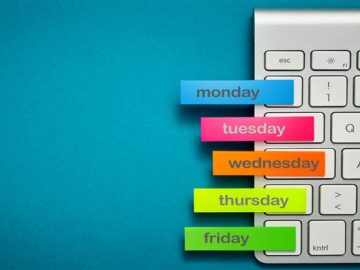Researchers at Cyfirma have investigated Android Trojans capable of stealing sensitive data from compromised devices. The malware spreads by pretending to be trusted apps—like a news reader or even digital ID apps—tricking users into downloading it by accident.
In reality, it’s Android-targeting malware that preys on people who use banking and cryptocurrency apps. And a sneaky one. Once installed, it doesn’t announce itself in any way, but quietly works in the background to steal information such as login details and money.
First, it checks if it’s running on a real phone or in a security test system so it can avoid detection. Then, it asks users for special permissions called “Accessibility Services,” claiming these help improve the app but actually giving the malware control over the device without the owner noticing. It also adds itself as a Device Administrator app.
With these permissions, the Trojan can read what’s on the screen, tap buttons, and fill in forms as if it were the user. It also overlays fake login screens on top of real banking and cryptocurrency apps, so when someone enters their username and password, the malware steals them.
Simply put, the Android overlay feature allows an app to appear on top of another app. Legitimate apps use overlays to show messages or alerts—like Android chat bubbles in Messenger—without leaving the current screen.
The Trojan connects to a remote command center, sending information about the phone, its location, and which banking apps are installed. At this point, attackers can send new instructions to the malware, like downloading updates to hide better or deleting traces of its activity. As soon as it runs, the Trojan also silences notifications and sounds so users don’t notice anything out of the ordinary.
The main risk is financial loss: once cybercriminals have banking credentials or cryptocurrency wallet codes, they can steal money or assets without warning. At this point in time the malware targets banking users in Southeast Asia, but its techniques could spread anywhere.
As we rely more on our phones for payments and important tasks, it’s clear that our mobile devices need the same level of protection that we expect on our laptops.
Malwarebytes for Android detects these banking Trojans as Android/Trojan.Spy.Banker.AUR9b9b491bC44.
How to stay safe
- Stick to trusted sources. Download apps—especially VPNs and streaming services—only from Google Play, Apple’s App Store, or the official provider. Never install something just because a link in a forum or message promises a shortcut.
- Check an app’s permissions. If an app asks for control over your device, your settings, Accessibility Services, or wants to install other apps, stop and ask yourself why. Does it really need those permissions to do what you expect it to do?
- Use layered, up-to-date protection. Install real-time anti-malware protection on your Android that scans for new downloads and suspicious activity. Keep both your security software and your device system updated—patches fix vulnerabilities that attackers can exploit.
- Stay informed. Follow trustworthy cybersecurity news and share important warnings with friends and family.
Indicators of compromise
File name: IdentitasKependudukanDigital.apk
SHA-256: cb25b1664a856f0c3e71a318f3e35eef8b331e047acaf8c53320439c3c23ef7c
File Name: identitaskependudukandigital.apk
SHA256:19456fbe07ae3d5dc4a493bac27921b02fc75eaa02009a27ab1c6f52d0627423
File Name: identitaskependudukandigital.apk
SHA-256: a4126a8863d4ff43f4178119336fa25c0c092d56c46c633dc73e7fc00b4d0a07
We don’t just report on phone security—we provide it
Cybersecurity risks should never spread beyond a headline. Keep threats off your mobile devices by downloading Malwarebytes for iOS, and Malwarebytes for Android today.