In today’s tech-driven world, our reliance on mobile devices is second nature. With apps powering our daily tasks, smooth app management across enterprise devices is more pressing than ever.
But how do organizations ensure that work apps across various devices stay updated and secure? The secret lies in leveraging mobile device management (MDM) to simplify tasks and ensure enterprise app management is a breeze.
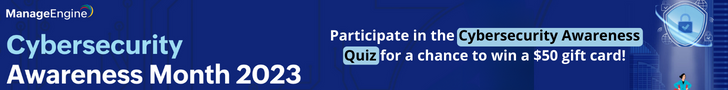
Crucial app management: Installation to enhanced security via a unified console
Effective app management solutions play a pivotal role in simplifying the complex life cycle of applications on work devices and provide a centralized platform that empowers administrators to seamlessly regulate app deployment, updates, and security measures.
This enhances the user experience and reduces the workload on IT teams, enabling them to focus on other initiatives rather than mundane admin tasks.
Applications follow a life cycle that involves multiple stages: initial deployment and configuration, subsequent updates, and eventual retirement.
App management encompasses each of these stages, ensuring a seamless experience for both users and admins. Let’s explore how app management contributes to each phase of an app’s life cycle.
Bringing apps to your fingertips
Imagine having the ability to deploy apps throughout your organization with a single click effortlessly. MDM solutions simplify this process by providing app management capabilities that allow admins to install, update, block, and delete apps from a unified console.
Here’s how you can achieve this seamless app management with MDM:
- Centralized control: Manage all devices and applications from a single dashboard. This centralization eliminates the need to navigate through multiple interfaces, saving time and effort.
- App catalog: Create an organized catalog of approved applications that users can access. This ensures that only authorized and relevant apps are available for deployment, reducing clutter and ensuring consistency across devices.
- Silent deployment: Silently deploy apps without user interaction to minimize disruption in productivity, and enable users to use apps immediately.
- Push notifications: Notify users about new app installations to enhance user awareness and adoption. Achieve this by providing a brief description of the app’s purpose and benefits.
- Bulk deployment: For larger deployments, use bulk actions to apply the same deployment policy to multiple devices simultaneously. This is useful when rolling out critical apps to an entire team or department.
Tailoring apps to perfection
Every device has its preferences and every employee has different requirements. With app configurations, you’re the tailor. Customize app settings and configurations across devices and ensure they adhere to your organization’s unique needs.
From using dynamic variables to set up email to permanently denying or allowing specific app permissions, these functionalities ensure that each device is finely tuned to meet the needs of your organization.
Here are additional examples describing how app configurations can be tailored:
- Email configuration: Consider the sales team that uses a communication app for client interactions. Through app configurations, you can preconfigure the app’s email settings to sync with the team’s designated email accounts. This ensures that the app is ready for use, and team members can start communicating with clients without the hassle of a manual setup.
- Security settings: For a finance department that handles sensitive data, you can configure security settings for the financial management app. This might include enforcing two-factor authentication, restricting access to authorized users, and enabling data encryption within the app.
- App permissions: To customize an app to the organization’s needs, permissions for features like location services, push notifications, network services, cameras, and more can be modified. For example, if the admin restricts the use of a camera in an app, the user will not be allowed to use the camera and cannot modify that permission in their device.
By implementing these tailored configurations, you empower employees to work more efficiently and effectively with apps finely tuned to their specific needs. This level of personalization not only boosts productivity but also enhances job satisfaction and overall engagement.
Automation for seamless functionality
Scheduled app updates introduce the beauty of automation. By configuring your devices to update during inactive hours, you ensure they remain up to date without disrupting daily operations.
Even within this automated process, retaining control over critical app updates remains essential. Through a comprehensive MDM solution, you can strategically establish rules in the form of policies.
This preserves your flexibility to determine the timing and selection of apps to update and empowers you to strike a harmonious balance between automation and essential customization, all within the confines of a secure, closed-circuit environment.
Security and Compliance
Managing app security is paramount, and app management solutions enable the enforcement of comprehensive security policies, including the implementation of data loss prevention policies for corporate apps and workspaces.
For example, these solutions effectively prevent data sharing between managed and unmanaged apps and swiftly remove all corporate data in the event of a device integrity breach.
Additionally, IT admins can efficiently gain control over the settings and configurations of the mobile devices including camera, microphone, and network access. Blocklist apps to prevent access to unauthorized or untrusted apps, safeguard sensitive data, and mitigate potential threats.
Tidying up with a click
As apps become obsolete, app management streamlines their removal from devices. When you wish to eliminate apps that are no longer necessary, you can effortlessly move them to the trash.
This process automatically severs the connection between the apps and devices or groups without requiring manual intervention. After 90 days, the apps are permanently deleted. You can also manually delete or restore apps from the trash.
As you venture into the world of app management, remember that the power to streamline, secure, and optimize your app ecosystem lies at your fingertips. Scheduled app updates are the cherry on top, transforming the way you handle updates from a chore into a breeze through the power of automation.
ManageEngine Mobile Device Manager Plus, your all-in-one web-based enterprise mobility management solution, secures and controls mobile devices across Apple OSs, Android, Windows, and ChromeOS from a central console.
Available in the cloud and on-premises versions, it automates the full device management life cycle from enrolling devices and configuring them to be work-ready, to managing device apps and content.
