Not all browser add-ons are handy helpers – some may contain far more than you have bargained for
29 Jul 2025
•
,
4 min. read
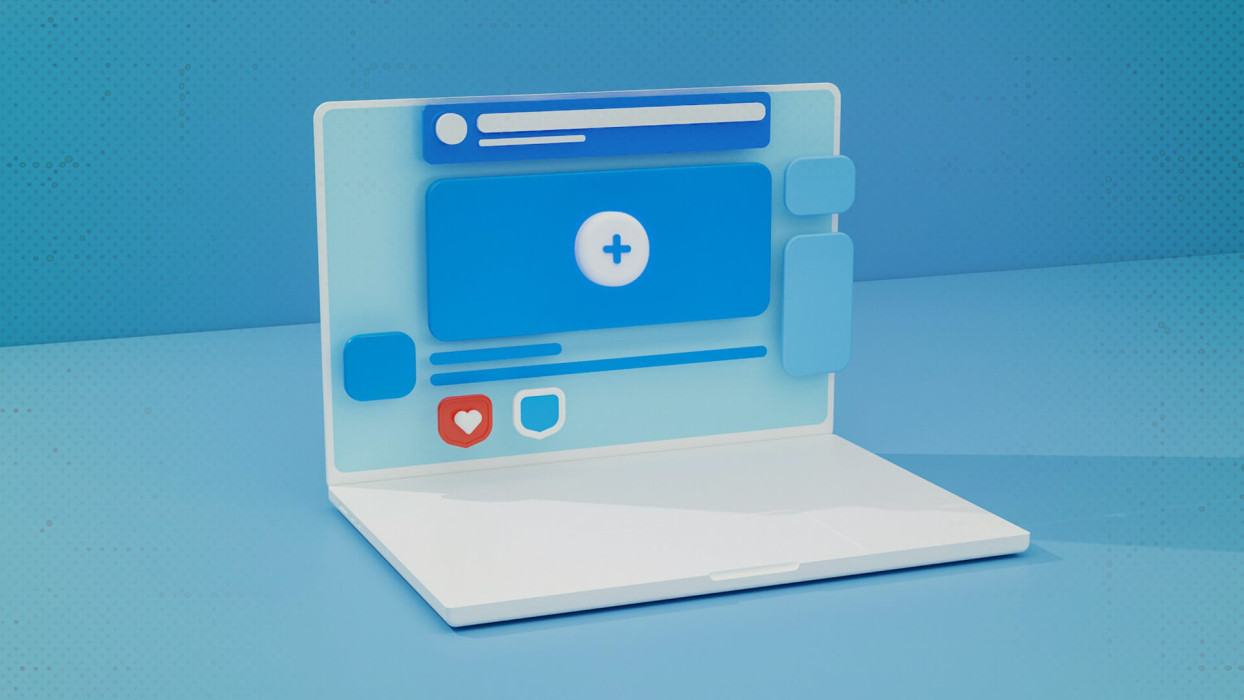
What would we do without the web browser? For most of us, it’s our gateway to the digital world. But browsers are such a familiar tool today that we’re in danger of giving them a free ride. In fact, there are plenty of rogue extensions masquerading as legitimate ad blockers, AI assistants, or even security tools that are designed to steal our data, send us to malicious sites and flood our screen with popups. For example, earlier this year, a malicious campaign was uncovered that may have impacted dozens of extensions and compromised nearly three million users.
Next time you’re thinking about downloading a web browser add-on, think through the following risks.
Why extensions matter
Browser extensions are an increasingly popular vehicle for threat actors. They give attackers access to a vast amount of sensitive information, with people often trusting these add-ons, especially if they’re downloaded from official sources. Also, extensions provide multiple avenues for monetization and malicious activity and generally give attacks a better chance of success and are a threat also in corporate settings, where they may often stay under the radars of security teams and tools.
However, by installing and granting an extension permissions, you could unwittingly be enabling malicious actors to access your most sensitive data – everything from browsing history to saved logins and session cookies, which could be abused to hijack your accounts.
When browsers go bad
A 2023 risk assessment of 300,000 browser extensions and third-party OAuth applications used in corporate environments revealed that half (51%) of the former were high risk and could potentially have caused “extensive damage.”
So how could they end up on your machine? Malware may be hidden in legitimate-looking browser extensions like those purporting to be ad blockers or PDF converters or even security enhancements. They could be packaged up and placed on browser stores for unwitting users to download, bundled with other software, shared through deceptive links or uploaded to platforms outside your official web store, where hackers rely on users “sideloading” in order to target them.
Sideloading is particularly dangerous because third-party stores don’t feature the kind of security reviews and other checks that official marketplaces have in place. That means they’re more likely to feature harmful add ons spoofed to appear as if legitimate.
Alternatively, threat actors could hijack or acquire a legitimate extension and use it to send malicious updates to its entire user base. Sometimes, extensions can seem legitimate, but on activation will be programmed to install new payloads with malicious capabilities.
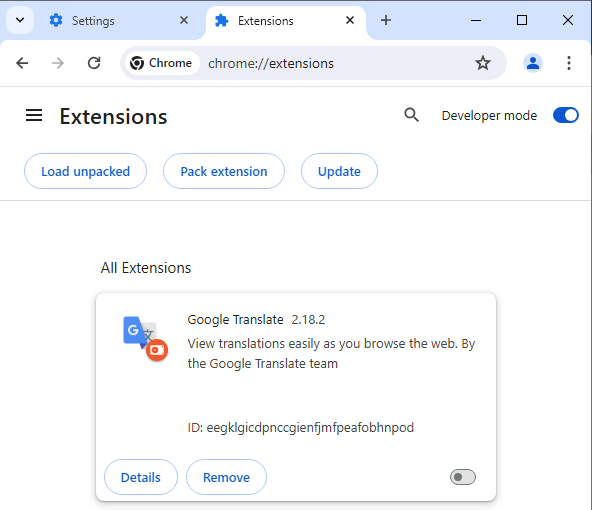
What can malicious extensions do?
The nefarious actions run the gamut and include:
- Stealing data, including usernames and passwords, browsing history, session cookies (which can be used to access your accounts without needing a password) and financial information. This may be sourced from your clipboard, browser or obtained via keylogging as you type it in. The end goal is usually to either sell that data on the dark web, or use it directly to hijack accounts and commit identity fraud.
- Directing you to malicious or risky websites that may harbor malware including infostealers and banking Trojans. Other sites may be spoofed to appear as if a legitimate brand, but are actually designed to harvest your personal and financial information and/or logins.
- Injecting unwanted ads and possible malware into your browsing experience. Ads could be monetized by threat actors, while malware may be designed to steal credentials or harvest other lucrative personal data for identity fraud.
- Backdooring your browser so that they can access your machine at any time in the future.
- Mining for cryptocurrency without your knowledge, something that can slow down or even wear out your machine completely.
Staying safe
To mitigate these risks, caution is always advised when you’re on the hunt for a new extension. First of all, stick to legitimate web stores and closely scrutinize any new add-on. That might include checking the developer’s credentials, reading reviews of the product and searching separately for it to see if it has been connected to any suspicious or malicious behavior in the past. Look closely too at its permissions. If it requests any that seem to go beyond what is needed for the product, it should be a red flag. As is the case with, for example, mobile apps, not many extensions should need access to your passwords or browsing data.
Additional tips to keep yourself safe include:
- Keep your browser updated so it’s on the latest, more secure version at all times. This means it will be better protected against potential malware.
- Switch on multi-factor authentication on all your online accounts – that will go a long way toward keeping you safe even if a malicious browser extension does steal your passwords.
- To make your web browsing experience safer in general, consider using a secured browser mode that is offered together with other security-enhancing features by some security vendors. This mode comes in particularly handy when you perform financial and crypto transactions in your browser.
- Enhanced Safe Browsing in some common web browsers can also help you steer clear of malicious sites.
- Importantly, use security software from a reputable vendor, and perform periodic scans to check for anything suspicious running on your computer. It will go a long way towards preventing you downloading malware from third-party sites, or redirecting to a phishing site.
Every piece of software we install, no matter how small, comes with an element of trust; indeed, this trust may be particularly significant with browser extensions, as they operate directly within your gateway to the internet. Think carefully about the value or convenience that an extension provides versus the potential risk. Ultimately, the goal is to make informed choices about the add-ons you allow into your digital space. be sure to source your browser extensions and, indeed, all other software from reliable providers.
