Veeam warned customers today that a recently released version of Recovery Orchestrator blocks Web UI logins after enabling multi-factor authentication (MFA).
Veeam Recovery Orchestrator (VRO) is an automated disaster recovery and orchestration solution that helps organizations automate, document, test, and execute recovery plans in the event of disasters such as data loss, site failures, or ransomware attacks.
As the company explained in a Monday advisory, this known issue affects VRO build 7.2.1.286, which was available for download between July 8th and July 17th, and has been fixed with the release of version 7.2.1.290.
While the new version addresses the MFA lockout issue, customers who installed the buggy VRO version are advised to contact technical support for assistance.
“After enabling MFA within Veeam Recovery Orchestrator, attempting to login to the Web UI is no longer possible. An issue was discovered in Veeam Recovery Orchestrator build 7.2.1.286 that can causes a lockout of the UI when MFA is enabled.” Veeam explains.
“Customers who installed Veeam Recovery Orchestrator build 7.2.1.286 should not install 7.2.1.290 or rollback their upgrade, and instead are encouraged to contact support for a fix to resolve this issue.”
Veeam is also investigating a known issue that causes connection errors on Windows 11 24H2 systems when restoring from Veeam Recovery Media. While the root cause is not yet known, Veeam believes that the most likely cause is a change within the KB5051987 Windows 11 February update.
As the company explained in March when it acknowledged this bug, on affected systems, the Veeam Agent for Windows will display network connection failures when attempting to restore files from a Veeam Backup & Replication backup server or an SMB network share.
Veeam’s products are used by over 550,000 customers worldwide, including 67% of Global 2,000 and 77% of all Fortune 500 companies.
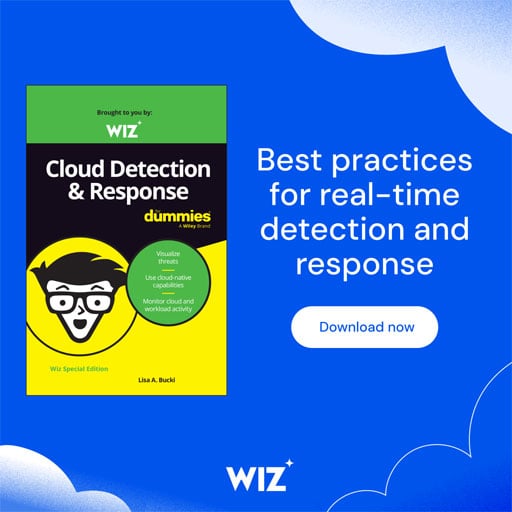
Contain emerging threats in real time – before they impact your business.
Learn how cloud detection and response (CDR) gives security teams the edge they need in this practical, no-nonsense guide.
