Microsoft has started testing a new feature that prompts Windows 11 users to run a memory scan when logging in after a blue screen of death (BSOD).
These notifications will be displayed whenever the device encounters a bugcheck (a critical Windows kernel or driver error that the operating system cannot recover from), which triggers a BSOD.
The new proactive memory diagnostics feature is designed to improve reliability by ensuring that memory issues that could trigger a bugcheck are found and addressed before they cause system instability.
At the moment, it’s not available on ARM64 devices and on systems with Administrator Protection or BitLocker without Secure Boot.
“We’re introducing a new feature that helps improve system reliability. If your PC experiences a bugcheck (unexpected restart), you may see a notification when signing in suggesting a quick memory scan,” said Windows Insider Program lead Amanda Langowski.
“If you choose to run it, the system will schedule a Windows Memory Diagnostic scan to run during your next reboot (taking 5 minutes or less on average) and then continue to Windows. If a memory issue is found and mitigated, you will see a notification post-reboot.”
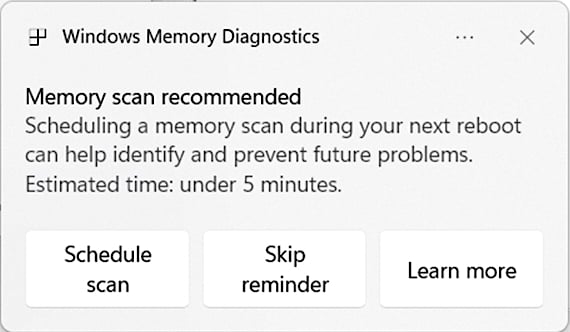
In this early testing phase, all bugcheck codes will trigger a Windows memory diagnostics notification while Microsoft investigates the links between OS crashes and memory corruption; however, the targeting will be refined to include a more limited number of such errors.
The feature is now rolling out to Windows Insiders in the Dev and Beta channels who have installed Windows 11 Insider Preview Build 26220.6982 (KB5067109) and Windows 11 Insider Preview Build 26120.6982 (KB5067109), respectively.
Earlier this month, Microsoft also started testing new connectivity capabilities for its AI-powered Copilot digital assistant, which allows it to connect to Outlook and Gmail email accounts, as well as third-party services like Google Calendar and Google Drive.
One week later, it announced Copilot Actions, a new Windows 11 Copilot feature that allows AI agents to perform tasks on local files and applications.
Microsoft told BleepingComputer at the time that each Agent Workspace, where Copilot Actions perform tasks, is implemented as a Windows Remote Desktop child session, rather than running within a Windows Sandbox or as a virtual machine.
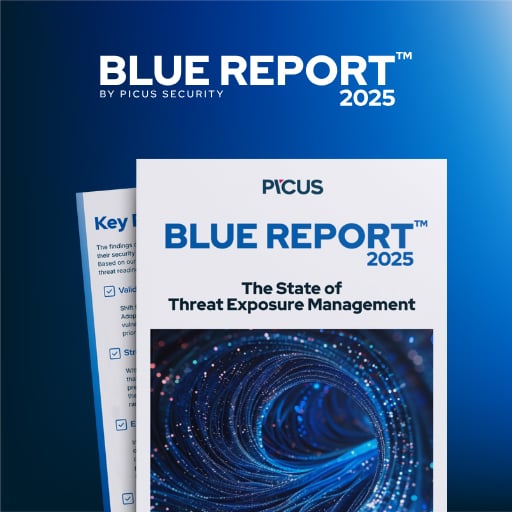
46% of environments had passwords cracked, nearly doubling from 25% last year.
Get the Picus Blue Report 2025 now for a comprehensive look at more findings on prevention, detection, and data exfiltration trends.
