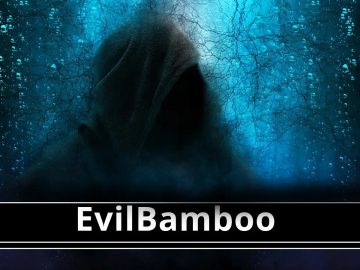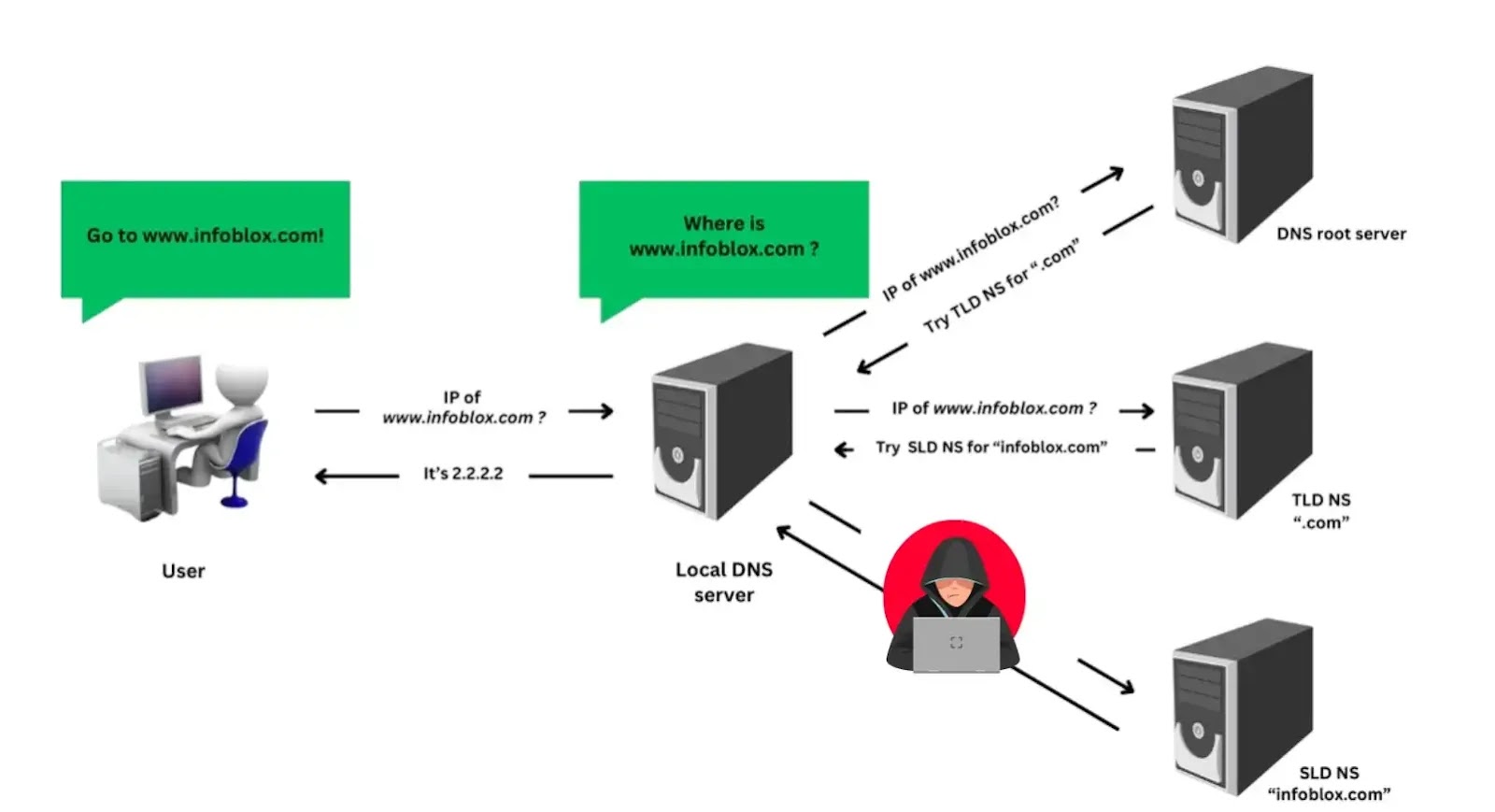The Wireshark Team has recently unveiled the latest iteration of their widely-utilized packet analyzer, Wireshark 4.0.3.
This version boasts a multitude of improvements, including new features and updates, as well as the resolution of various bugs to ensure a smooth and efficient user experience.
The Wireshark packet analyzer is a free and open-source application that is available for all major platforms. In addition to troubleshooting networks, Wireshark can be used to analyze network traffic, develop software or communications protocols, and can even be used for educational purposes in the cybersecurity field.
Wireshark supports a wide range of network protocols, and with Wireshark, a security professional can see the details of network packets in real-time, including the:-

- Source IP addresses
- Destination IP addresses
- Port numbers
- Packet sizes
Many organizations utilize this tool on a regular basis as part of their daily business operations so that they can monitor the day-to-day tasks of their businesses.
Wireshark 4.0.3 Platform Support
Wireshark 4.0.3 packet analyzer is available for all major platforms and operating systems, and below we have given you a list of them in case you need them:-
What’s New?
The 32-bit Windows packages for Wireshark 4.0 and later can’t be downloaded from the official Wireshark website, and cannot be installed on your computer. Currently, Qt 5.12.2 is the version shipped with Windows installers as the standard version.
There are several new fixes for the multitude of vulnerabilities and bugs that have been added to this new version. However, here below we have mentioned new things added to this version:-
- Vulnerability Fixes
- Bug Fixes
- Updated Protocol Support
Vulnerabilities Fixed
Here below we have mentioned the vulnerabilities that have been fixed in this new version:-
Bugs fixed
Here below we have mentioned the bugs that have been fixed in this new version:-
- Qt: After modifying the coloring rules, the coloring rule applied to the first packet reflects the coloring rules previously in effect.
- The help file doesn’t display for extcap interfaces.
- For USB traffic on XHC20 interface destination is always given as Host.
- Wireshark Expert Info – cannot deselect the limit to display the filter tick box.
- Wrong pointer conversion in get_data_source_tvb_by_name()
- A wrong number of bits skipped while decoding an empty UTF8String on UPER packet.
- Crash when analyzing protobuf packets.
- Uninitialized values in various dissectors.
- String (GeoIP country/city) ordering doesn’t work in Endpoints.
- Wireshark crashes with an assertion failure on stray minus in filter.
- IO Graph: Add new graph only works until the 10th graph.
- Fuzz job crash output: fuzz-2022-12-30-11007.pcap.
- Q.850 – error in label for cause 0x7F.
- Uninitialized values in CoAP and RTPS dissectors.
- Screenshots in AppStream metainfo.xml file not available.
Updated Protocol Support
Listed below are all the updated protocol support that is supported by the current version:-
- ASTERIX
- BEEP
- BGP
- BPv6
- CoAP
- EAP
- GNW
- GSM A-bis P-GSL
- iSCSI
- ISUP
- LwM2M-TLV
- MBIM
- NBAP
- NFS
- OBD-II
- OPUS
- ProtoBuf
- RLC
- ROHC
- RTPS
- Telnet
- TIPC
- USB
It is absolutely crucial that users upgrade their current version of Wireshark to the newly released 4.0.3 version as soon as possible.
The Wireshark team has put a great effort into adding new features and fixing bugs to improve the overall user experience. Failure to update will result in missing out on the many enhancements and refinements this version has to offer.
In addition, if you are interested in getting the latest version of the application, you may click this link.
Network Security Checklist – Download Free E-Book