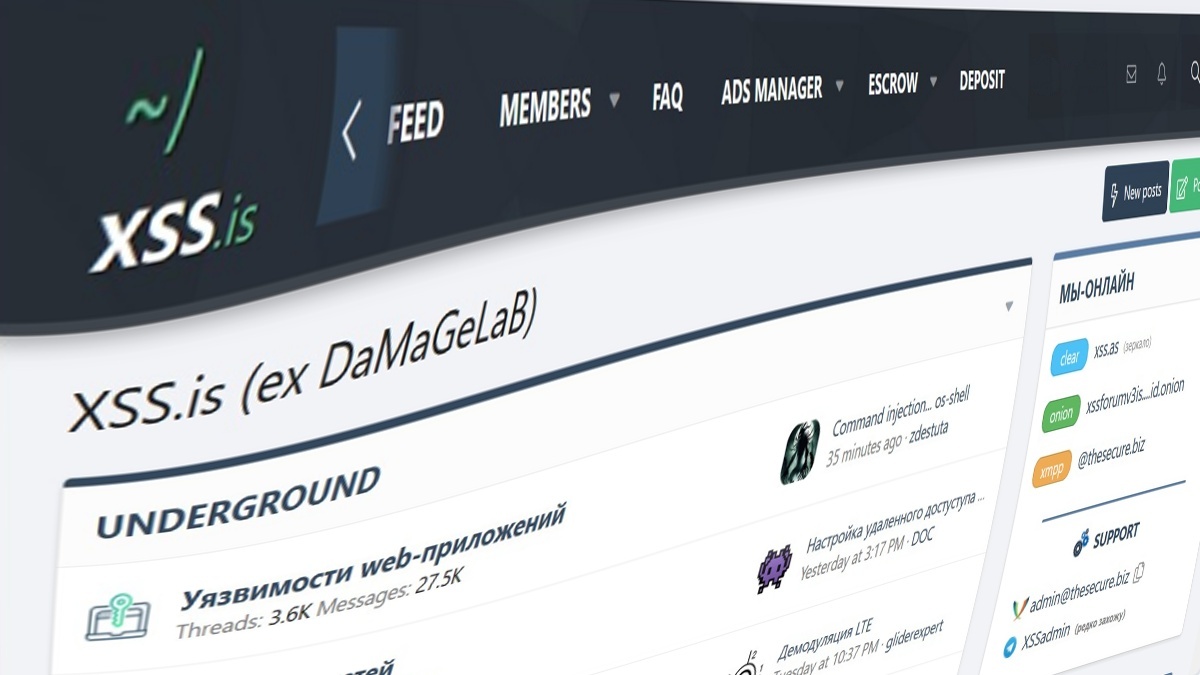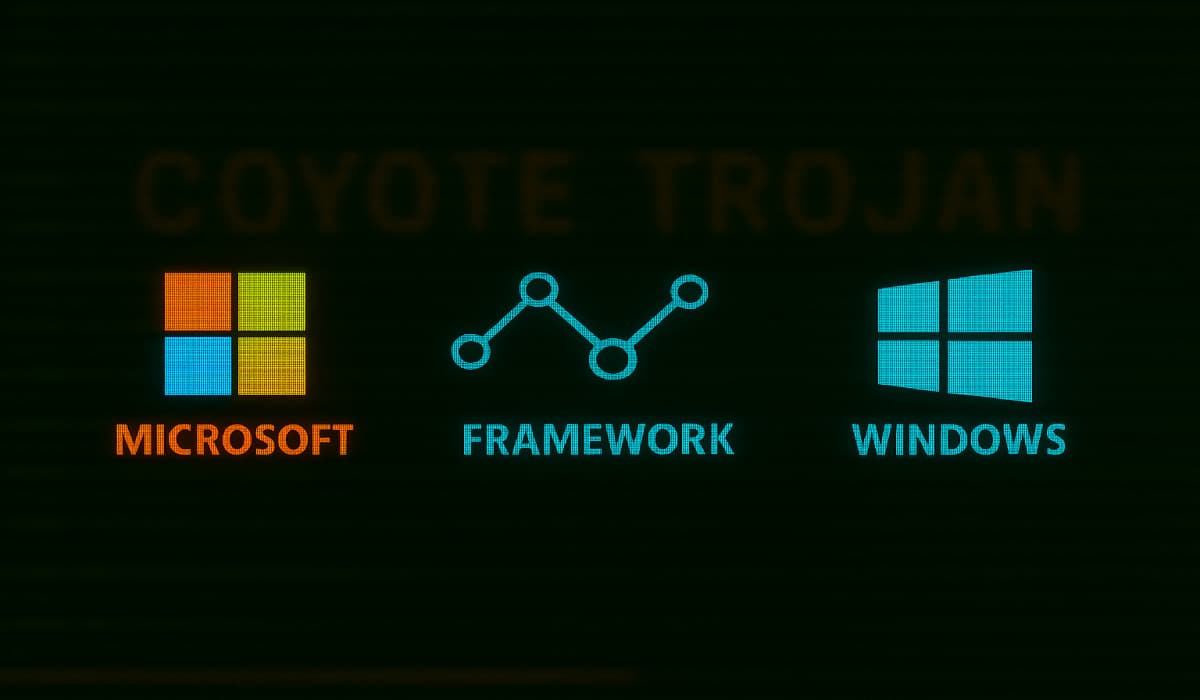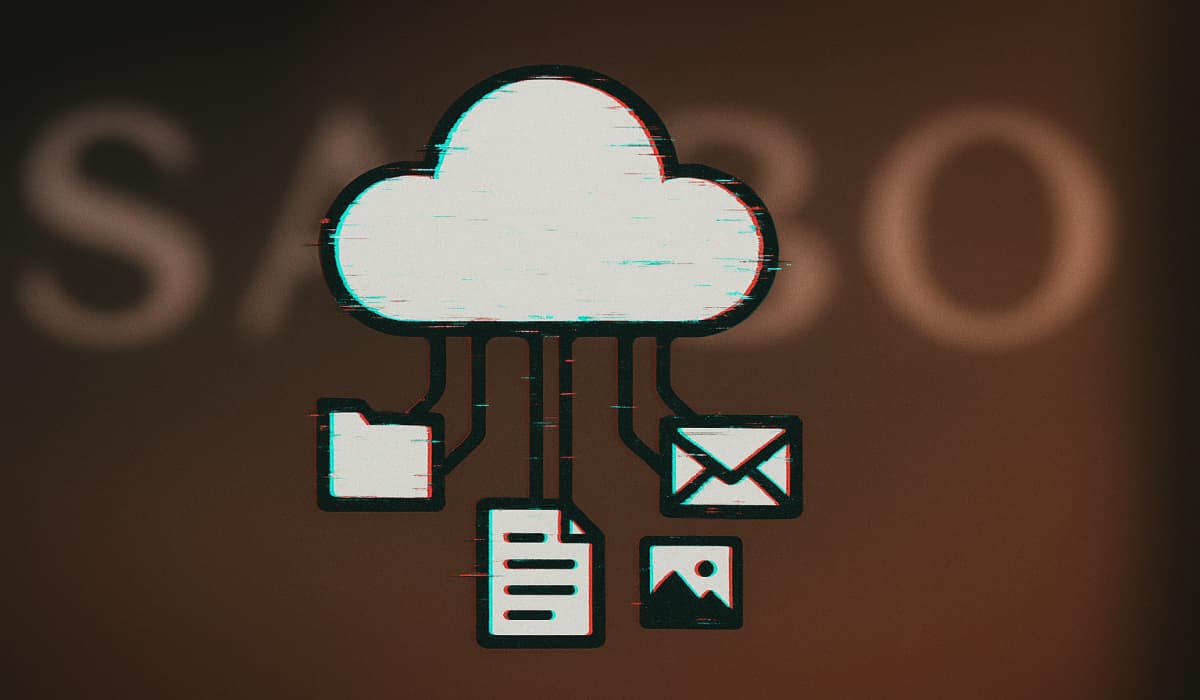Category: HackRead
On July 23, 2025, as reported by Hackread.com, the cybercrime community lost one of its oldest and most notorious forums,…
Brave browser has announced a new privacy measure, automatically blocking Microsoft’s controversial Recall feature from taking screenshots of browsing activity….
A recent global cyberattack campaign, exploiting critical vulnerabilities in Microsoft’s on-premise SharePoint software, has impacted several US government agencies, including…
The Federal Bureau of Investigation (FBI), alongside the Cybersecurity and Infrastructure Security Agency (CISA), the Department of Health and Human…
Earlier this morning, it was reported that on 22 July 2025, Ukraine arrested a man suspected of being the administrator…
Ukrainian authorities, with help from French police and Europol, have arrested a person suspected of running one of the largest…
According to Check Point Research’s (CPR) latest report, cybercriminals spent the second quarter of 2025 impersonating the world’s most familiar…
A new version of the Coyote banking trojan has been spotted, and what’s noticeable about it is not just who…
Flowable has taken a significant leap forward in the realm of intelligent process automation with its Summer 2025 release. The…
Microsoft’s critical new update reveals that specific Chinese nation-state threat groups are actively exploiting vulnerabilities in its on-premises SharePoint servers….
New information has emerged regarding ongoing cyberattacks against Microsoft’s on-premises SharePoint servers, revealing a wider impact than initially understood. Yesterday,…
A data leak has impacted SABO, a global fashion and design company based in Australia, exposing over 3.5 million customer…