Google announced today that the Chrome web browser will start warning users by default before connecting to insecure HTTP public websites beginning with Chrome 154 in October 2026.
Google Chrome also has an opt-in HTTPS-First Mode since 2021, which added the “Always Use Secure Connections” setting and attempts to connect to websites over HTTPS (HyperText Transfer Protocol Secure), displaying a bypassable warning if HTTPS is unavailable.
However, Google will now enable this option by default to ensure that users visit websites only via HTTPS and are always protected from man-in-the-middle (MITM) attacks that try to snoop on or alter data exchanged with Internet servers over the unencrypted HTTP protocol.
“One year from now, with the release of Chrome 154 in October 2026, we will change the default settings of Chrome to enable ‘Always Use Secure Connections.’ This means Chrome will ask for the user’s permission before the first access to any public site without HTTPS,” the company said.
“When links don’t use HTTPS, an attacker can hijack the navigation and force Chrome users to load arbitrary, attacker-controlled resources, and expose the user to malware, targeted exploitation, or social engineering attacks.”
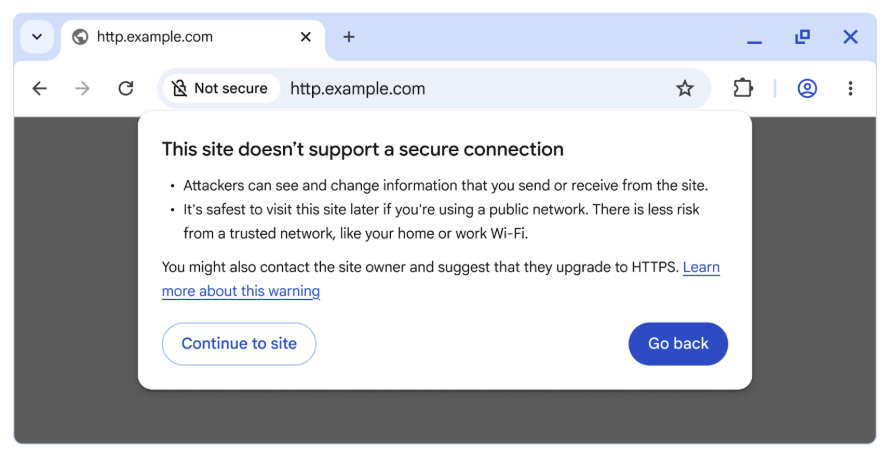
As Google further explained, across all variants of the “Always Use Secure Connections” settings (targeting private or public websites), Chrome will not repeatedly warn the user about that site as long as the user regularly visits an insecure site. This means that rather than warn users about 1 out of 50 navigations, Chrome will only warn users when they open a new (or rarely visited) site that doesn’t use HTTPS.
Additionally, users will have the option to enable insecure connection alerts for public sites only or for both public and private sites (including enterprise intranets).
It’s important to note that while private sites can still be risky, they are generally considered less dangerous than public sites because there are fewer opportunities for attackers to exploit them, and HTTP can only be misused by attackers within a more limited context, such as a local network like your home Wi-Fi or within a corporate environment.
However, even with both types of warnings toggled on, users shouldn’t be bombarded with notifications, seeing that around 95-99% of all websites have adopted HTTPS, a massive increase from 2015’s adoption rate of roughly 30-45%.
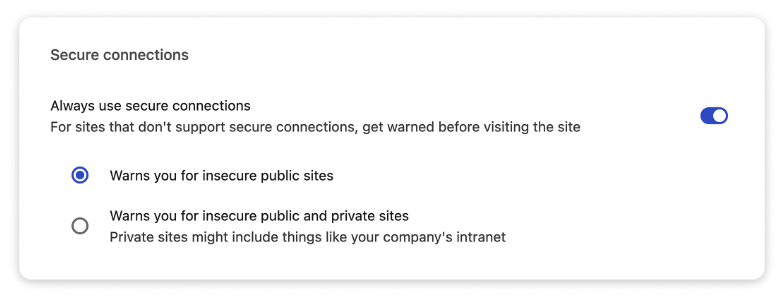
Before enabling it by default for all users, Chrome will enable “Always Use Secure Connections” for public sites for over 1 billion users using Enhanced Safe Browsing protections in April 2026, when Chrome 147 will be released.
“While it is our hope and expectation that this transition will be relatively painless for most users, users will still be able to disable the warnings by disabling the ‘Always Use Secure Connections’ setting,” Google added.
“If you are a website developer or IT professional, and you have users who may be impacted by this feature, we very strongly recommend enabling the ‘Always Use Secure Connections’ setting today to help identify sites that you may need to work to migrate.”
In October 2023, Google Chrome added an HTTPS-Upgrades feature that automatically upgrades in-page HTTP links to secure connections for all users, while ensuring a quick fallback to HTTP if needed.
Earlier this month, Google also updated its web browser again to automatically revoke notification permissions for sites that haven’t been visited recently, to reduce alert overload.
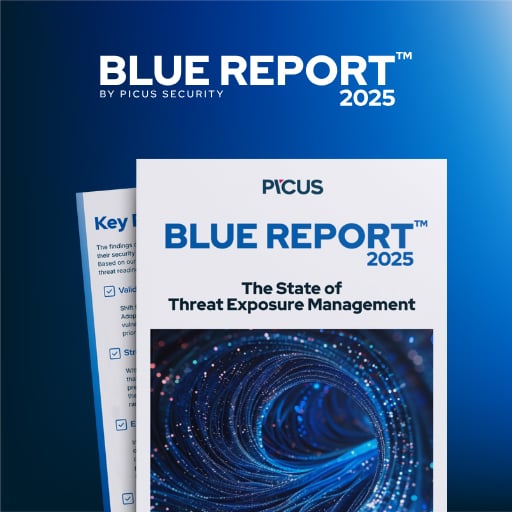
46% of environments had passwords cracked, nearly doubling from 25% last year.
Get the Picus Blue Report 2025 now for a comprehensive look at more findings on prevention, detection, and data exfiltration trends.
