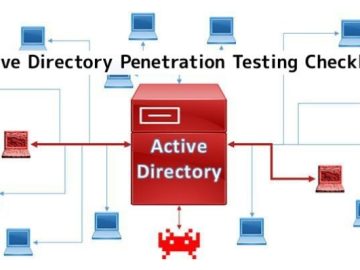Threat actors are increasingly leveraging Google Forms, the tech giant’s widely-used form and quiz-building tool, to orchestrate sophisticated phishing and malware distribution campaigns.
Since its launch in 2008, Google Forms has captured nearly 50% of the market share in its category, becoming a trusted staple for businesses, educators, and individuals alike.
However, this widespread trust and accessibility make it an ideal target for cybercriminals aiming to harvest sensitive data such as login credentials and financial information.
The free, user-friendly nature of the platform, combined with its legitimacy as a Google service, allows attackers to craft convincing scams that often bypass traditional email security filters, exploiting Transport Layer Security (TLS) encryption and dynamic URLs to evade detection.
Diverse Attack Vectors and Real-World Threats
Cybercriminals employ Google Forms in multiple malicious ways, primarily focusing on phishing attacks where they design forms mimicking trusted entities like banks, universities, or social media platforms to steal user credentials or financial details.

According to the Report, these forms are often distributed via spoofed phishing emails, sometimes originating from hijacked legitimate accounts, increasing their perceived authenticity.
Beyond data theft, attackers use these forms to redirect victims to malware-laden websites or engage in call-back phishing (vishing), urging users to dial provided numbers under fabricated emergencies, only to be manipulated into divulging personal information or installing remote access software.
Real-world examples include the BazarCall campaign, where fake PayPal or Netflix forms tricked users into calling fraudulent numbers over fictitious charges, and targeted phishing attacks on US universities detected by Google last year, using university branding to harvest logins.
Additionally, the quiz feature in Google Forms is abused to send spam emails with customized messages embedding malicious links, further expanding the attack surface.
To combat these threats, organizations and individuals must adopt a multi-layered defense strategy.
Deploying advanced security software capable of detecting suspicious patterns and blocking malware downloads is critical, as is maintaining vigilance against unsolicited communications prompting urgent actions like clicking links or calling numbers.
Users should verify the authenticity of such requests by contacting the supposed sender through official channels.
Enhancing account security with strong, unique passwords managed via a password manager, coupled with multi-factor authentication (MFA) using hardware keys or authenticator apps, can significantly reduce risks even if credentials are compromised.
Google’s own warning on forms “Never submit passwords through Google Forms” serves as a crucial reminder to exercise caution.
In the event of a suspected breach, immediate steps like changing passwords, running malware scans, freezing affected financial accounts, and monitoring for unusual activity are essential.
By staying informed and skeptical of unsolicited outreach, even from seemingly trusted brands, users can better shield themselves against the evolving menace of Google Forms-based attacks, which continue to challenge conventional cybersecurity measures with their deceptive simplicity and scale.
Find this News Interesting! Follow us on Google News, LinkedIn, & X to Get Instant Updates!