Microsoft has announced plans to periodically remove legacy drivers from the Windows Update catalog to mitigate security and compatibility risks.
“The rationale behind this initiative is to ensure that we have the optimal set of drivers on Windows Update that cater to a variety of hardware devices across the windows ecosystem, while making sure that Microsoft Windows security posture is not compromised,” Microsoft said.
“This initiative involves periodic cleanup of drivers from Windows Update, thereby resulting in some drivers not being offered to any systems in the ecosystem.”
As the company explained on Thursday, the first phase of this “cleaning up” procedure will involve drivers with newer replacements already published on Windows Update.
In this context, cleanup refers to expiring drivers by removing their association with an audience in Windows Update and thus preventing them from being offered to any Windows system. This will be done by deleting the expired driver’s audience assignments in the Hardware Development Center.
Microsoft will start by removing legacy drivers and will later expand to include more categories that can be removed to increase security. However, partners may still republish drivers removed by Microsoft during this periodic clean-up process if they can provide a justifiable business reason.
“Microsoft removing legacy drivers from Windows Update is a proactive measure to safeguard security and improve driver quality for Windows users,” Redmond added.
“Moving forward, expect this cleanup to be a routine practice, and prepare for the introduction of new publishing guidelines that will help all windows users keep their systems in a secure and reliable state.”
In May, Microsoft also announced changes to pre-production driver signing prompted by certificate authorities (CAs) set to expire in July and the retirement of Windows Metadata and Internet Services (WMIS) and device metadata.
Additionally, earlier this week, the company unveiled new security defaults for Windows 365 Cloud PCs and updated security defaults for all Microsoft 365 tenants in July to block access to SharePoint, OneDrive, and Office files using legacy authentication protocols.
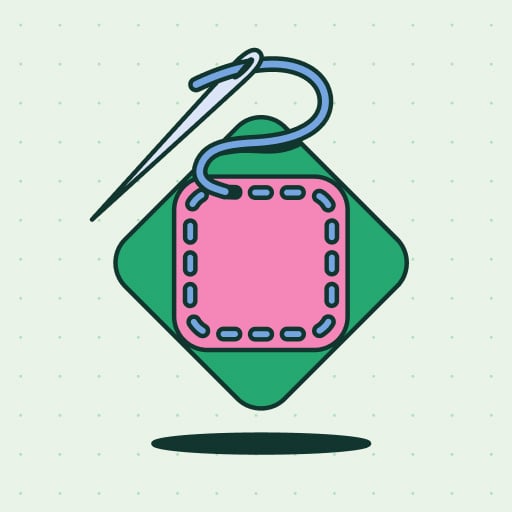
Patching used to mean complex scripts, long hours, and endless fire drills. Not anymore.
In this new guide, Tines breaks down how modern IT orgs are leveling up with automation. Patch faster, reduce overhead, and focus on strategic work — no complex scripts required.
