Microsoft is testing a new optional feature that preloads File Explorer in the background to improve launch times and performance on Windows 11 systems.
According to Microsoft, the app will load automatically once the feature is toggled on without visible changes to users, who should only notice faster File Explorer launches when accessing files and folders.
However, this is an optional feature, and those who prefer to disable preloading can uncheck “Enable window preloading for faster launch times” in File Explorer’s Folder Options under the View tab.
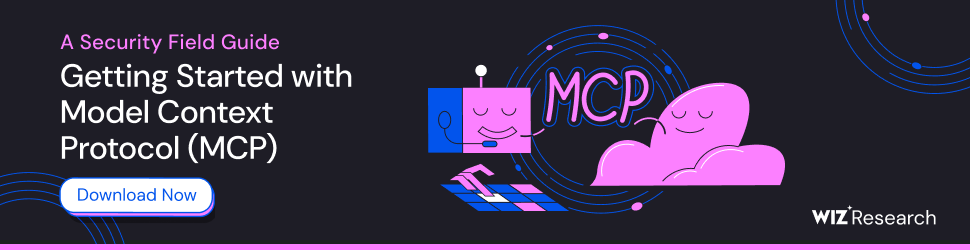
“We’re exploring preloading File Explorer in the background to help improve File Explorer launch performance,” the Windows Insider Program Team said.
“Looking forward to your feedback! If you do encounter any issues, please file them in the Feedback Hub under Files Folders and Online Storage > File Explorer Performance, or Files Folders and Online Storage > File Explorer.”
These File Explorer speed and performance improvements follow the May 2025 rollout of Startup Boost, a similar optional feature for Office applications that launches a Windows scheduled task automatically in the background during system logon to help Office apps load faster.
The feature preloads apps in a paused state until the app enhancements, keeping them paused until launched or removed from memory to reclaim resources.
Context menu updates
Microsoft is also updating the File Explorer context menu to reduce clutter while maintaining easy access to less frequently used actions by reorganizing menu items into groups of similar tasks.

For instance, actions such as ‘Compress to ZIP file,’ ‘Copy as Path,’ ‘Set as Desktop Background,’ and image rotation options have been moved to a new “Manage file” flyout menu.
Additionally, cloud provider options such as ‘Always Keep on this Device’ and ‘Free Up Space’ now appear within their respective cloud provider flyouts, alongside the Send to My Phone option. The Open Folder Location command has also been repositioned next to ‘Open’ and ‘Open with’ for better grouping.
Microsoft also noted that the ‘Manage file’ label may change in future updates based on user feedback submitted through the Feedback Hub under Desktop Environment > Right-Click Context Menu.
These features are now rolling out to Windows Insiders in the Dev and Beta channels running Windows 11 25H2 who have installed the 26220.7271 (KB5070307) preview build.

It’s budget season! Over 300 CISOs and security leaders have shared how they’re planning, spending, and prioritizing for the year ahead. This report compiles their insights, allowing readers to benchmark strategies, identify emerging trends, and compare their priorities as they head into 2026.
Learn how top leaders are turning investment into measurable impact.
