OneNote is a powerful note-taking app, but that doesn’t necessarily mean it has all the features you want.
One of the missing features is ‘Paste as text only,’ and it’s finally coming to OneNote.
In a blog post, Microsoft confirmed that it’s testing the ability to paste text only (plain format). Right now, when you copy content from a web page or another app and paste it into OneNote, it retains the formatting.
This means colours, fonts, and text styling are copied and moved to OneNote when you copy and paste content. While it may be an ideal experience for some users, I am personally not a fan of retaining formatting.
By following these steps, you can now paste text as plain text in OneNote:
- Open a new or existing notebook in OneNote
- Copy text from any source,
- Place your cursor where you want the content to go in OneNote

- Right-click and select Paste Options > Keep Text Only, or select Paste > Paste Options > Keep Text Only in the Home tab.
- You can also use the keyboard shortcut Ctrl + Shift + V on Windows or Command + Shift + V on Mac.
Microsoft says the feature is rolling out with OneNote for Windows version 2508 (Build 19101.10000) or later and Mac Build 16.100 (25080335) or later.
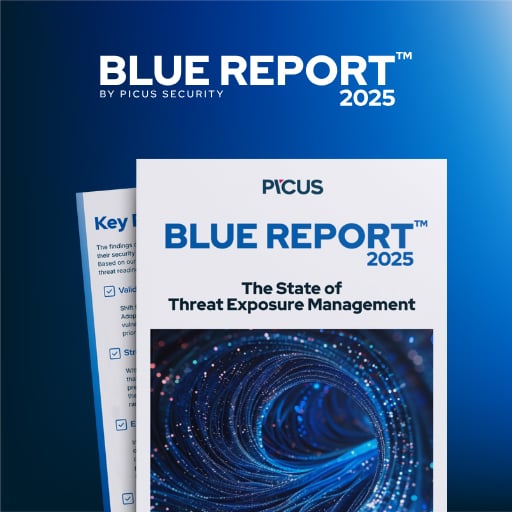
46% of environments had passwords cracked, nearly doubling from 25% last year.
Get the Picus Blue Report 2025 now for a comprehensive look at more findings on prevention, detection, and data exfiltration trends.

.jpg)

